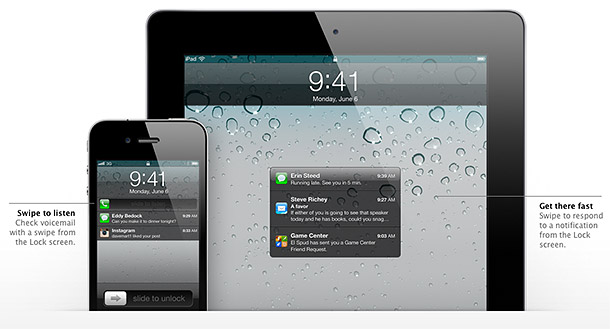Turn Off Notifications With DisableNC Switch Tweak
Submitted by Bob Bhatnagar on
Running an app full screen on your iPhone can be great, until you accidentally swipe down from the top of the screen and bring up Notification Center. Interruptions like this can now be prevented thanks to a jailbreak tweak called DisableNC Switch.

The tweak is simple; once installed it adds a toggle switch under Settings -> DisableNC Switch which will turn off the Notification Center switch when full screen apps are active. Even though the switch will appear, the full Notification Center is prevented from covering up the screen.