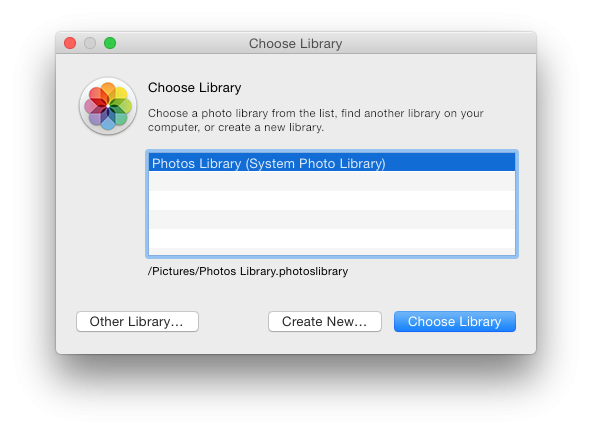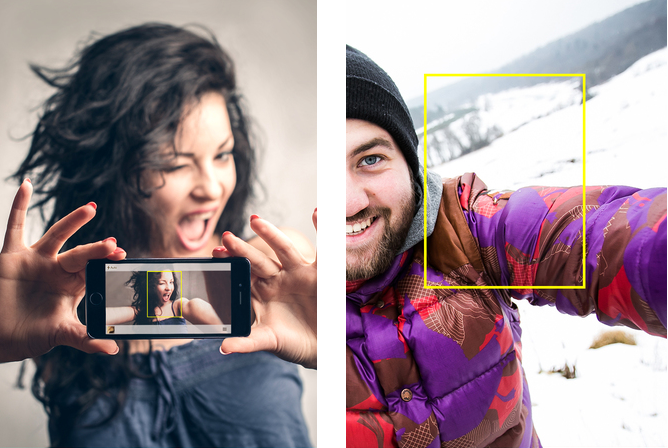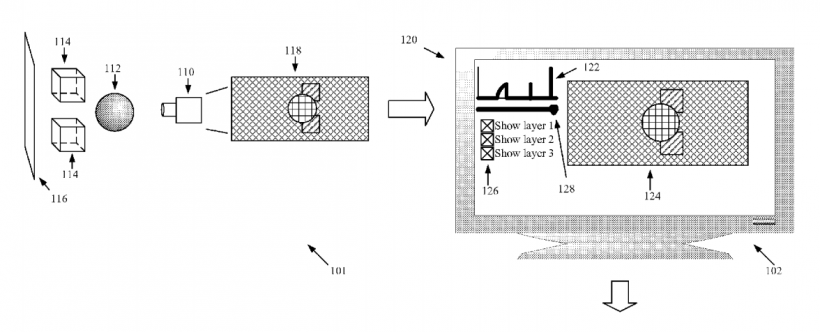How to migrate an iPhoto library to Photos on OS X
Submitted by Fred Straker on
Photos has arrived with the 10.10.3 update to OS X. This means iPhoto users with multiple photo libraries will have to migrate over to the new app. If there is only one library present, Yosemite will automatically migrate this system library the first time Photos is opened. Just keep in mind that using iCloud Photo Library will result in all content automatically uploading to your iCloud account. So what if you have multiple iPhoto libraries to migrate? Follow these steps to migrate additional iPhoto libraries to the Photos app: