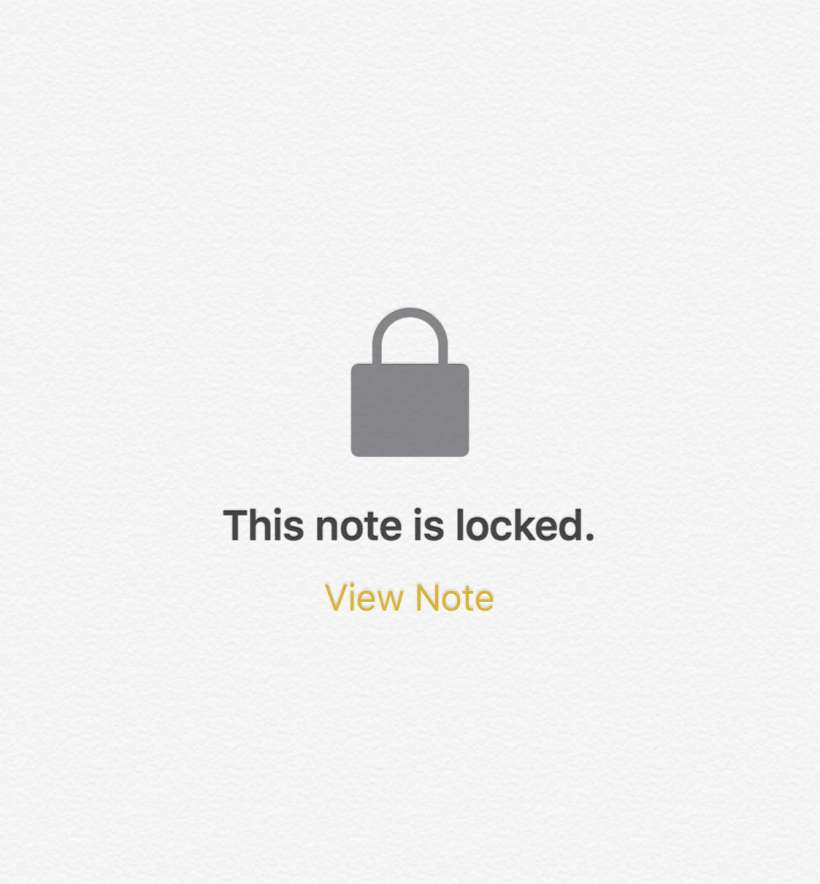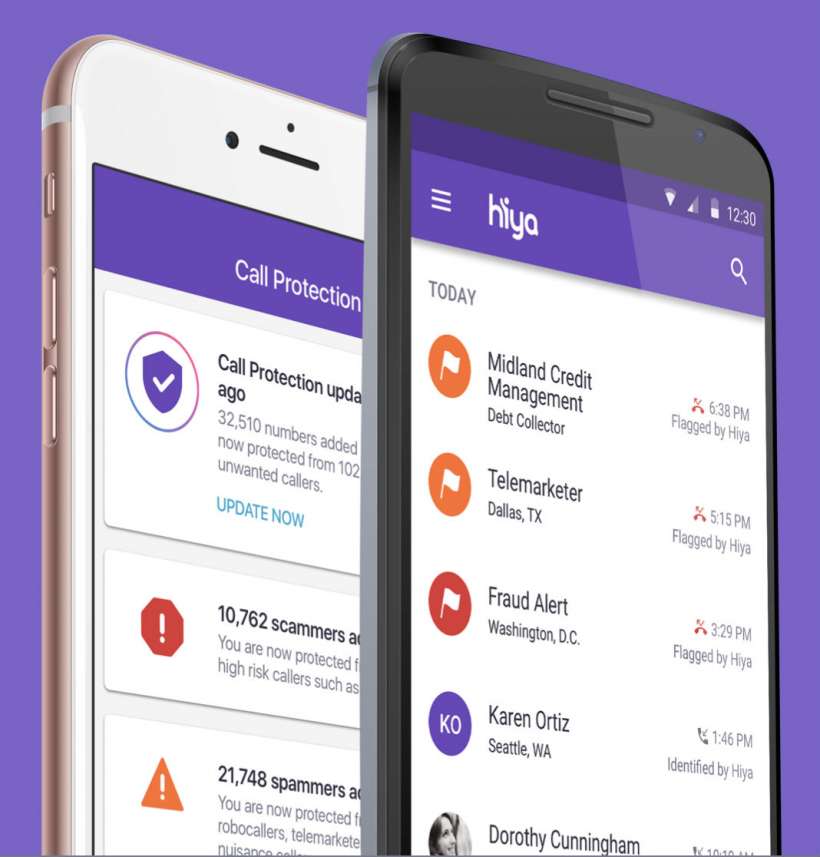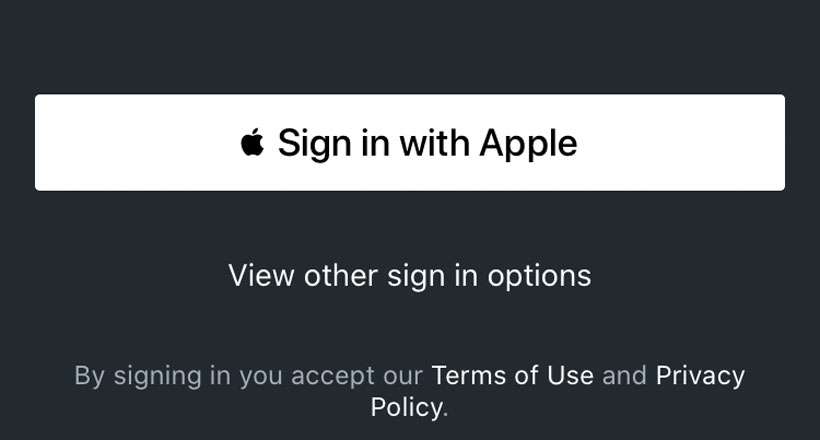How to password protect your private photos on iPhone
Submitted by Jon Reed on
You may have photos in your camera roll that you would rather others not see, because they are simply private - whether they are embarrassing, compromising, have private data like passwords in them or otherwise. You probably want to keep them out of sight of somebody who might be browsing your camera roll, whether it is someone who stole your phone or simply a friend you handed it to to check out some pics. iOS offers a way to hide photos but surprisingly doesn't let you put them in a password protected album.