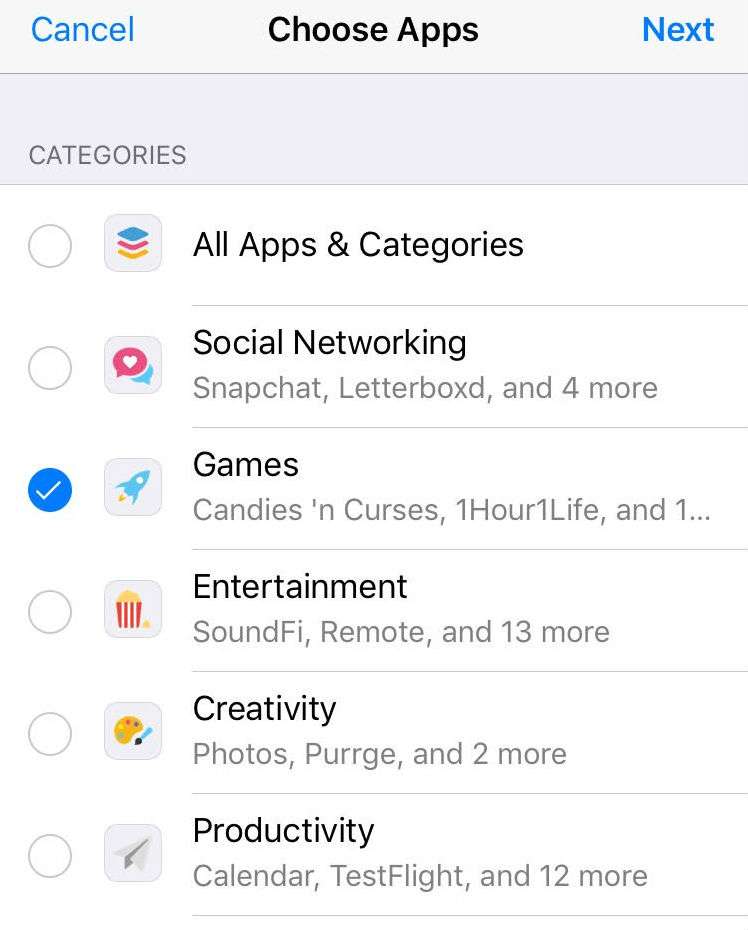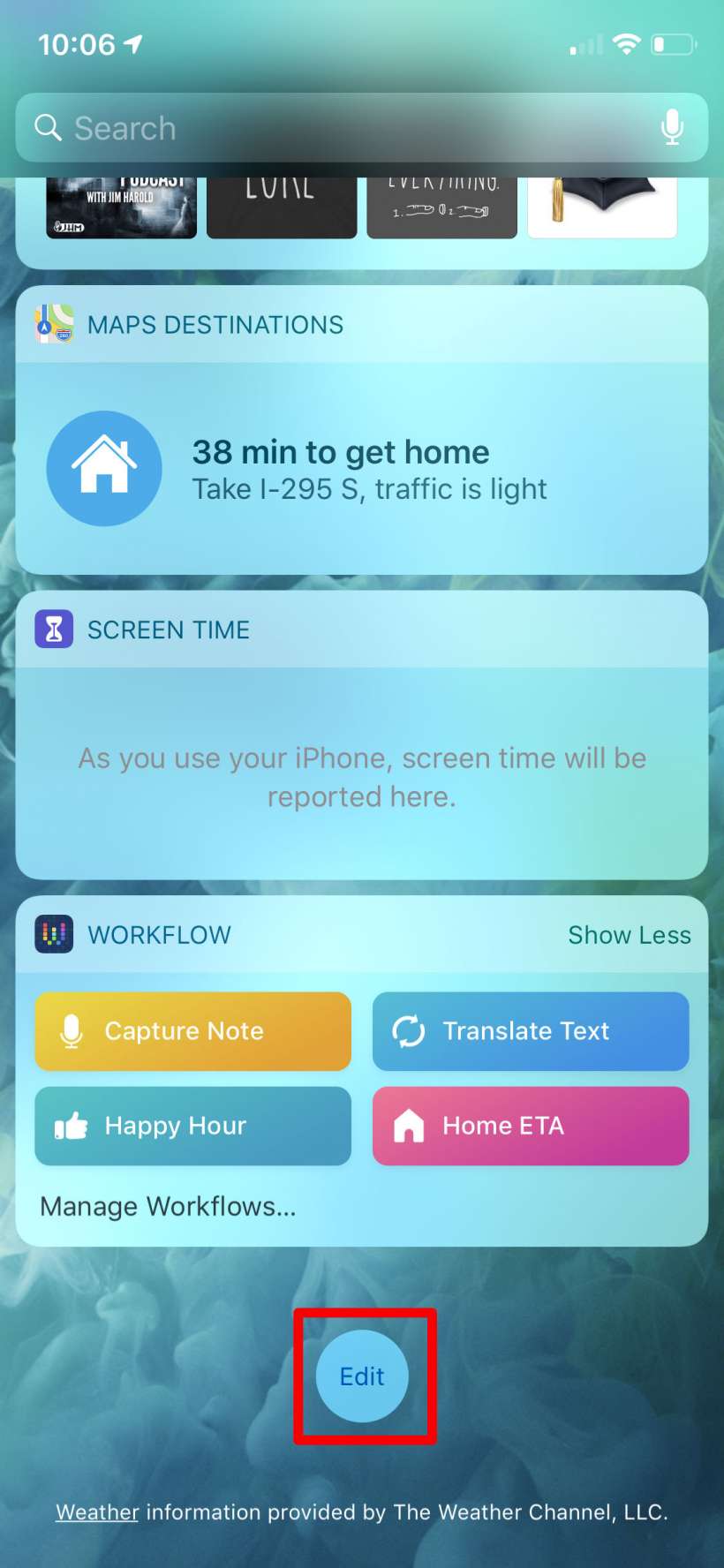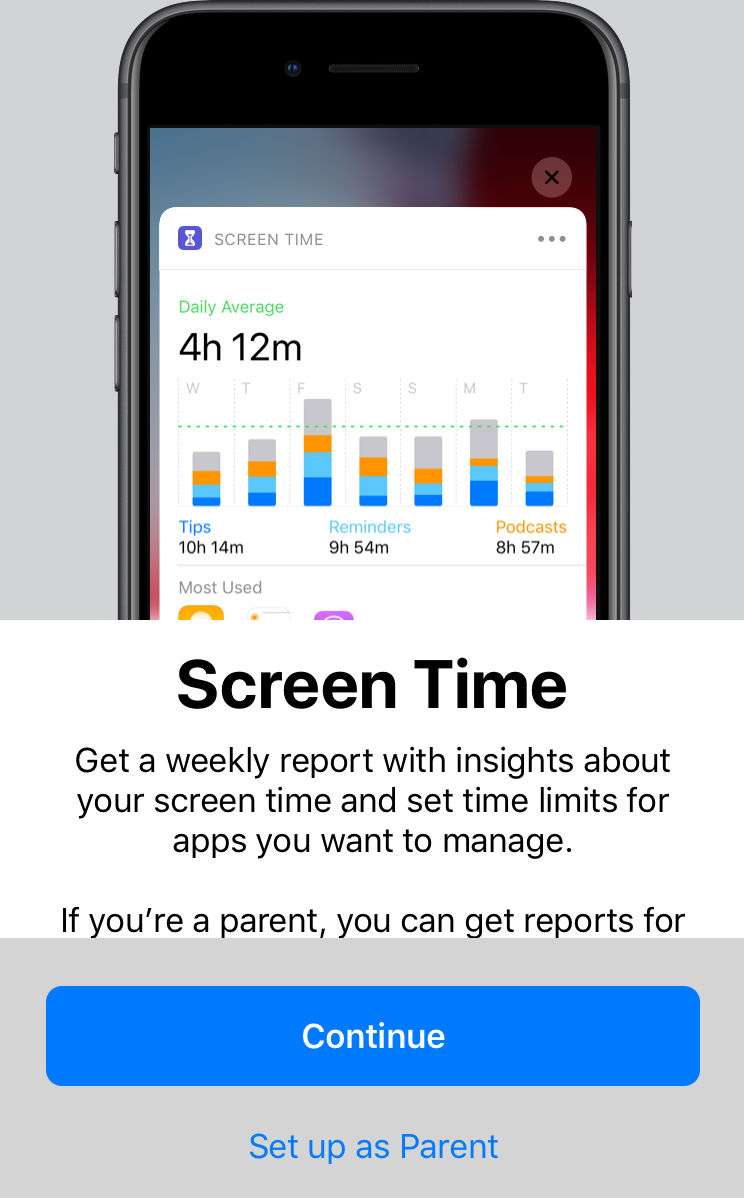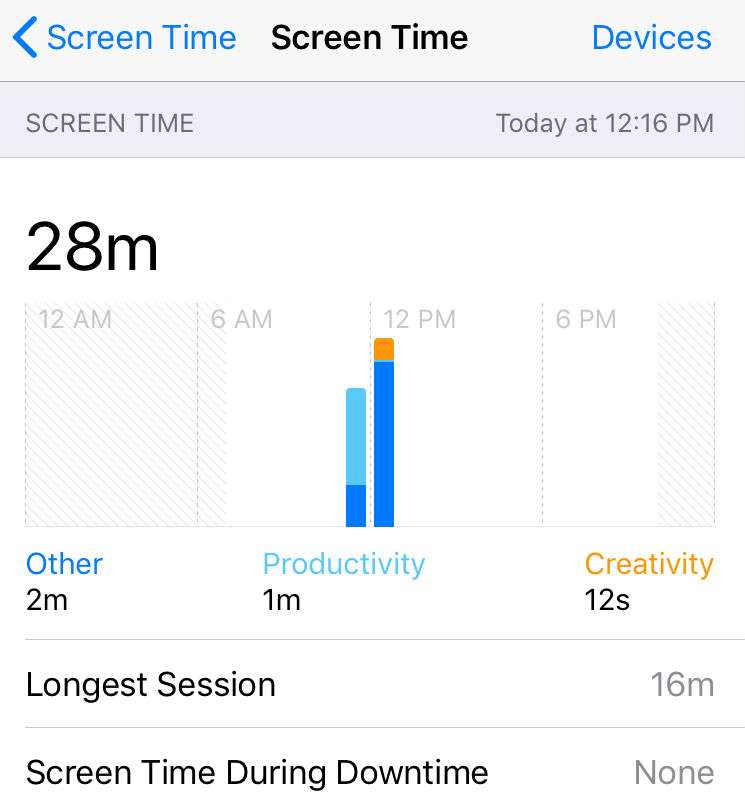How to set Screen Time limits on individual apps on iPhone
Submitted by Jon Reed on
Apple's Screen Time feature, which debuted with iOS 12, allows the user to set time limits on how long apps can be used, which is great if you have kids that use your phone incessantly, and useful as a reminder for yourself to focus on something other than your iPhone. The Screen Time App Limits section lets you add limits by categories such as "Games," "Entertainment," "Social Networking" and so on.