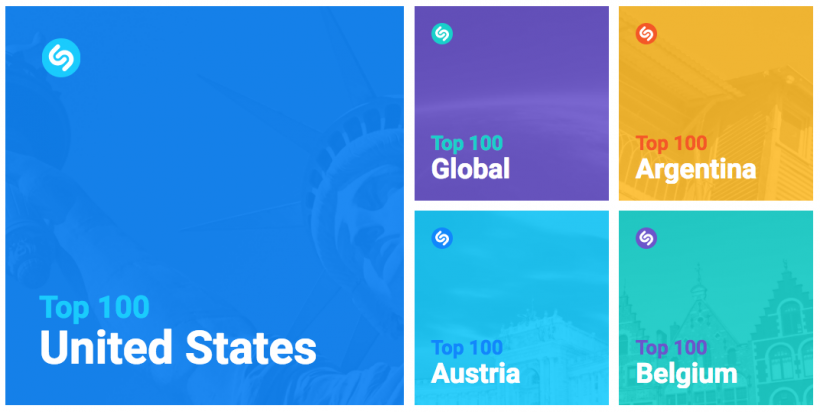How to use Shazam with Siri on iPhone
Submitted by Fred Straker on
Some time ago, Apple added Shazam's music identification abilities to the Siri personal voice assistant. iPhone, iPad, and iPod touch users can easily identify music tracks, TV shows, and movies by asking Siri what's playing. Siri listens to the audio and returns whatever results it finds from Shazam. Since Apple has acquired Shazam, full integration with Siri and Apple Music makes the process seamless.