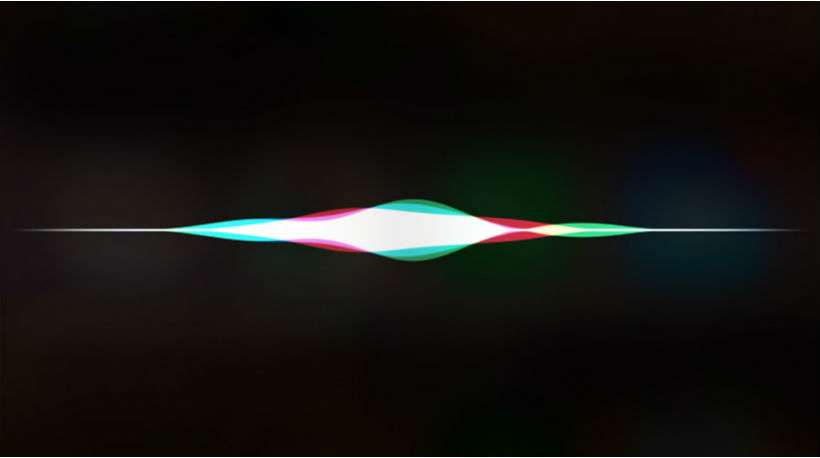How to use new Siri voices on iPhone
Submitted by Fred Straker on
Apple continues to improve Siri's capabilities and with iOS 14.5 the voice assistant gets brand new voice options. The revamped voices are in the English language, with both a female and male addition. These updated voices are recorded from live speakers, then processed using Apple's Neural text to speech engine. The engine helps spontaneously generated phrases sound more realistic, delivering smoother speech that flows naturally.