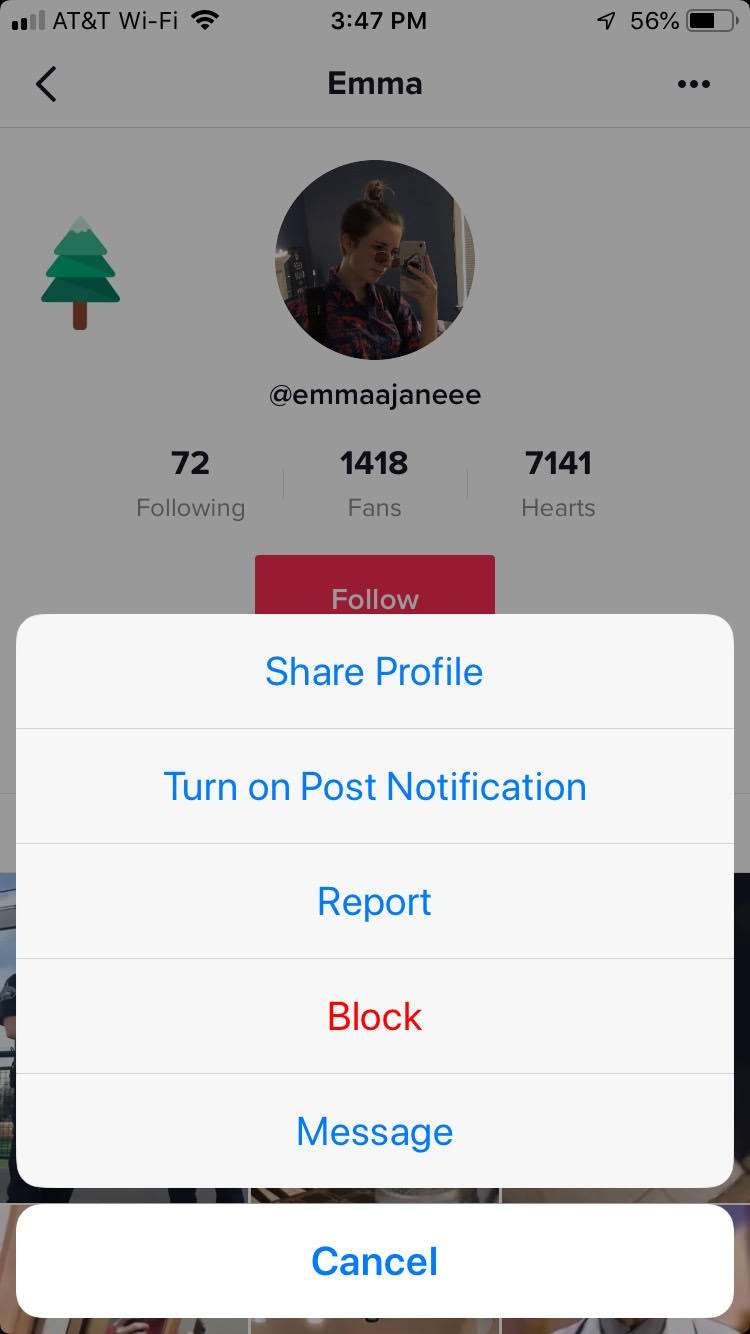TikTok Parental Guide
Submitted by Marshall Walker on
TikTok is one of the hottest apps for teens right now. Made famous by influencers like PewDiePie, TikTok has replaced Vine and Musical.ly as the go to short form video service. So what is TikTok?
It's an app that allows users to create and share short videos, mostly involving lip synching. Users can follow trends or attempt challenges created by the TikTok community. TikTok official mission is "to capture and present the world’s creativity, knowledge, and precious life moments, directly from the mobile phone. TikTok enables everyone to be a creator, and encourages users to share their passion and creative expression through their videos."