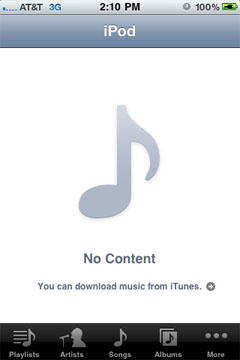How can I fix my iPhone alarm?
Some iPhone owners have noticed their clock alarms did not go off on January 1 or 2, 2011. Apple is aware of the problem, which appears to be a firmware bug.
Alarm functions will work properly again starting on January 3, 2011.
UPDATE: If your alarm is still not working as of January 3, 2011, please visit this updated article detailing how to fix your iPhone alarm.