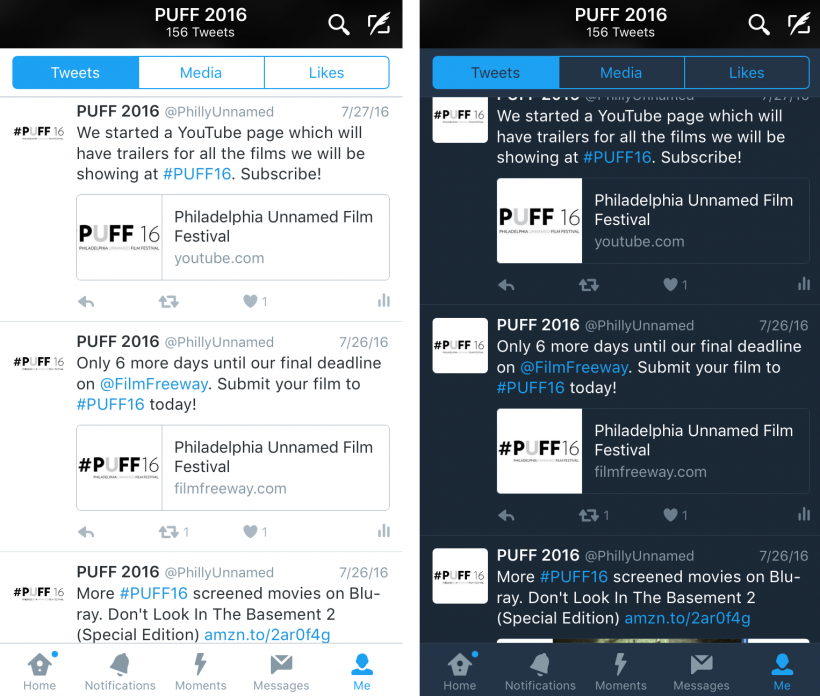iPhone X launch spawns Animoji Karaoke videos
Submitted by Frank Macey on
And then we proceeded to waste half our day. #animojikaraoke #iphonex #queen #bohemianrapsody #carriedaway pic.twitter.com/4TBBg6qQKS
— Mia Harrison (@ManxomeMia) November 4, 2017
Now that the iPhone X has been released, owners of the device are flexing all of its capabilities. One of the highlights is Apple's Animoji, which uses the front facing TrueDepth camera to animate wacky creatures. And what better way to use a $1,000 smartphone than to lip sync videos with those creatures? Enter the Animoji karaoke phenomenon, spreading across Twitter and other social media.