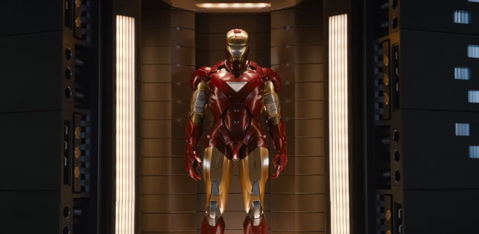How do I turn a video into a picture on my iPhone?
You can turn a frame of video on your iPhone into a still photo by taking a screenshot. Just pause the video where you want to take the picture and quickly press the home and sleep buttons simultaneously.
The screen will turn white and the shutter release sound will be heard (If you hold the buttons too long the iPhone will go into sleep mode). The image will appear in your camera roll.