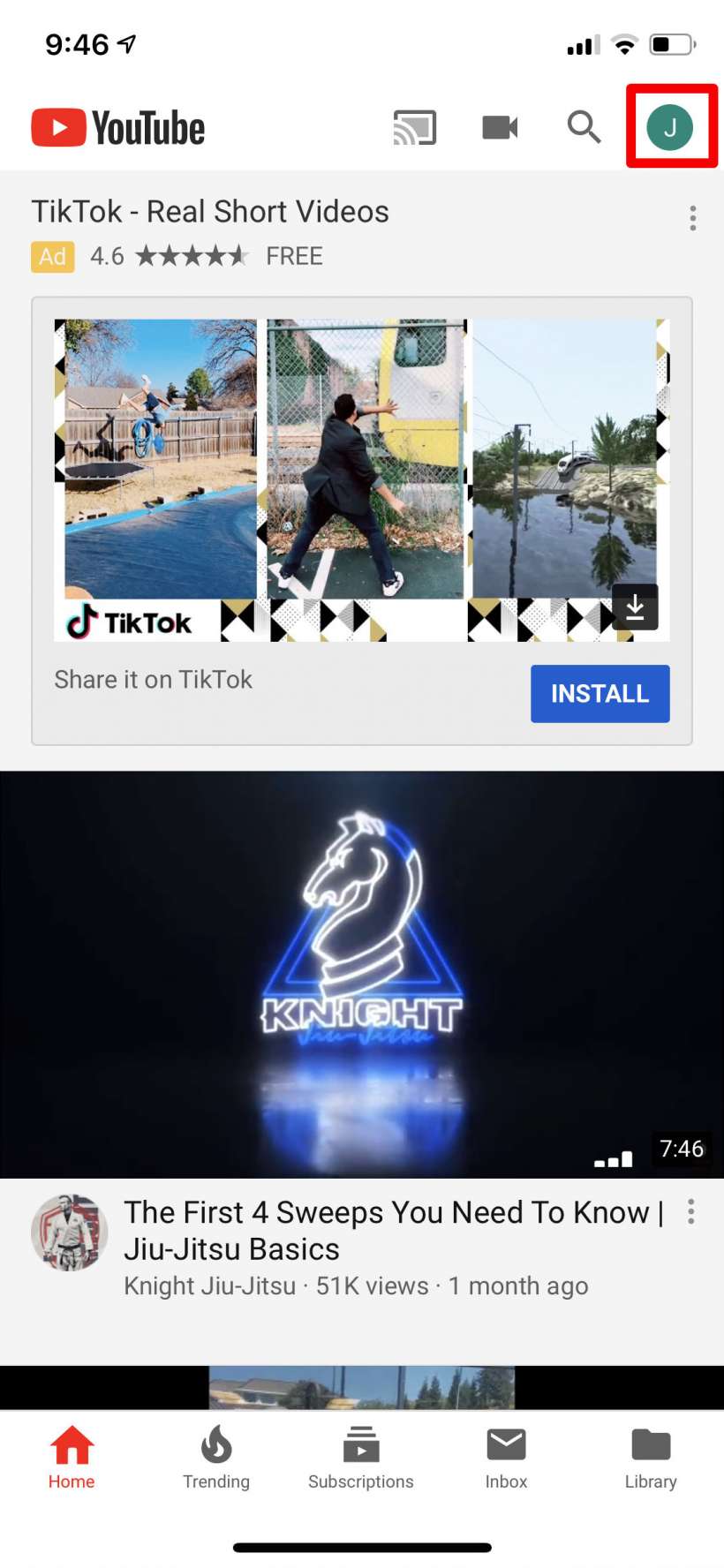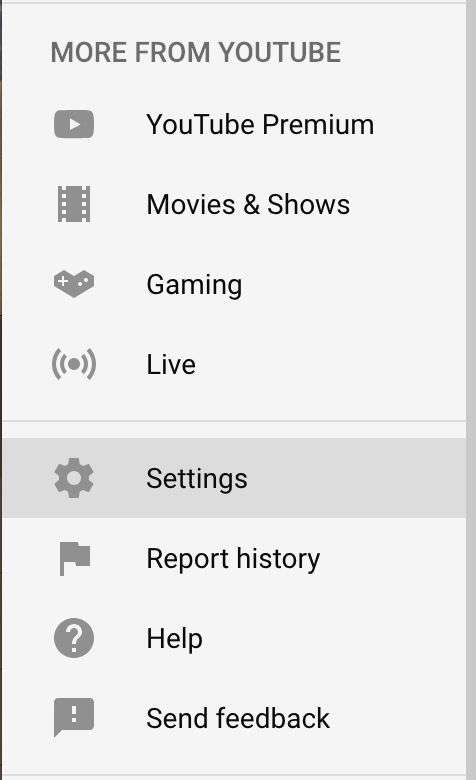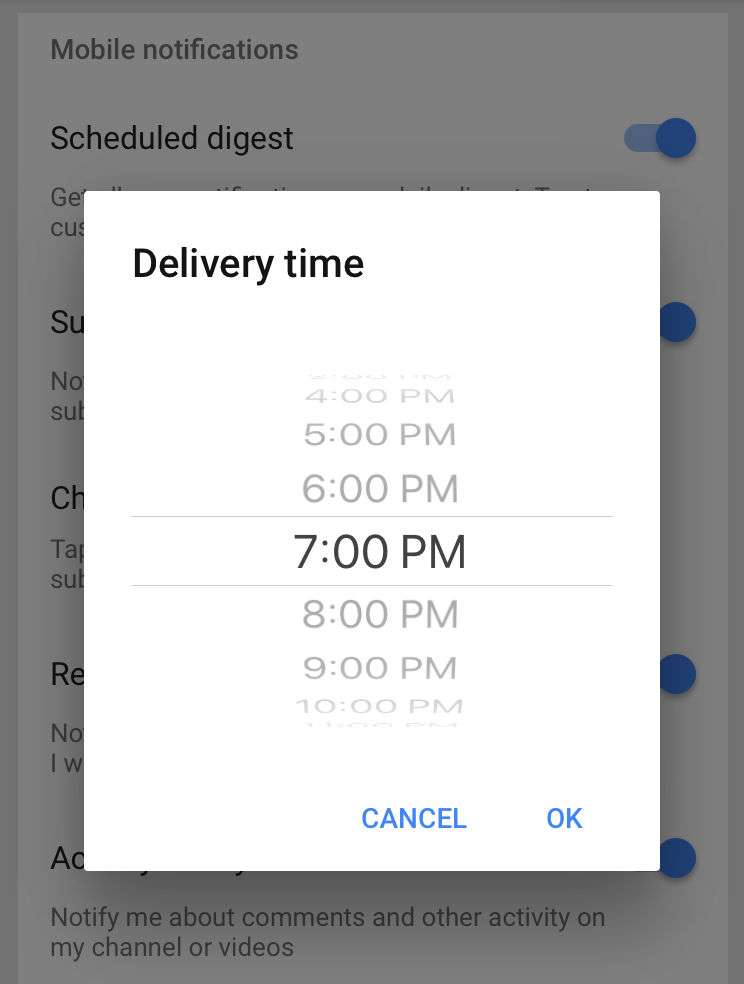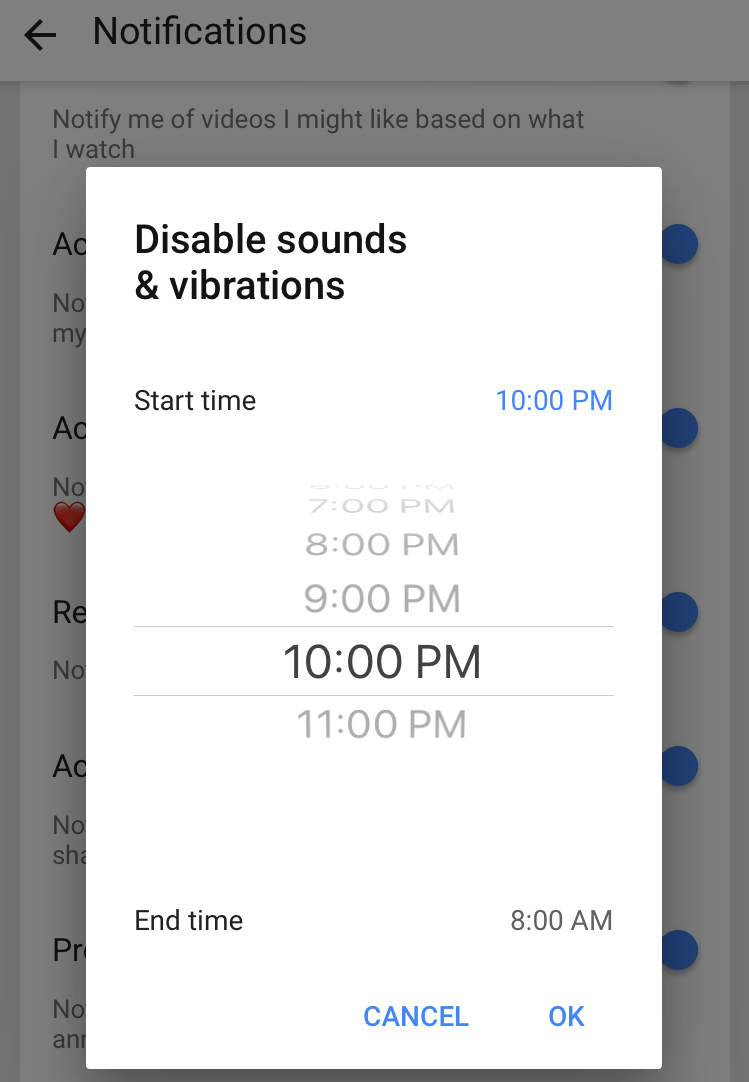How to start a YouTube channel from your iPhone
Submitted by Jon Reed on
YouTube is a popular platform for sharing videos with family and friends, or the internet at large. In fact, just like on Instagram and Twitter, many people have careers as "influencers" that drive people toward products. Whatever the case, if you want to share videos on a regular basis you'll want to create a YouTube channel for yourself. It may sound daunting but you can open a channel and start sharing your vids in just a few minutes, and you can do it all from your iPhone. Here's how: