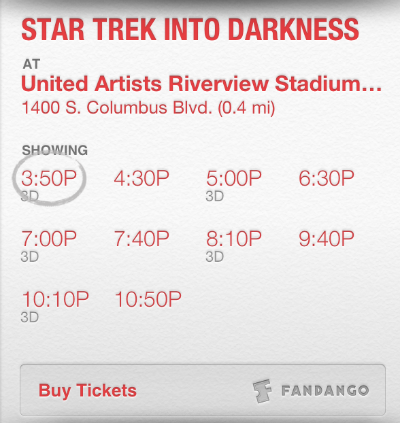How do I buy movie tickets using Siri?
You can find local movies, movie times and purchase tickets with your iPhone by simply saying "movies" after prompting Siri. To buy tickets through Siri you must have the Fandango app installed. You can download the free app here. Once it is installed, ask Siri for "movies", select the movie location and time you want, then tap "Buy Tickets". This will open the Fandango app which will allow you to buy advanced tickets for the movie you have selected.