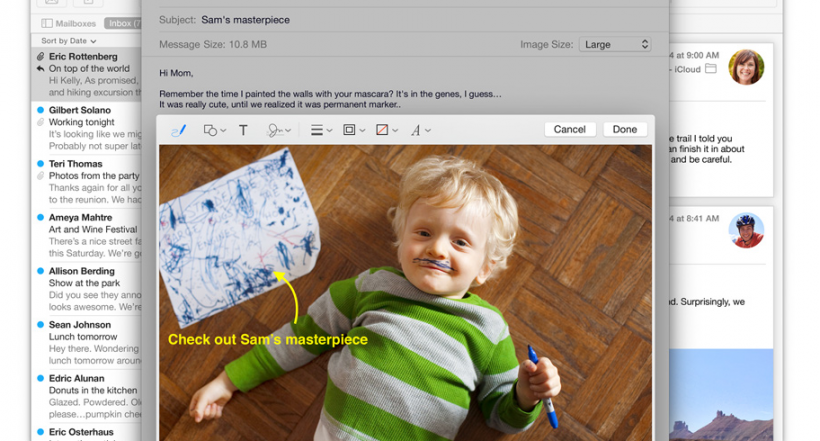Submitted by Fred Straker on
OS X Yosemite users may already be familiar with the latest Mail software, which makes it possible to annotate email attachments. iPhone, iPad and iPod touch users will be happy to know that Apple is bringing a mobile version of this feature to iOS 9 in the fall. This means that both incoming or outgoing email attachments, such as PDF files and images can be annotated directly in iOS 9.
The feature is dubbed Markup, and it allows for drawing, adding text, zooming into specific areas, and writing signatures on paperless documents right in the Mail app. The only feature that OS X users will not be able to take advantage of in iOS 9 is drawing with predefined shapes. Otherwise, users can tap and hold on the attachment until the share menu pops up.
Choosing Markup will open the Markup editing panel. Here is where the magic happens, with modifications to PDF files or images occuring directly in the attachment. Of course, drawing a circle, square, or arrow will superimpose a standard shape which can be selected. Colors, sizes and fonts are all customizable.
Besides sending the marked-up attachment, iOS 9 users will also have the capability to attach documents directly from iCloud Drive. Look for more tips and tricks as the iOS 9 release date approaches.