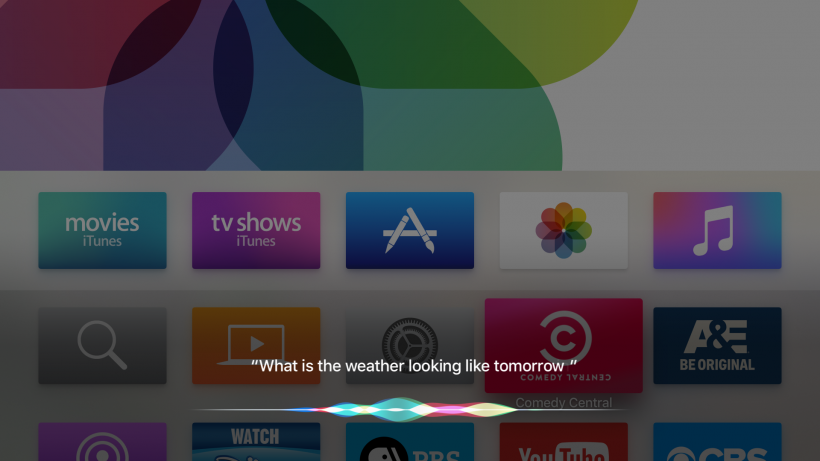
Searching for TV shows and movies on the fourth generation Apple TV is simplified by the Siri Remote. Apple's personal assistant now automatically searches multiple sources for content in one query. To search the Apple TV 4G using Siri follow these instructions:
- Raise the Siri Remote to wake the Apple TV.
- Press and hold the Siri button on the Siri Remote (the microphone icon).
- Speak naturally, there are dual microphones built into the remote control.
- Ask for specifics including cast members, genre, popularity, ratings or title information.
- Let go and see the results.
tags: