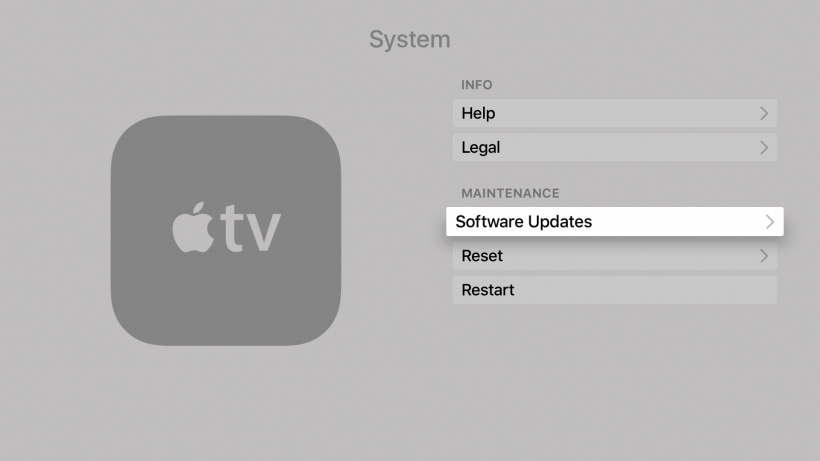
Keeping the Apple TV fourth generation up to date is important to make sure the device can take advantage of the latest apps and games. Updating the tvOS firmware to the latest version requires a network connection to download the required data. To update the Apple TV follow these steps:
- Navigate to Settings -> System -> Software Updates
- Select Check for Updates
- If an update is available, select Download and Install
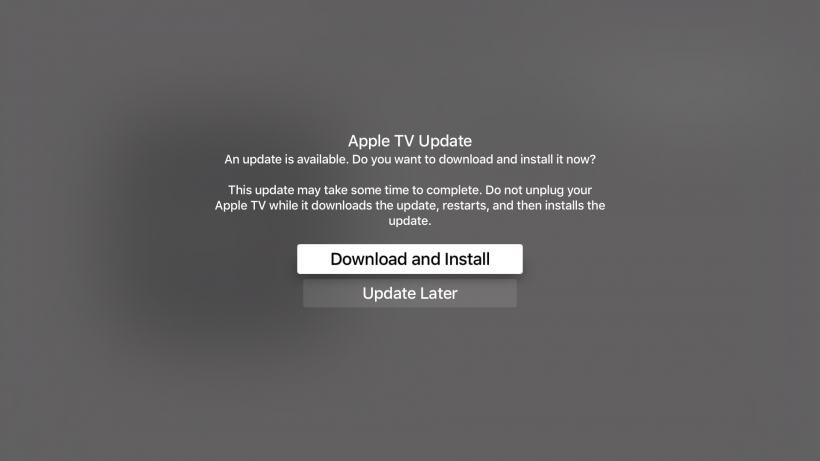
In addition to checking for tvOS updates periodically, the Apple TV can be configured to automatically update itself. To configure tvOS to download and install updates as soon as they become available:
- Navigate to Settings -> System -> Software Updates
- Select Update Automatically
The Apple TV will now keep its firmware updated to the latest version whenever it's powered on and connected to the local network.
tags: