Submitted by Matthew Byrd on
Recently, Wikipedia released an update to their beloved mobile app that makes it better than ever.
Based around the idea of making it easier and more enjoyable to simply browse Wikipedia at random as opposed to just using it as a reference when you wish to view something specific, this latest update is best summarized by its new buzzword “explore.” More than just a theme, explore is also the name of the apps new landing page which shows you information such as a random article and image of the day.
But this newest app is much more than just a single page. There are a host of new updates that help make the new Wikipedia app better than it’s ever been. The following five are just some of the highlights.
Search for articles using emojis
The new Wikipedia update isn’t just about exploring more, but having more fun while doing it. A great way to take advantage of this is to open up the search feature and type in any emoji. Doing so will produce a relevant Wikipedia article. For example: The money bag emoji will bring up an article describing the origins of the image of the money bag itself.It’s easy to lose hours of your free time seeing what each emoji relates to and you just might learn something useful along the way.
Newest iPhone FAQs
Save articles offline to read later
In what is perhaps the most beneficial of the new Wikipedia app updates, you can now save articles for future offline reading simply by pressing the save for later icon at the bottom of any article.
Your saved articles will be available for you in the saved section of the app located on the bottom menu bar. This is perfect for travelers looking for something more substantial to read on the plane or even those of us not blessed with large data plans who need something to browse while waiting in line at the coffee shop.
Nearby has now been perfected for travelers
The Wikipedia app has long been building upon its ability to produce relevant articles based on locations currently near you and this feature is now closer to perfection than ever courtesy of the latest update.
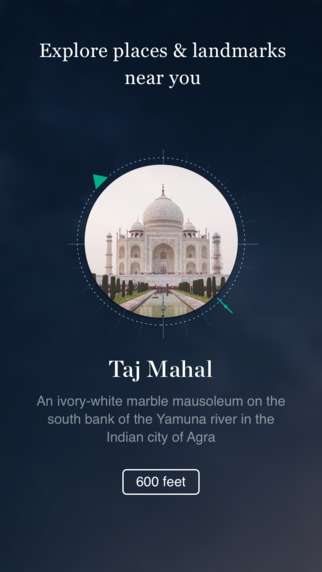
Thanks to an increased range of locations and improved visual features, the nearby function is now perfect for travelers looking to use Wikipedia as a tour guide for wherever they may be.
Handoff lets you share between devices
The depths of a good Wikipedia binge can get pretty consuming sometimes and the last thing you need interrupting you during one is having to move away from your current device.
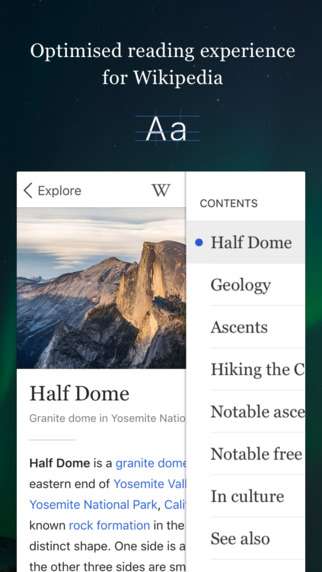
But now thanks to a new feature called Handoff, it’s possible to transfer your browsing session and saved information to another iOS device so that you’re able to pick up right where you left off. Considering how the new features make browsing Wikipedia on the go more fun than ever, this is sure to become an invaluable tool.
Share a fact just by highlighting it
Sharing is everything in the modern mobile world and thankfully the new Wikipedia app makes it easier than ever to take what’s interesting and pass it along.
Simply by tapping a highlighted section of text within an article, you will be presented with the option to save and share it through your available messaging apps. More than just some plain text, this feature will provide you with a cleanly formatted version of your selected text to send wherever you may like.
Find Wikipedia Mobile on the App Store for free. Wikipedia Mobile requires iOS 8.0 or later to install.
