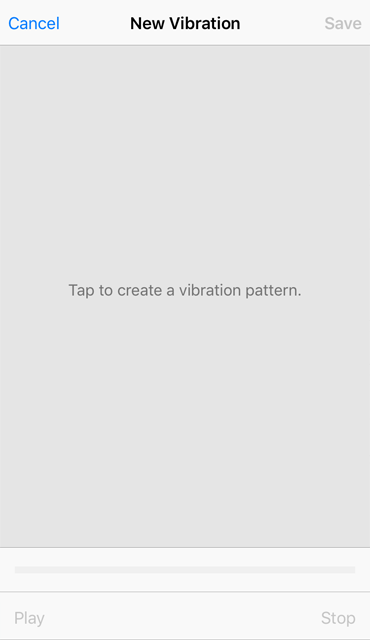Submitted by Matthew Byrd on
As fun as it is to assign crazy ringtones to our favorite contacts so that we know right away who is calling, the truth of it is that the average iPhone rarely gets the chance to really enjoy this feature as they most keep their phone silent during work, trips to the movies and many other social functions that frown on looping Led Zeppelin audio clips playing every time that Dad calls.
What you really need is a way to customize your phone's vibration so that you can know exactly who is calling without needing to check your phone. Thankfully, your iPhone is capable of performing just that.
The set-up is simple:
Step One:
Open your contacts menu and choose the contact you wish to create a custom vibration for.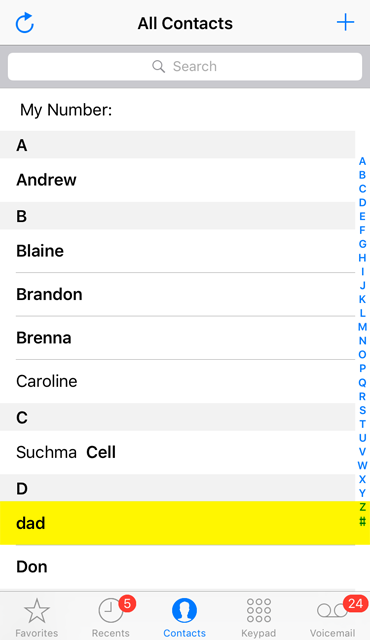
Step Two:
Newest iPhone FAQs
On the following screen, choose the Edit option.
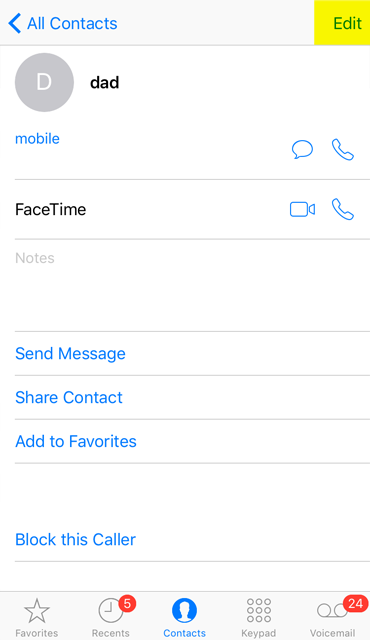
Step Three:
Here you will want to scroll down and choose the vibration option. Select the Create New Vibration option on the following screen.
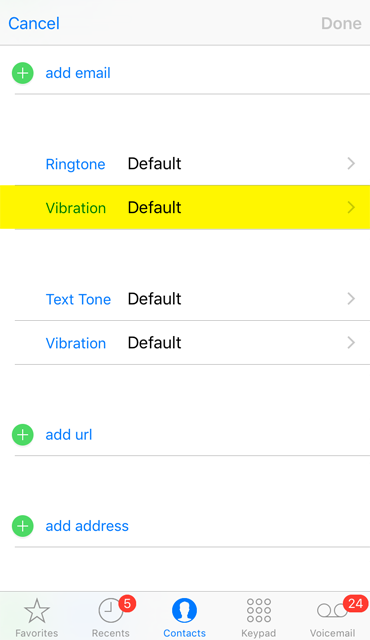
Step Four:
This is where you will actually create your vibration. The process is simple as a tap or hold on the screen will create a vibration. Choose your own vibration rhythm and press stop when you are done.
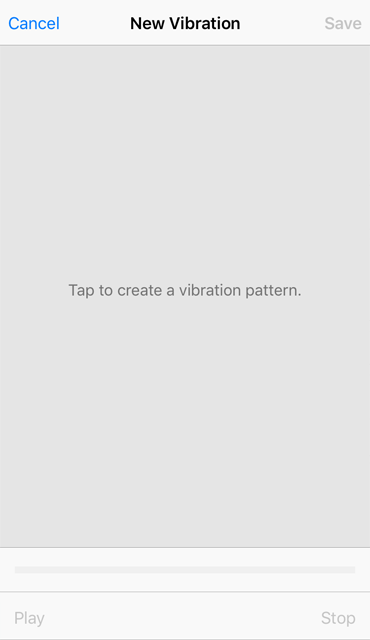
Step Five:
You can review your custom vibration and choose to either try again by pressing record or save the vibration when you are finished.
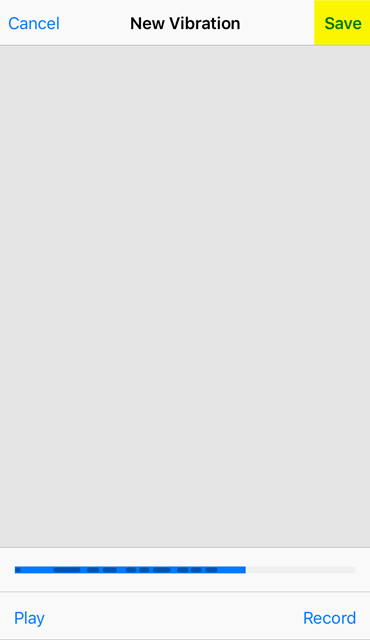
Not only a clever way to receive a silent notice as to who is calling, this custom vibration method is an entertaining process in and of itself. Set a vibration to the beat of your favorite song, spell out the contact's name in Morse code or use your imagination and come up with a number of clever ways to take advantage of one of the iPhone's most underrated features.