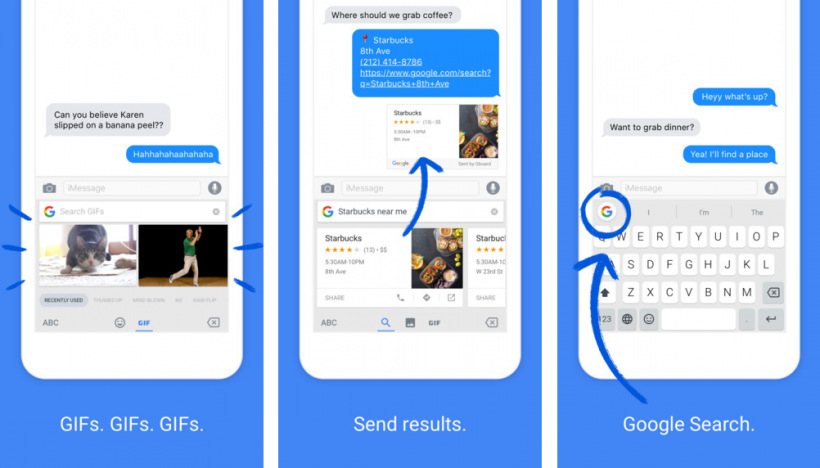Submitted by Matthew Byrd on
When Microsoft surprised iPhone users by unveiling a version of their popular Word Flow keyboard app for iOS, they inserted themselves into a crowded keyboard market that includes such standouts as Swype, SwiftKey and Minuum with the confidence that their own stellar application could nonetheless potentially find itself as the king of the iPhone keyboard kingdom.
Just a few weeks after their announcement, however, Google shocked iPhone fans everywhere by unveiling a custom keyboard of their own that just may claim the crown.
Dubbed Gboard, this iOS keyboard admittedly seems quite familiar the first time you use it. The layout looks pretty standard, there’s a swipe-to-type feature and the word prediction abilities are about on par with Word Flow’s. In fact, at a glance, Gboard doesn’t really offer anything out of the ordinary.
That is until you press the little “G” icon at the top of Gboard’s keyboard. This button allows you to access Google search within your messaging screen which, in turn, happens to open up a world of new messaging options. For instance, let's say that you want to share an incredible new restaurant’s location with a friend without having to bounce between Google and your texting screen to copy and paste the address. With Gboard, you can simply type in the restaurant's name into the on-board Google search and select the Google Map result to send it to your friend.
Aside from enabling you to easily share search results, this function also allows you to access Google’s Image, emoticon and GIF database and send them without ever having to leave your messaging screen. The later is a particularly amusing function with capabilities for sheer messaging joy that rival Slack’s infamous Giphy incorporation.There are a couple of more neat little touches to be found by diving into the app’s settings, like how Gboard adds relevant emoticons to the prediction section based on what word you are trying to type, but the star of this keyboard is most certainly the integrated search function which, surprisingly, Google hasn’t even incorporated into its native Android applications. Combined with the easy media share options, and the generally solid mechanics of the app’s design, Gboard sets its aim at “texting between friends” market and comes away with a big hit.
Newest iPhone FAQs
While it would be nice to see a one-handed typing option added, as well as expanded keyboard customization options, those looking for a keyboard the focuses on fun just as much as functionality will find Gboard now available for free in the App Store.