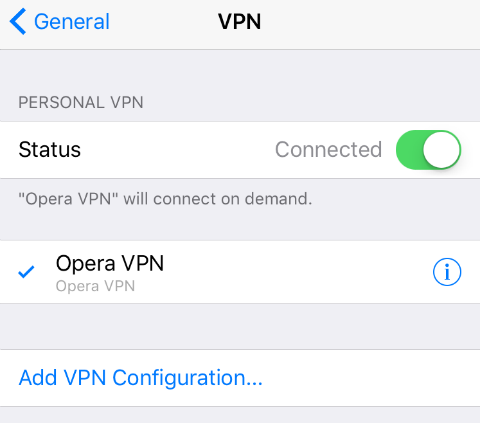
There are many reasons you might use a VPN (Virtual Private Network) on your iPhone. You can use them to spoof your location to get around blocked content, you can use them to block ads and stop websites from tracking you, and there are even some companies that will pay you to install a VPN to track your web habits. Whatever the reason you have installed a VPN, if you no longer want to use it, here's how to uninstall it from your device.
- Open your Settings app.
- Navigate to General and scroll down until you see the VPN panel.
- Tap the VPN panel to open the VPN settings.
- Tap the Status slider so it is OFF / WHITE.
If you've installed a VPN app like Opera VPN you can just delete the app to remove it or use the settings within the app to disable it.
tags: