If you are unsure of the version of an app you are running, you can check by heading to Settings -> General -> Storage & iCloud Usage. Tap on "Manage Storage" in the Storage section. This will show you your used and available storage, plus a list of all of your apps and how much storage they are using. Tap on an app to see what version it is.
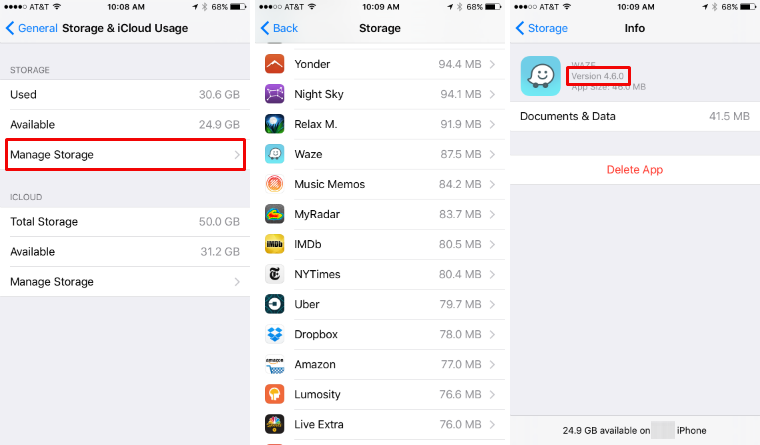
tags: