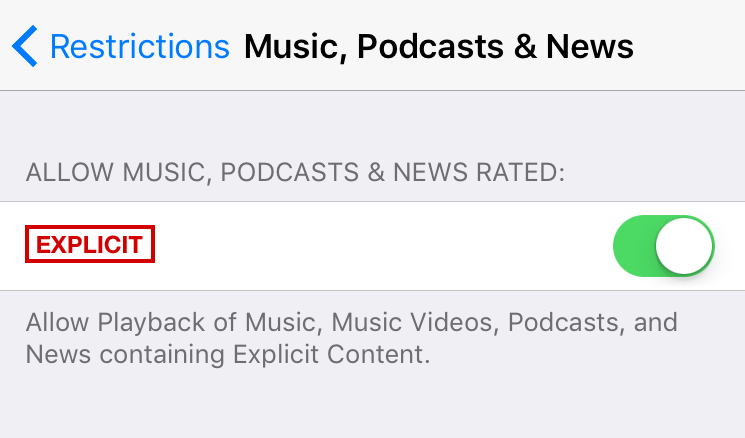
Apple gives parents the ability to block access to explicit material on a child's iOS device in the Restrictions section on any iPod touch, iPhone and iPad. Unfortunately, there is no universal lock for all content, and you have to individually block explicit material for music, movies, apps, websites and so on. You can however block explicit music, podcasts and news at the same time by following the steps below:
- Open the Settings app on the device you want to block.
- Navigate to General > Restrictions.
- Enter or create a four digit Restrictions passcode only you will know.
- Scroll down to the "Allowed Content" section.
- Tap Music, Podcasts & News
- Tap the Explicit slider so it is OFF/WHITE.
You can also block explicit movies, TV shows, books, apps, and edit Siri content and websites from the Allowed Content section.
tags: