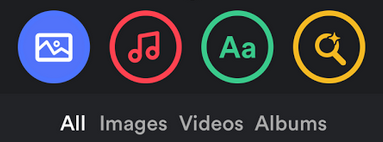
The broadcasting app Hype allows you to add music, text and even GIFs to your live streams. To begin a broadcast with music from your iTunes library, just tap the Create tab in the Broadcasts window, then tap the white plus button. From here you can select images, music tracks, and add text or search for videos and GIFs from Giphy. The music option is the big red music note at the top of the screen. If you can't access your iTunes library you may have to grant Hype permission to access your Music app. Here's how:
- Open the Settings app on your device.
- Scroll down until you see the Hype tab then tap it.
- Tap the Media Library slider so it is ON / GREEN.
You can also grant Hype access to your Photos, Microphone and Camera from this screen. You will need to give Hype access to all these features if you want to create live streams through the app.
tags: