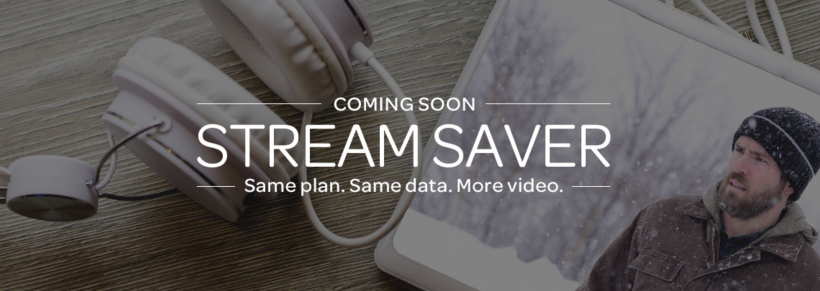Submitted by Frank Macey on
Starting next year, customers on the AT&T network will have an opportunity to reduce their data plan usage while streaming video. AT&T plans to reduce video quality when streaming video is detected, throttling video quality at around DVD-level (480p). The feature will be optional, however AT&T will enable Stream Saver by default as soon as the service launches.
The company explains that customers can turn Stream Saver on or off at any time with no charge. Disabling video throttling will deliver higher definition video and eat through more of your data allotment. Stream Saver can be disabled or re-enabled by calling AT&T customer service at 611 or signing into your account online.
Stream Saver is absolutely free. While T-Mobile has content delivery partners involved with its Binge On program, AT&T Stream Saver works automatically to cap video streams at 1.5 Mbps. However, content providers may choose to opt out of Stream Saver when delivering video content to AT&T subscribers.
In fact, some video streams will not be throttled if Stream Saver cannot identify the content as video. Users will have full control over which devices have Stream Saver activated, and which ones do not. Look for a text message from AT&T when the service goes live. Remember, once AT&T delivers the text message, that means Stream Saver is enabled. Customers must actively switch video throttling off if they prefer higher definition video on their data plan.