Instagram added stickers in its latest update, how do I use them in my Stories?
With Instagram's latest update you can spruce up your Stories with stickers, including holiday themed sticker packs at the appropriate times of year. Using them is easy, just tap on the new sticker icon and select a sticker. You can send a sticker of your location, time and temperature, an assortment of themed stickers, plus any of your emojis. Pick one, then you can drag it around the screen, rotate it with two fingers and change the size by pinching or expanding. Drag it to the trash at the bottom to delete it. At the moment, stickers can only be added to Stories, not normal posts.
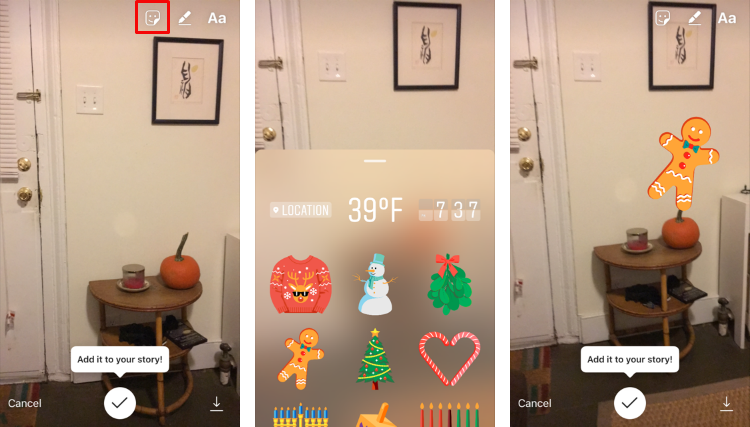
tags: