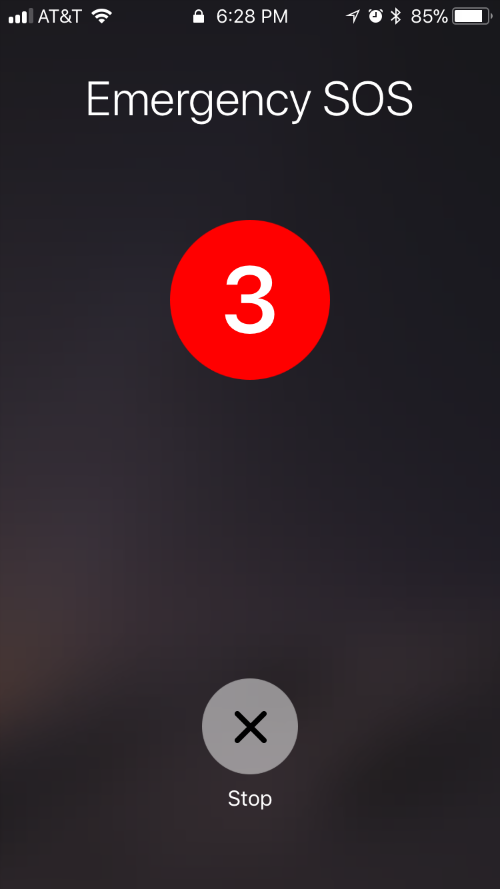Submitted by Jon Reed on
Like the Apple Watch SOS feature introduced with watchOS 3, iOS 11 gives your iPhone a shortcut that automatically calls the local emergency services (like 911) and your emergency contacts when invoked. Hopefully you will never have to use it, but if you ever find yourself in dire straits it could prove to be a lifesaver. Once you have it set up, Emergency SOS allows you to push the sleep/wake button rapidly five times, at which point it makes the call. This supposedly works in many countries around the world and will call emergency services automatically, without you needing to know the local number. Here's how to set it up:
- Head to Settings -> Emergency SOS.
- Toggle on "Auto Call."
- If you have already set up emergency contacts in the Health app you will see them below. If not you can add or edit them from here.
- The emergency SOS has a three second countdown once you activate it. You can toggle on a countdown sound which will play a siren-like sound as the seconds tick off. Of course this could give away your hiding spot if you're in that kind of a situation...
- Once the countdown has started, you have a few seconds to stop it, in case it was an accident. Hit the stop button, then verify that you want to stop it.

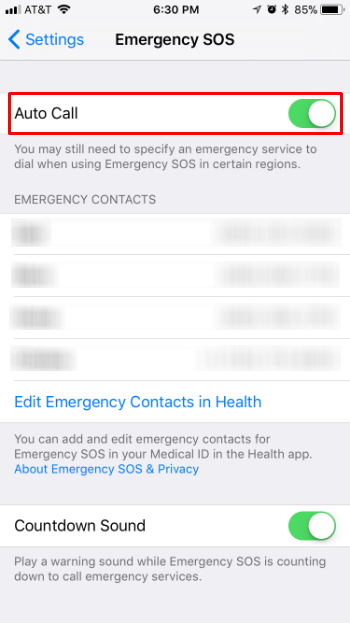
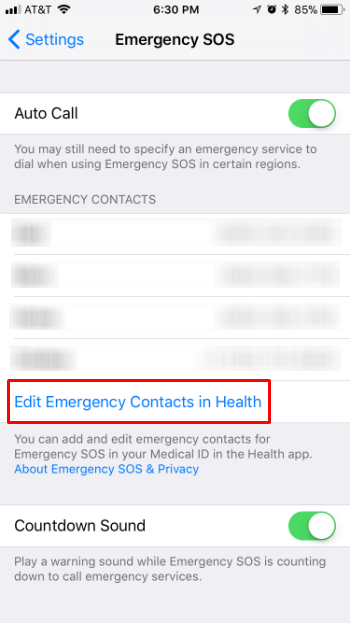
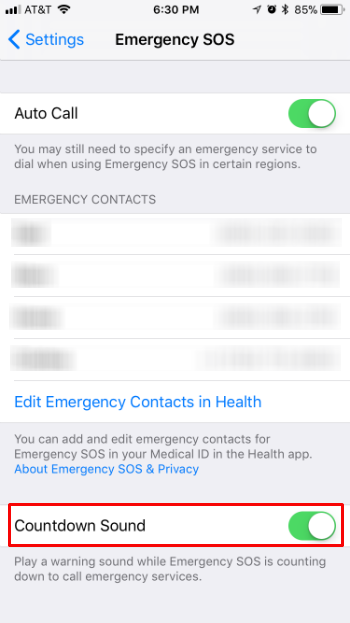
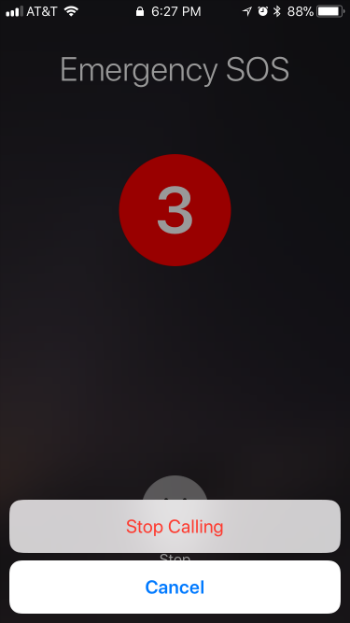
You can use Emergency SOS even when your iPhone is locked. It will also send location data, regardless of whether or not you have Location Services on. After the call has been made, it will ask if you want to notify your emergency contacts with a message that includes your location and says you have contacted emergency services. You can read more of the particulars in the "About Emergency SOS & Privacy" link.