iOS 11 allows you to take Live Photos of FaceTime calls, how do I enable it?
To enable/disable Live Photos during FaceTime calls, head to Settings -> FaceTime on your iPhone or iPad and scroll down until you see FaceTime Live Photos. Toggle it on or off. It will be on by default so you may want to check this setting if you don't want people taking live photos of you while you are on a FaceTime call. Both parties must have iOS 11 installed for this feature to work. If you are able to use it you will see a white shutter button in the bottom left of your FaceTime screen.
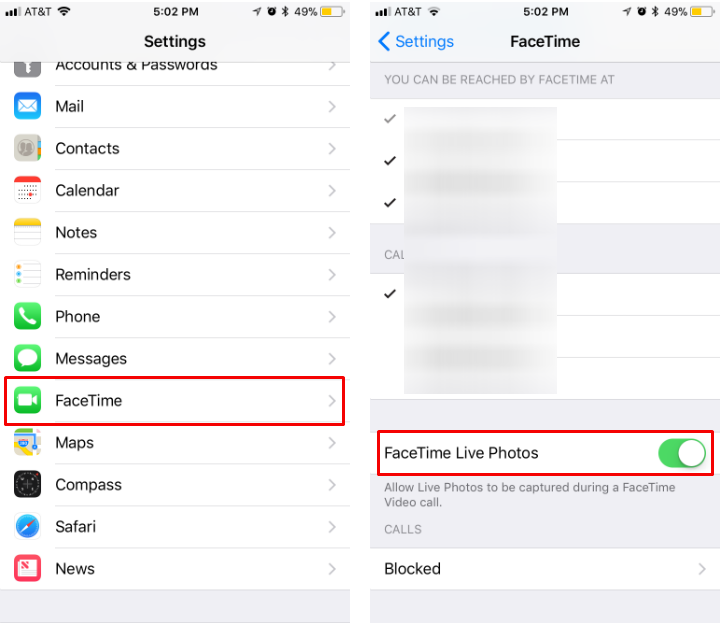
tags: