Submitted by Jon Reed on
As if ordering food online wasn't already quick and easy enough, Facebook recently added its own feature that lets you order food without even having to leave the app. It isn’t really its own feature, but rather a partnership with existing delivery services like Grubhub, Delivery.com, DoorDash, ChowNow, and EatStreet to name a few, as well as individual chains like Jack in the Box, Five Guys, Papa John’s and Panera. According to the social media giant, this will make ordering food easier because you won’t have to search multiple services to find the restaurant you want.
While this service has been available to select markets for several months now, it officially launched on October 13th. Here’s how to order food directly from the Facebook app on your iPhone or iPad:
- Open up the Facebook app and then head to the Explore menu.
- Select “Order Food.” At this point you will be prompted to allow Facebook to access your location, which you want to do if you plan to order food. Choose “Only While Using the App” if you don’t want FB tracking your every move.
- Now you will have a list of nearby restaurants to choose from. Tap "See More" to see the full list, or scroll down to narrow your search to a specific cuisine. Tap “Start Order” next to the restaurant you want.
- At this point you will have to sign into the delivery service that particular restaurant uses, unless you are already signed in. If you don’t have an account you can register right there without having to leave Facebook. If the restaurant uses several services you’ll be able to select the one you want to use. Once you are signed in, simply order as you normally would.
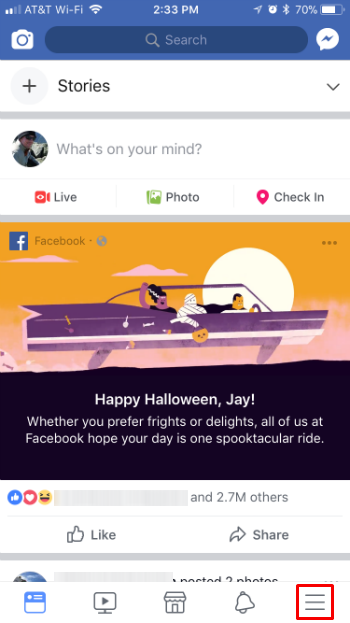
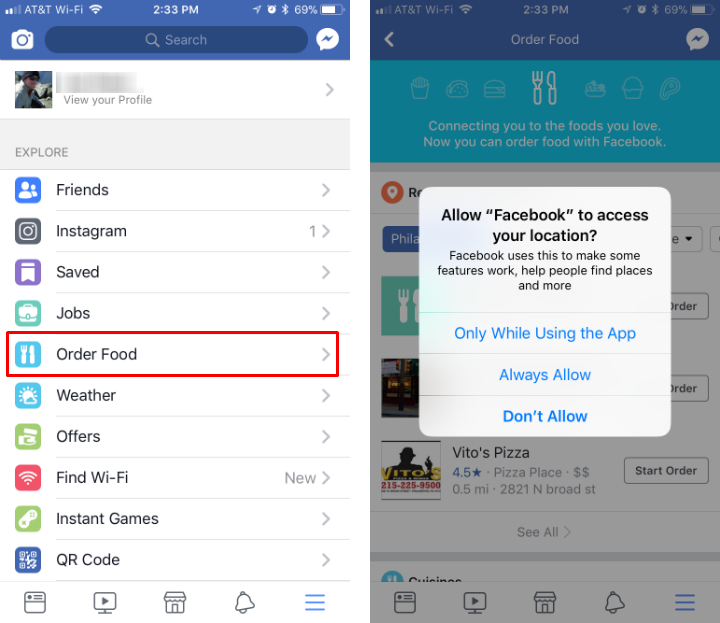
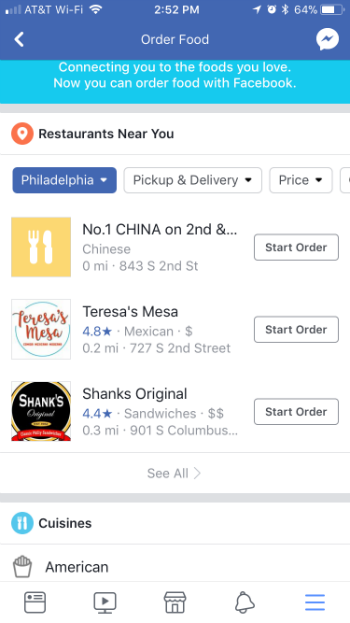
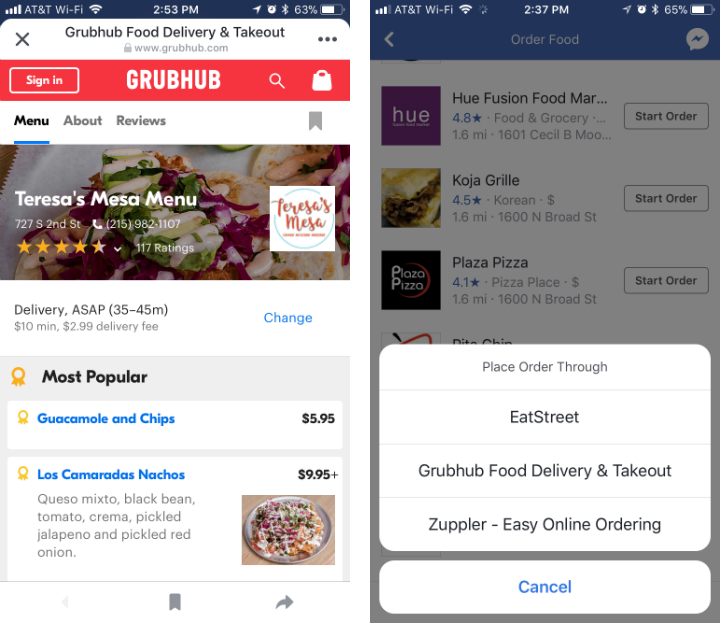
That’s all there is to it. It does make it more convenient to order food by giving you a full list of restaurants that deliver through services, regardless of which particular service they use.
