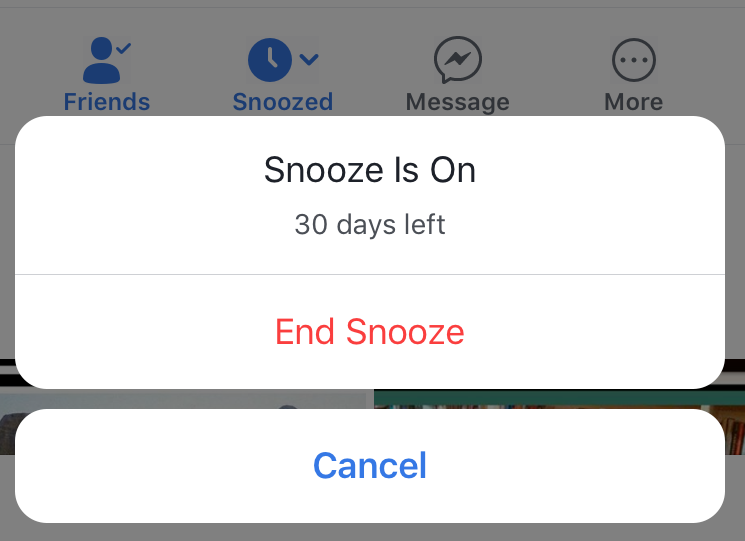
The Snooze option is a great way to temporarily silence or remove a person, group or Page from your Facebook timeline. Sometimes you don't want to Unfollow a person, but just want to take a break from their political rants or newborn baby photos. You can Snooze a person, group or Page for up to 30-days. Snoozing someone will hide their posts from your news feed. It does not alert anyone that you snoozed them, and it will notify you when the 30-day snooze period is over.
You can disable the Snooze by visiting the person, group or Page you snoozed and tapping the clock Snoozed icon. Tap the End Snooze option to Unsnooze that person, group or Page.
tags: