Submitted by Fred Straker on
LINE messenger provides iOS users full access to messaging, calling, stickers and more. The app is registered to a device phone number, and it can be linked to Facebook. For those looking to delete their account, removing the app from an iPhone will not delete any data at LINE. For this, the LINE account must be deleted following the steps below.
To delete your LINE account completely, any associated LINE Pay account must be deleted first. Once Line PAY is deleted from the Settings menu, your LINE account can be evaporated. Deleting a LINE account will permanently remove everything.
This means all purchases, friends, group lists, chat histories, apps, you name it. Deleting your LINE account is a nuclear option, and once complete nothing associated with your phone number can be restored. To permanently delete a LINE account see these instructions:
- Open the LINE app and tap more options (...)
- Tap the settings icon in the upper right
- Under Settings choose Account
- Scroll down and select Delete Account
- Tap Next to proceed
- Tap the radio button to acknowledge deletion
- Scroll down and make sure all three radio buttons are checked
- Now select Delete Account at the bottom
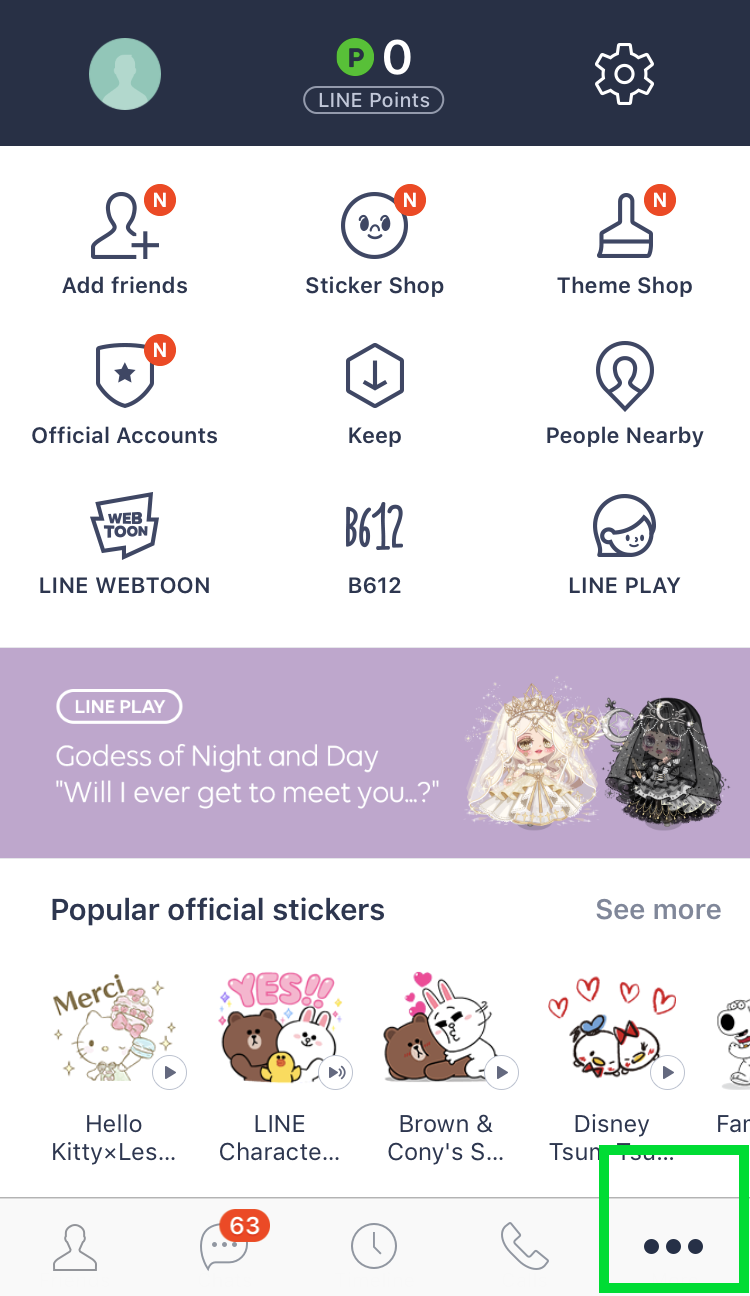
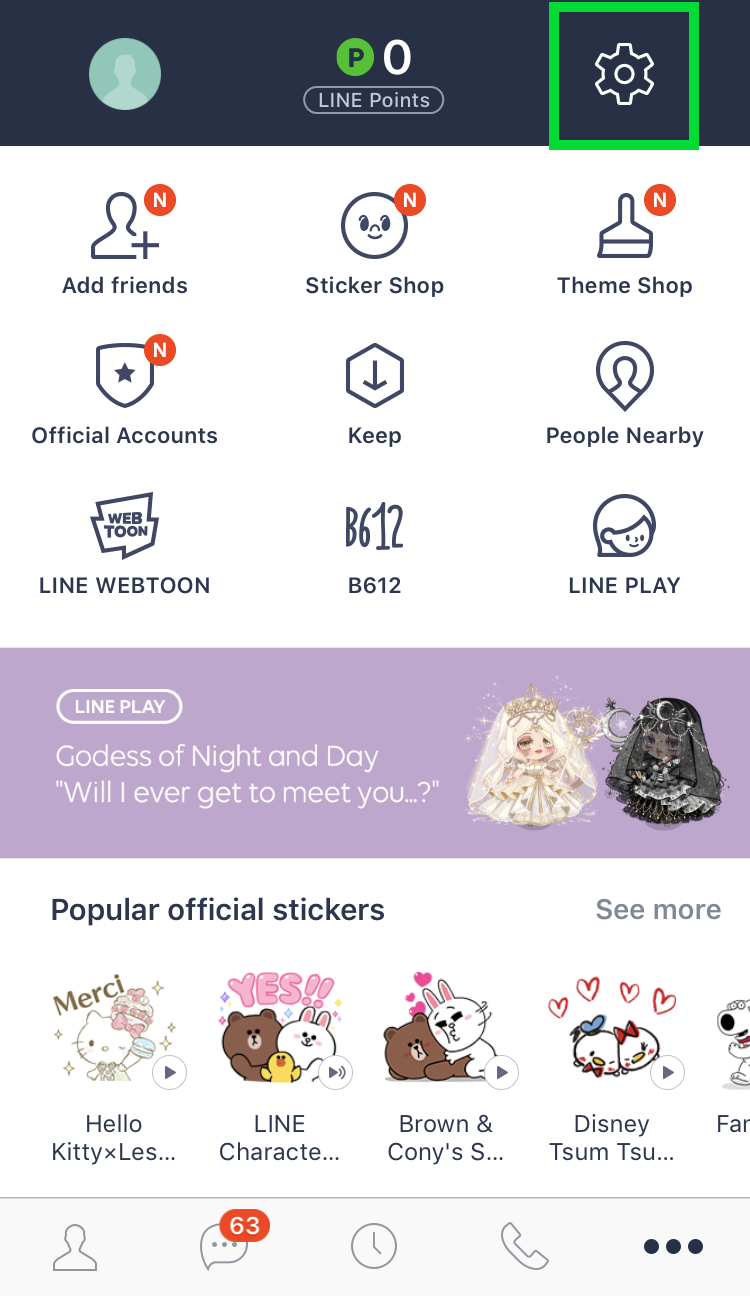

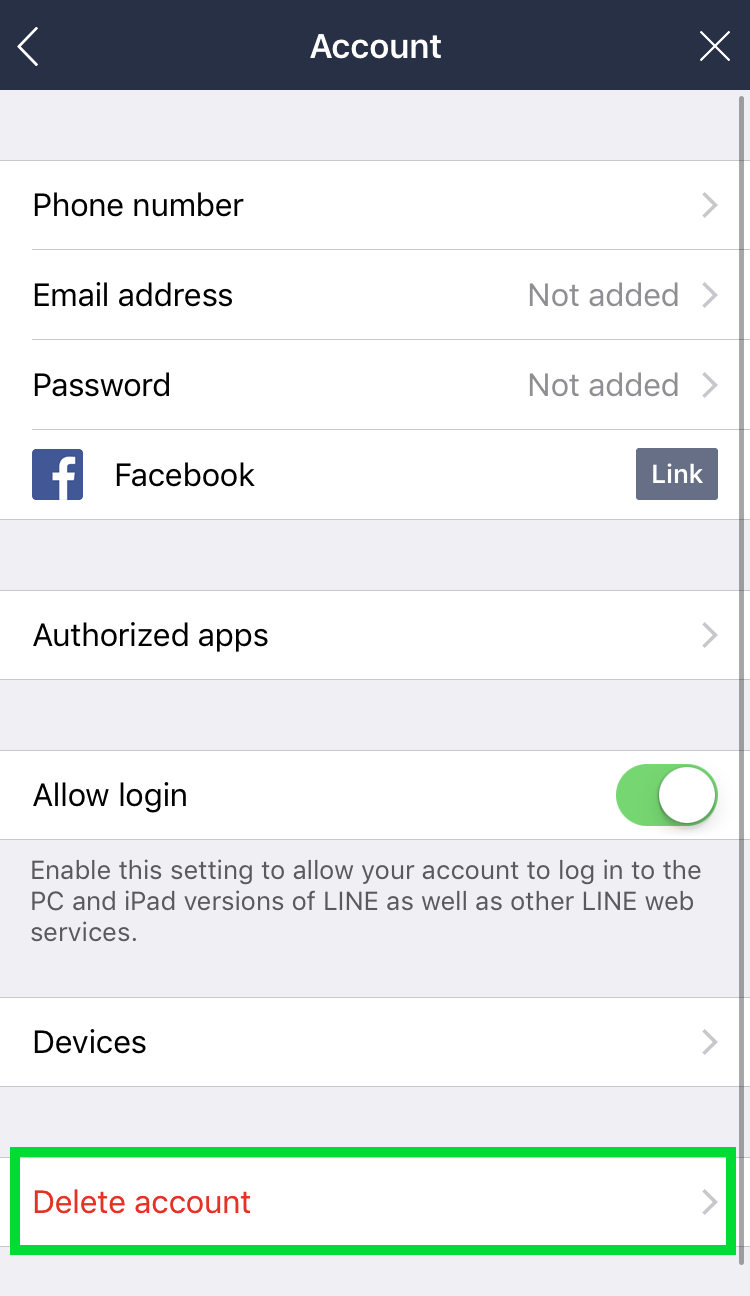
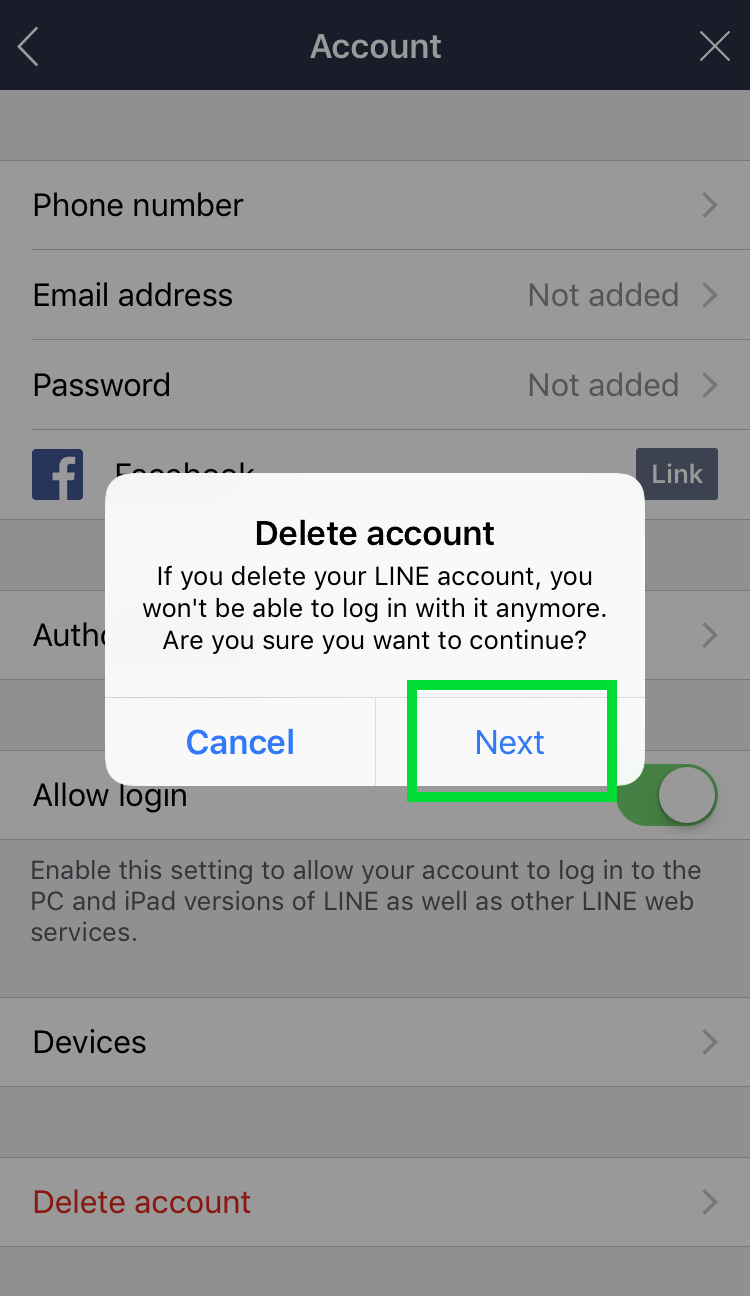
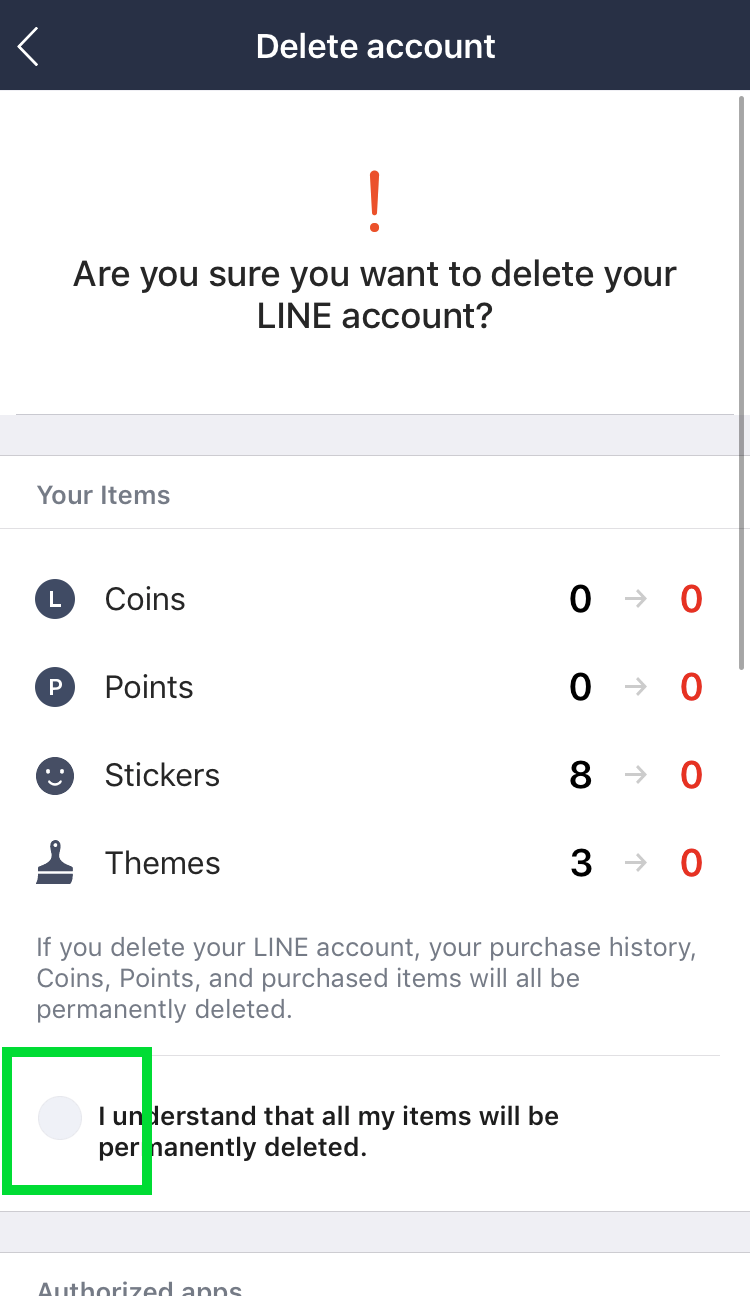
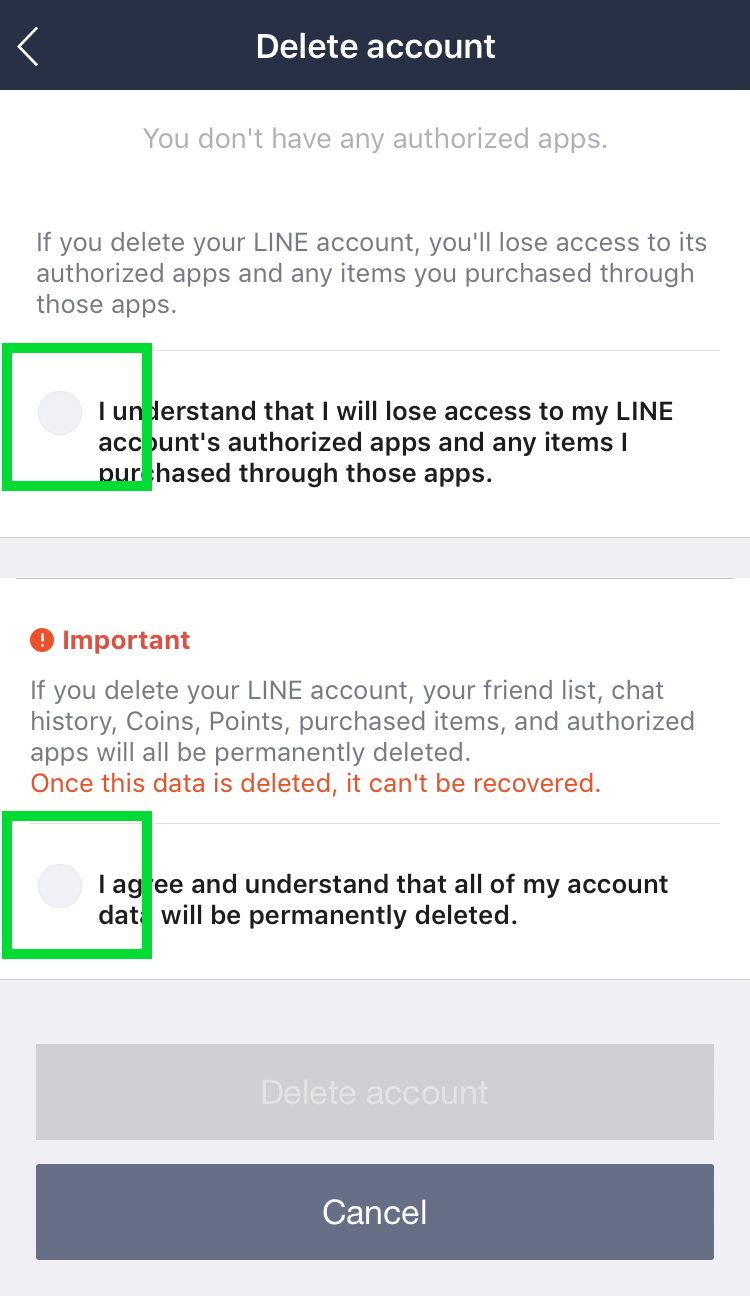
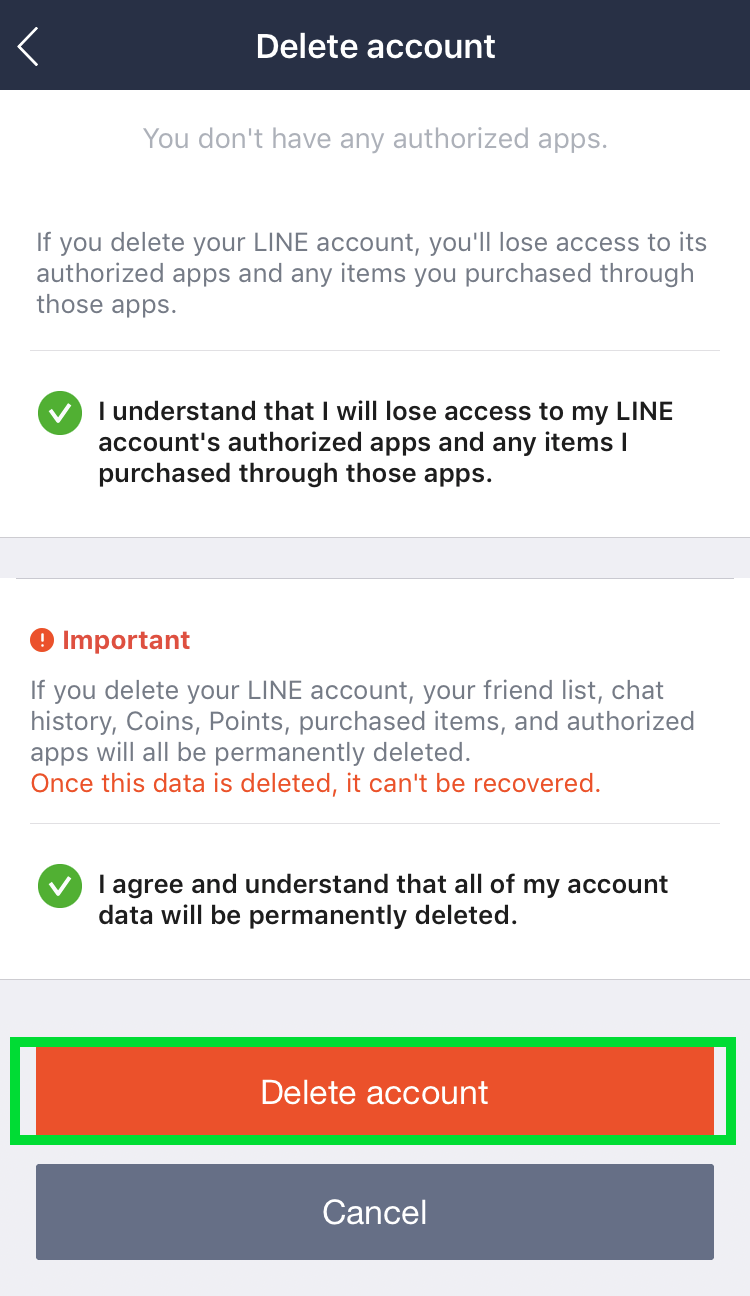
Once completed, all data associated with your LINE account will be deleted forever.
