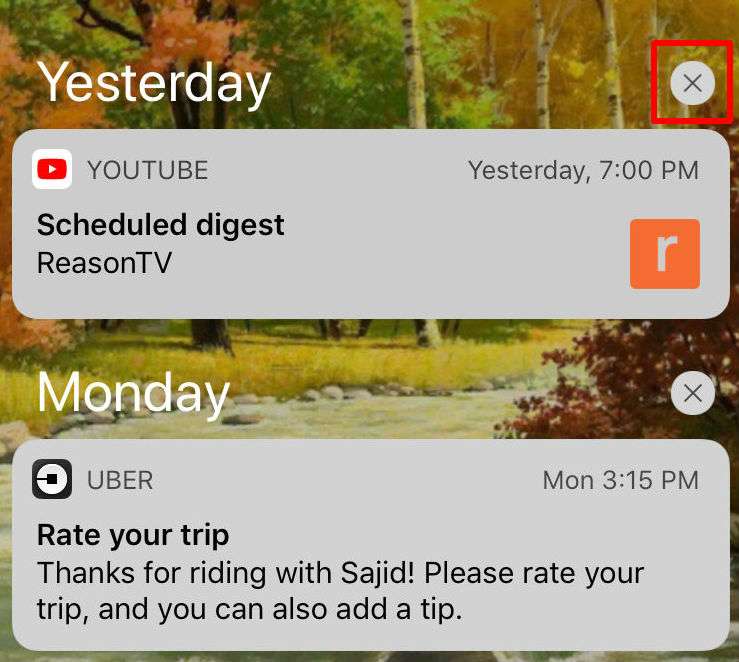Submitted by Marshall Walker on
You can clear your Notification Center by deleting each notification individually, or by using 3D Touch to clear them all at once. To individually delete a notification just tap the x above the notification. To clear Notification Center of all notifications at once use 3D Touch to tap and hold the x above any notification, then tap Clear All Notifications.
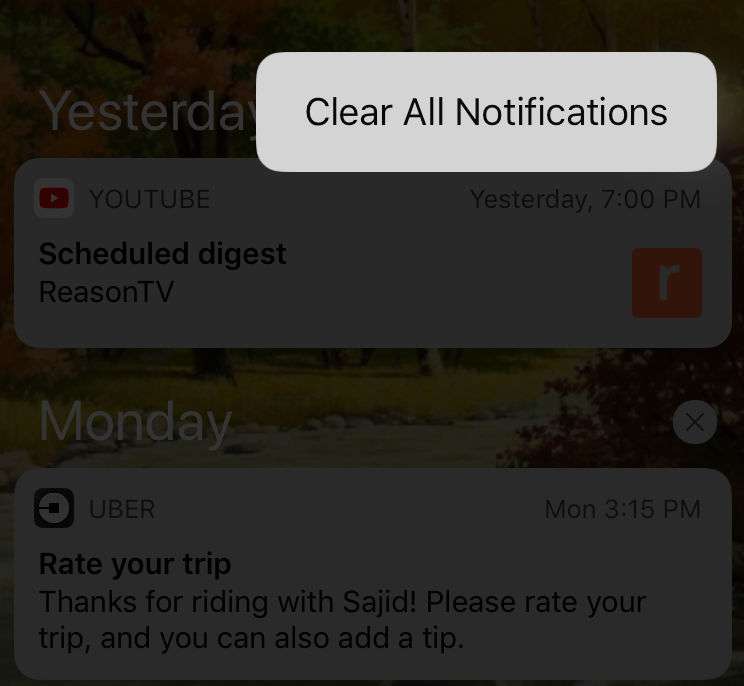
If you are storing a lot of apps in one folder it can be a pain trying to find which app is causing a notification badge to appear. Luckily you can use 3D Touch to see which apps have notification badges. Just tap and hold any folder displaying a notification badge and you'll see a list of all apps with notifications within that folder. Tap the app you want to access and to clear that badge.
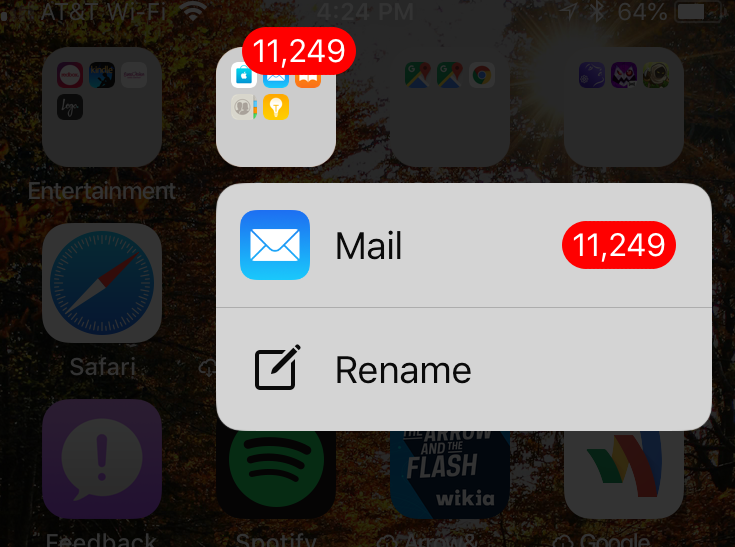
These are just two of many 3D Touch time saving shortcuts. Let us know your favorite 3D Touch feature in the comments below.