A lot of apps have Dark Modes for use in low light, how do I turn it on for the Wikipedia app?
Not only is dark mode easier on the eyes in low light, it also conserves power on OLED devices such as iPhone X. Like many other apps, Wikipedia has added several color themes to its app, including Sepia, Dark and Black. To use them, tap the Settings gear icon then select "Reading Preferences." Choose your theme - black is darker than dark so it will conserve more power. If you choose dark or black you will also have the option to dim images.
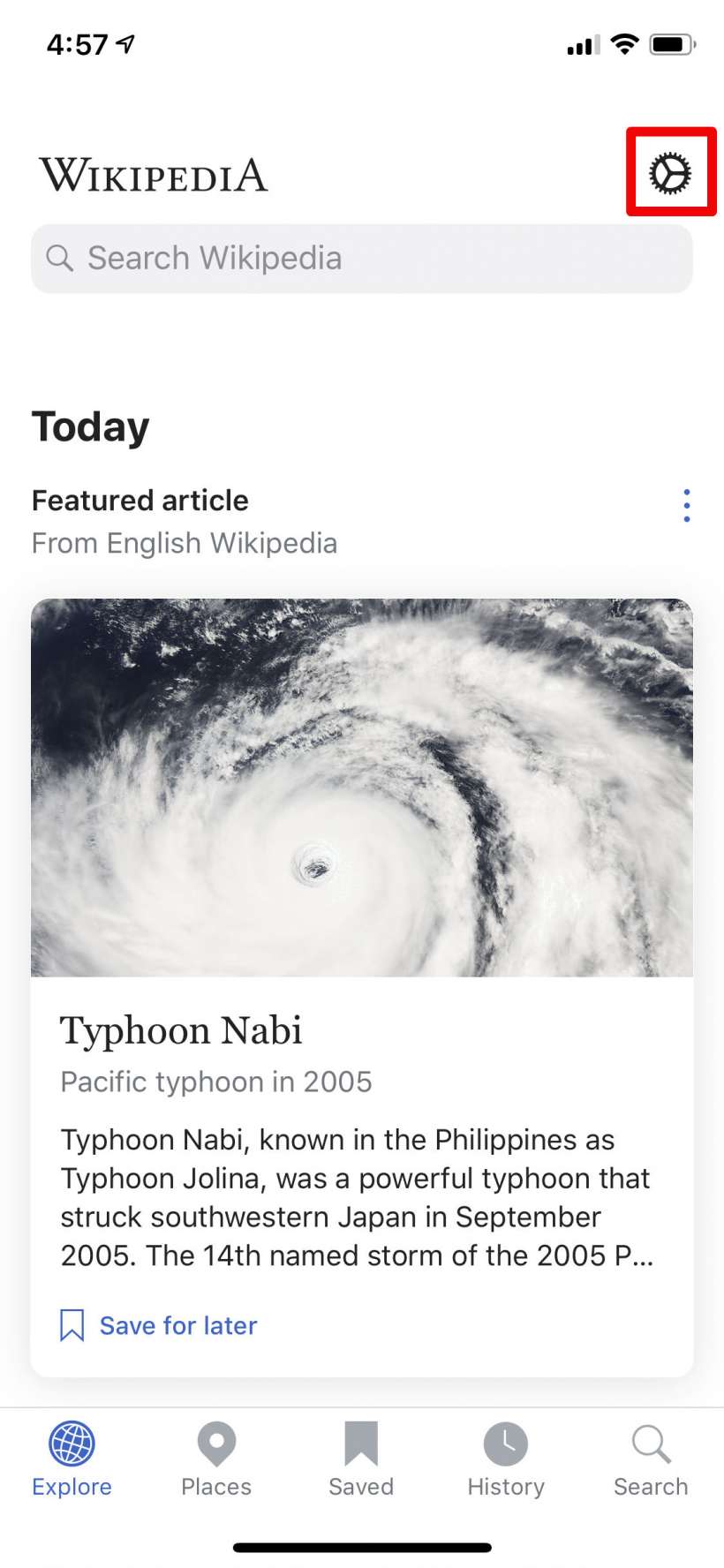
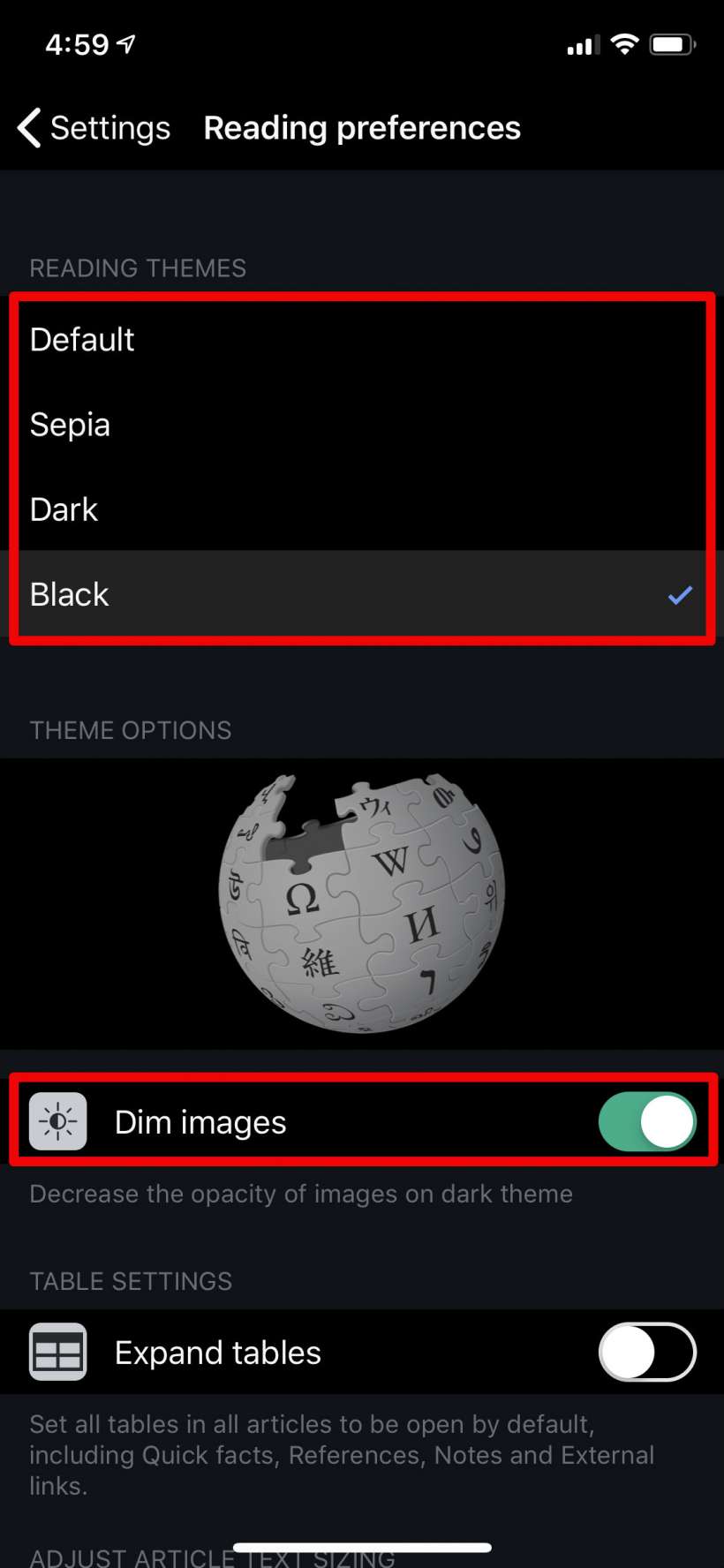
tags: