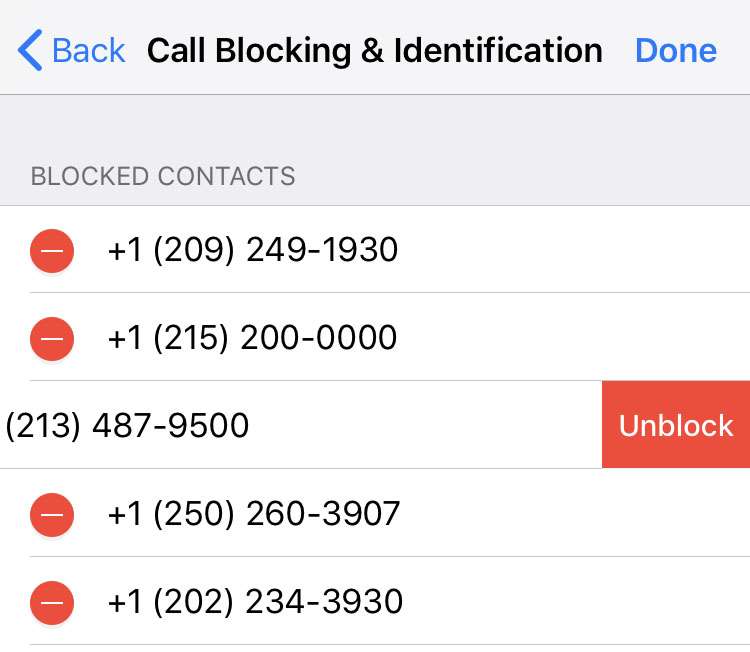Submitted by Frank Macey on
Blocking a phone number on iPhone makes it easy to avoid unwanted calls. But how can one begin accepting calls from a number that has already been blocked? Maybe you've buried the hatchet with an old enemy, or accidentally blocked your mother-in-law's phone number. Unblocking a contact on iPhone will restore incoming calls from that number immediately.
To remove a phone number from your iPhone's blocked list, follow these steps:
- Navigate to Settings -> Phone
- Choose Call Blocking & Identification
- Tap the Edit button in the upper right corner
- Tap the red minus (-) next to the number you wish to unblock
- Confirm by touching Unblock. Then tap Done when finished unblocking numbers
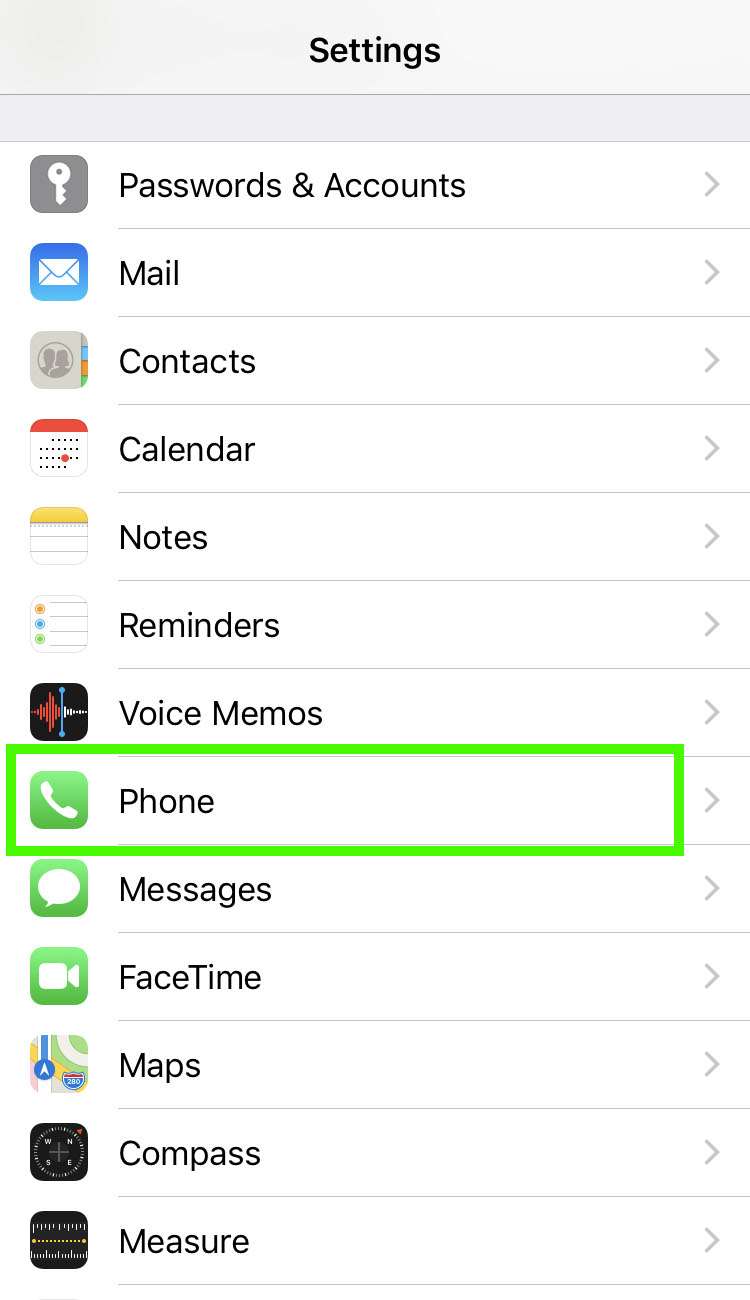
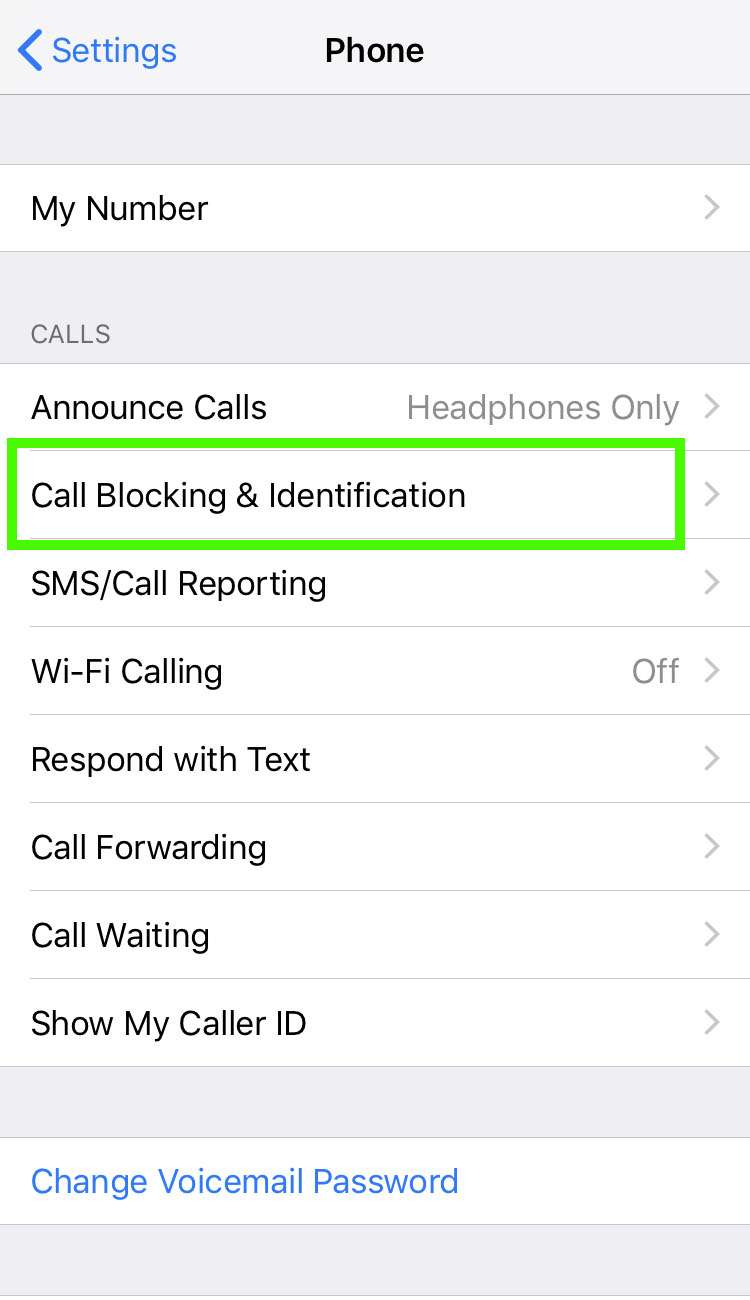
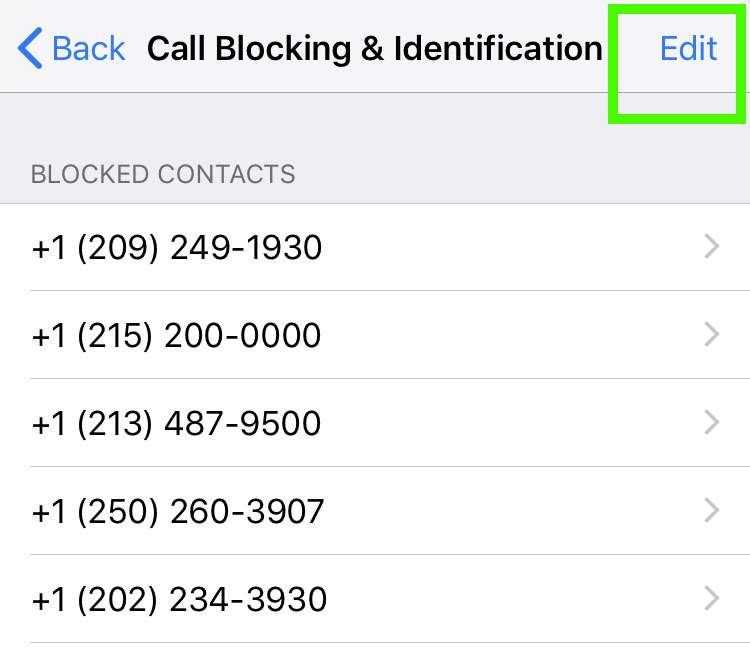
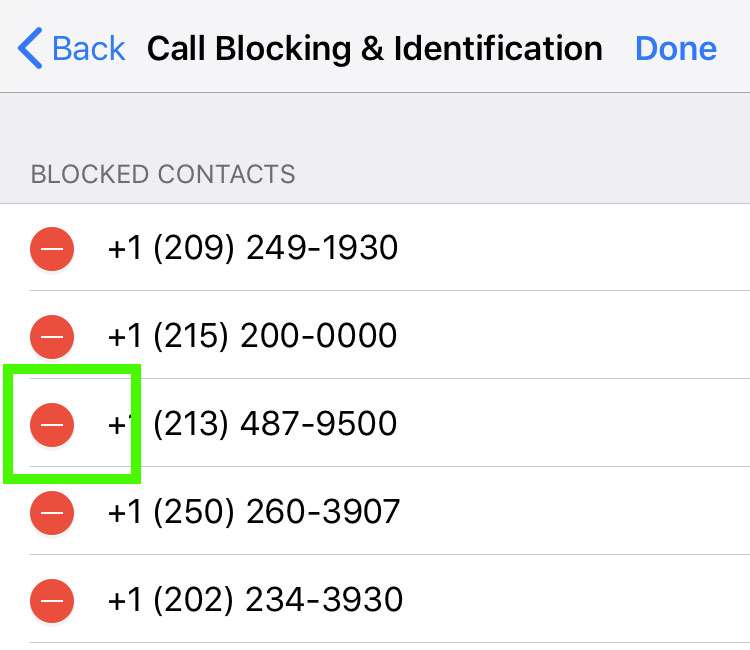

Once the block is reversed, the unblocked phone number will be permitted to contact your iPhone with incoming calls and messages.