The lip syncing app TikTok allows users to create and share 15-second music videos. You can choose to allow your videos to be public, or you can make your account private and only share with family and friends. The Privacy and Safety section of the app also allows you to control who can download a video, send comments, duet your video, react, and send messages. This is also where you can access your block list. To access any of these controls, open the TikTok app and follow the steps below:
- Tap the little person icon in the bottom right hand of your screen.
- Tap the 3 dots on the upper right hand side of your screen.
- Tap Privacy and Safety
From here you can tap the Private Account slider so it is OFF/WHITE. Only people approved by you can see you content when your account is private.
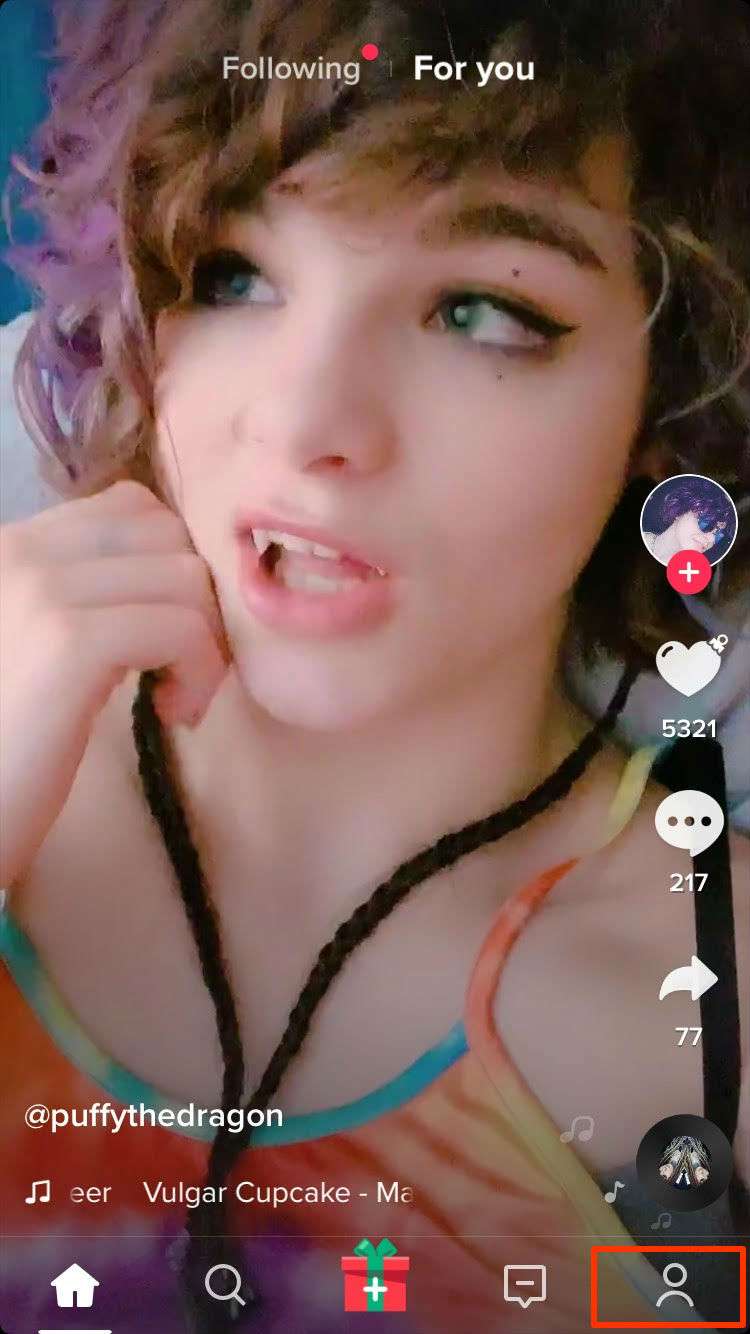
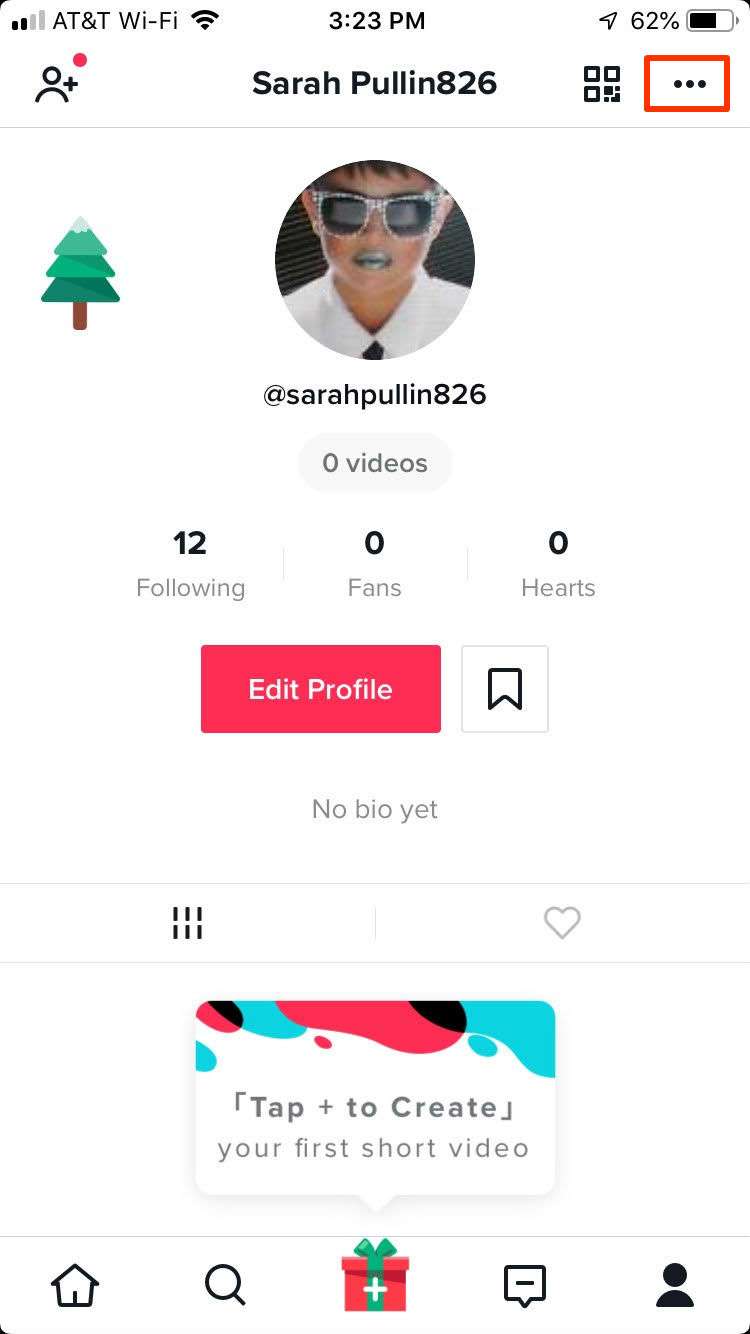
tags: