I have a YouTube channel that I don't use anymore, and even though nobody can see it, I would be more comfortable if it was erased. How do I delete it?
You will have to delete your YouTube channel from a desktop. Log in and go to your channel, then click on Settings in the bottom left.
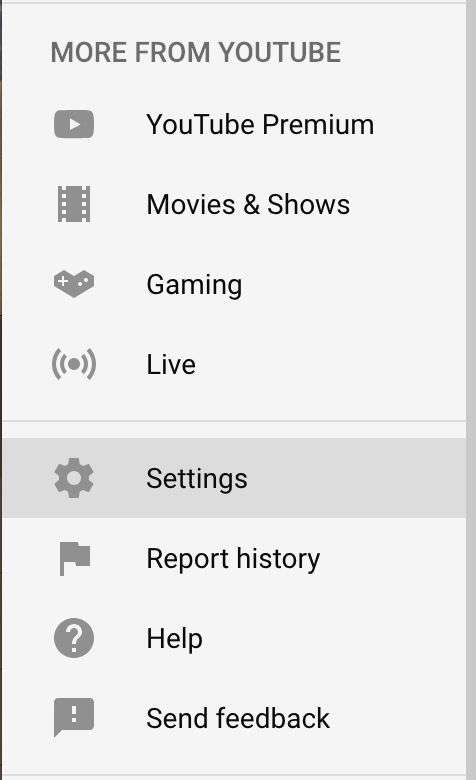
Go to Advanced Settings.
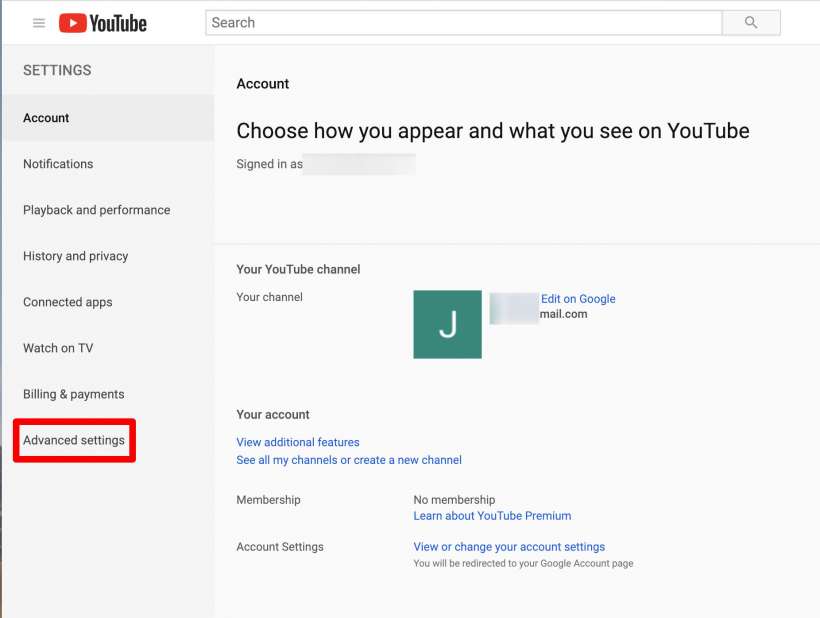
Scroll down and click on Delete Channel.
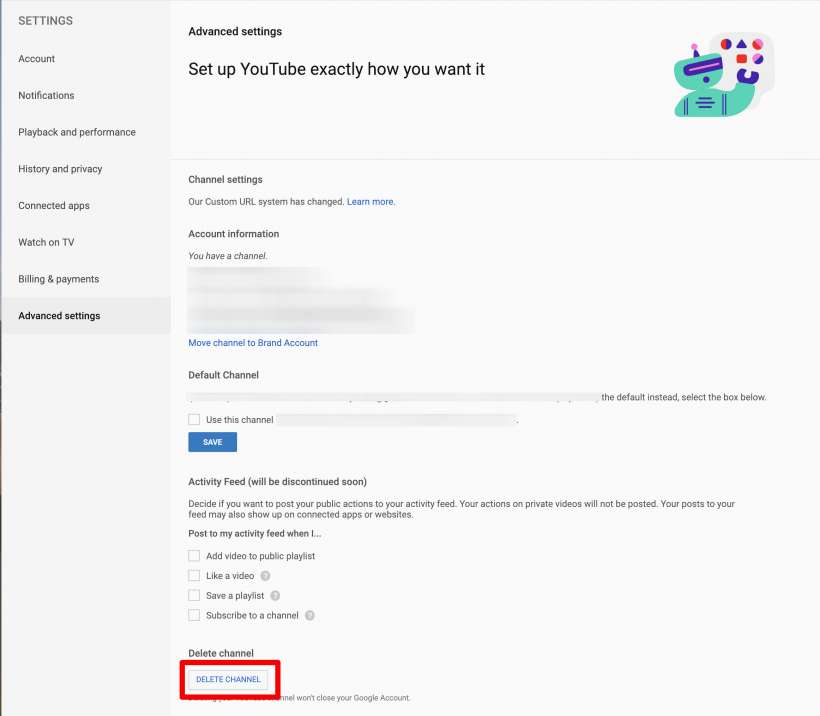
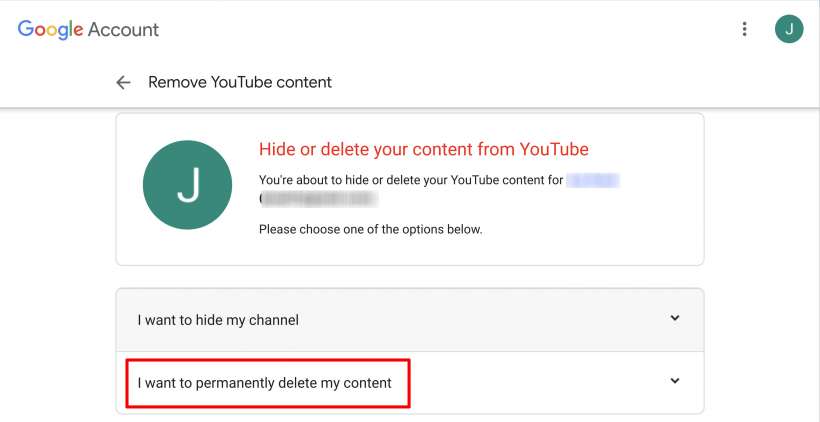
Check the boxes indicating that you understand what you are doing, then click Delete.
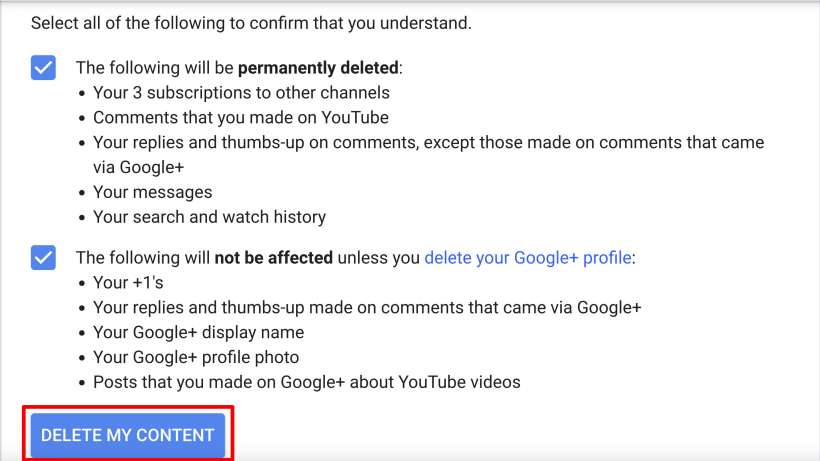
tags: