Facebook slimmed down its Messenger app in March, 2019. The social network giant brought the app back to basics by hiding all the distractions that were bloating the messaging service. Facebook also made the app a little easier on the eyes by adding a Dark Mode option, but got creative with how users have to access it. Instead of just adding a Dark Mode option to the Settings users first have to perform a little trick to activate the option. Here's how:
- Open the Facebook Messenger app on your device.
- Send the Crescent Moon emoji (pictured below) to anyone in your contacts.
- After you get a shower of moons a prompt to activate Dark Mode will pop up on your screen.
- Go to your Settings and tap the new Dark Mode slider so it is ON/GREEN.
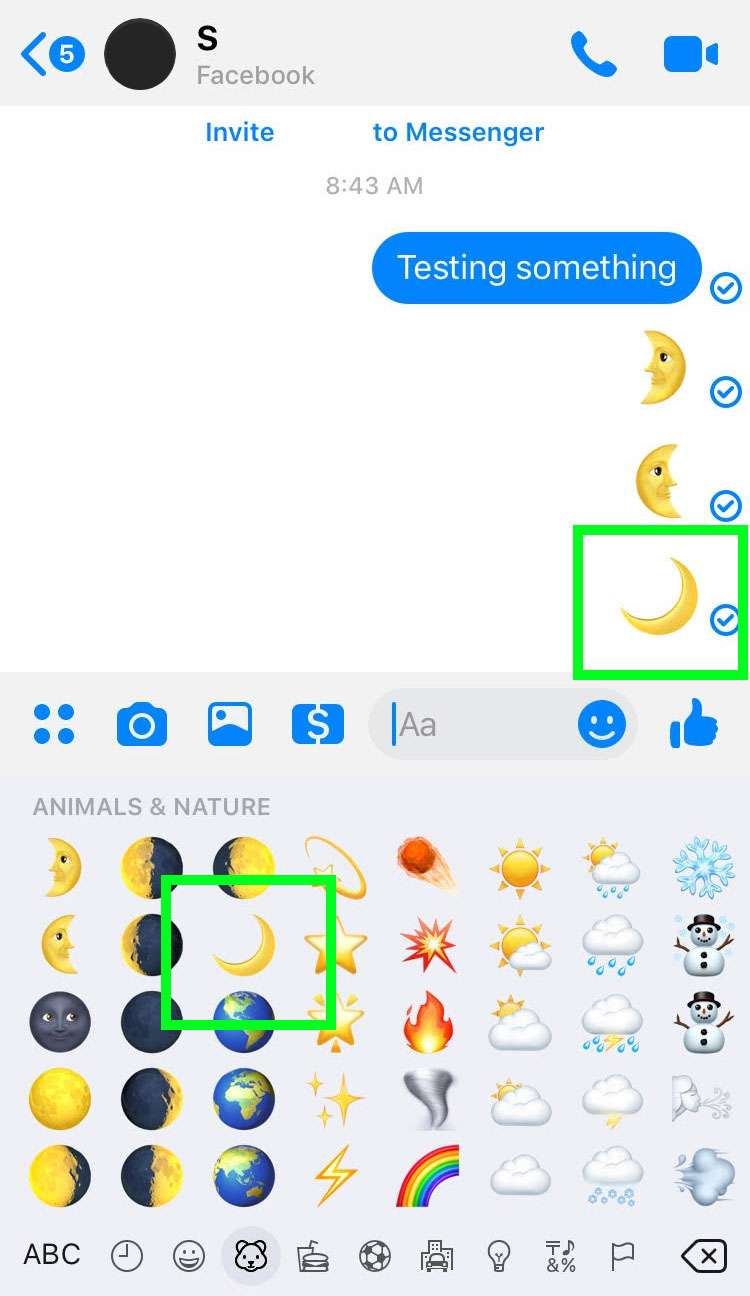
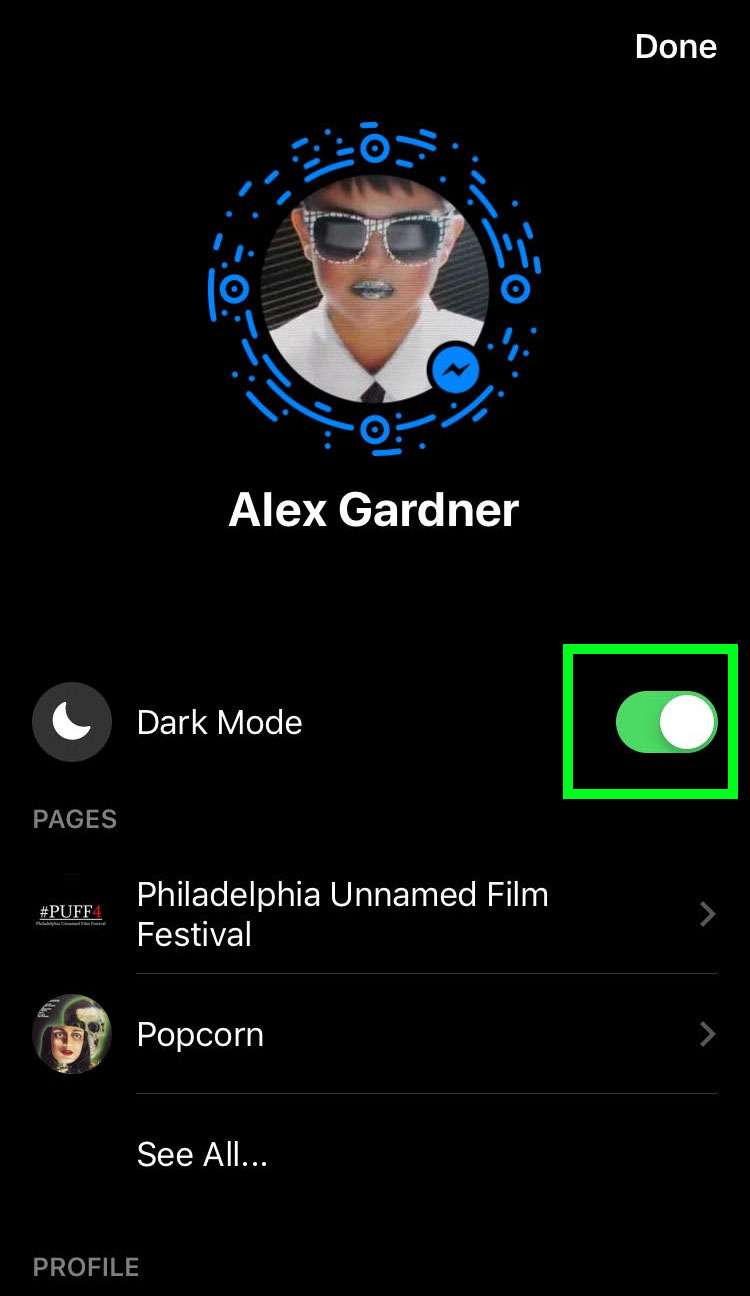
tags: