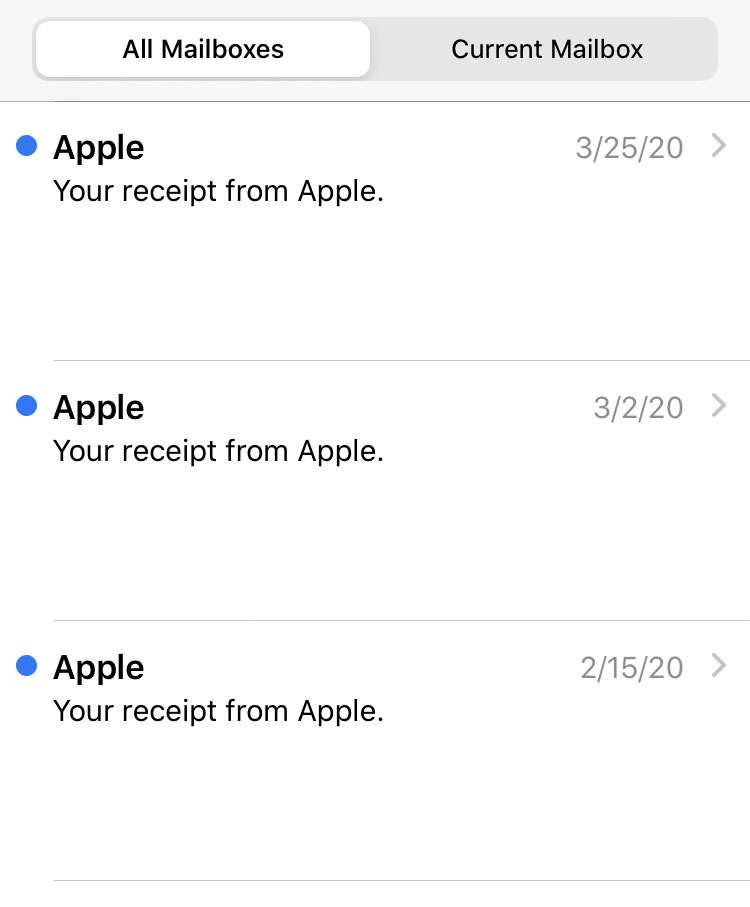Submitted by Fred Straker on
Nowadays a flood of emails comes to inboxes every day. If you're being overwhelmed by too many messages, there are many notifications that can be stopped. Opting out of Apple subscription renewal receipts can help stem the tide, especially for those with several ongoing subscriptions. Now that everything from Apple Arcade to Apple News+ subscriptions are renewed monthly, the pile of confirmation emails can pile up quickly.
Anyone interested in stopping these frequent renewal notices from Apple can change their preferences with one toggle. Follow these steps to opt out of Apple subscription emails:
- Navigate to Settings -> Apple ID, iCloud, iTunes & App Store
- Tap Subscriptions
- Toggle Receive Renewal Receipts -> OFF (grey switch)


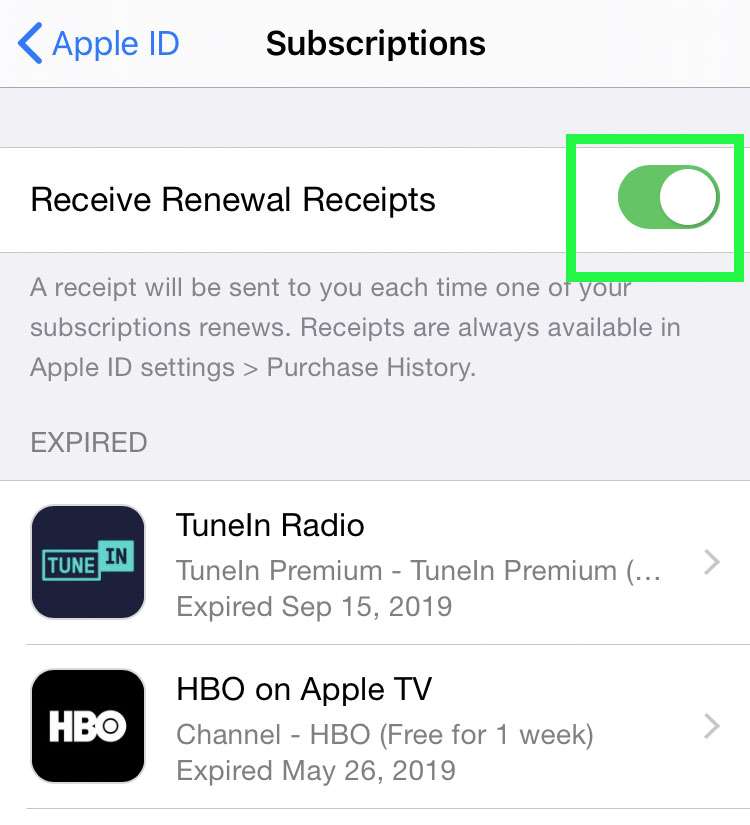
Once you've switched off renewal emails, you can click here to learn about managing subscriptions linked to your Apple ID.
Charges on your Apple account are stored in your purchase history, which can be accessed on your iPhone, iPad, or iPod touch.