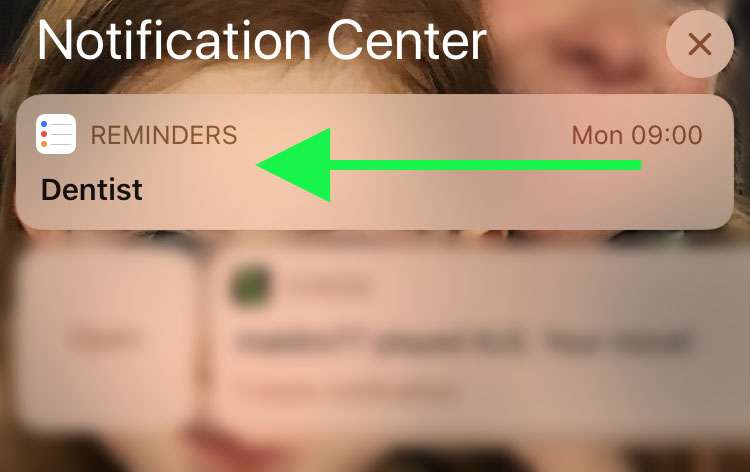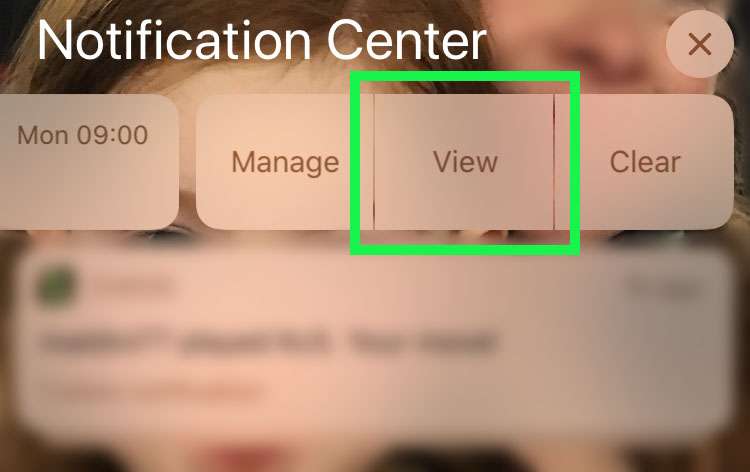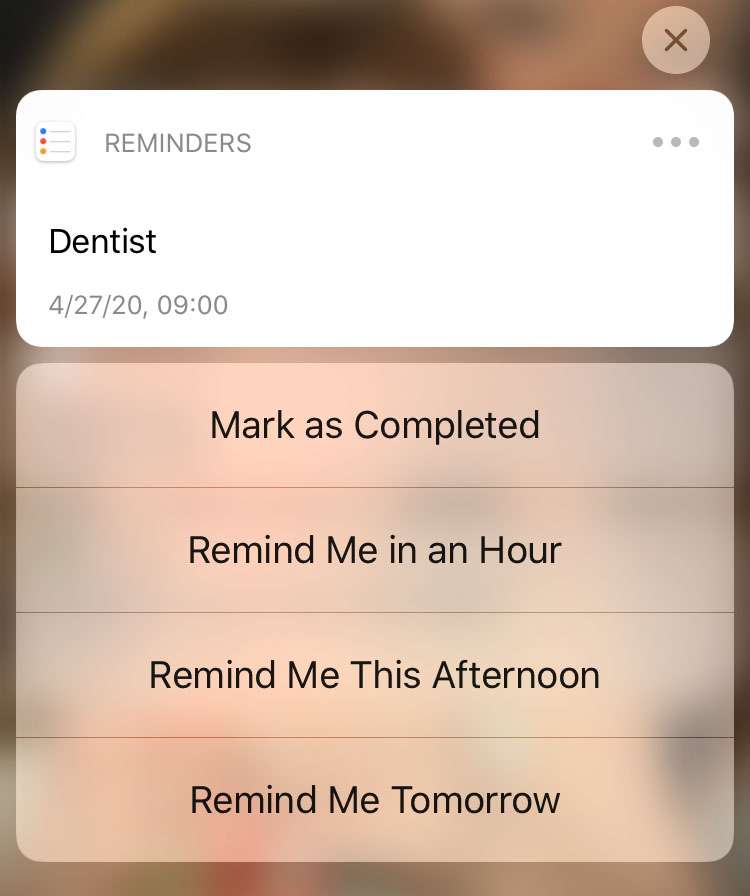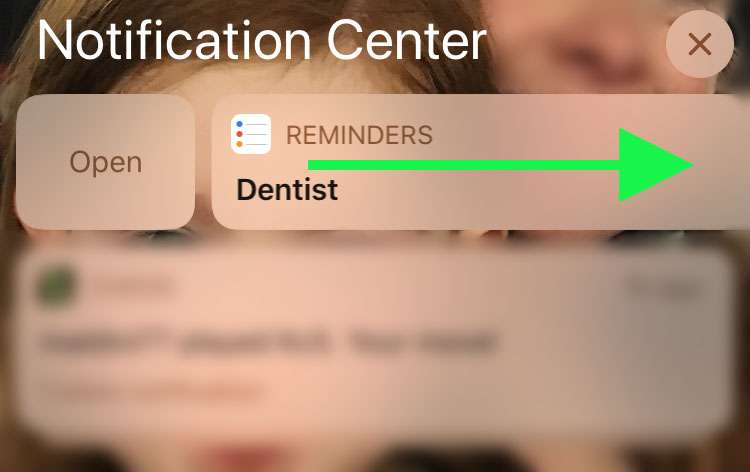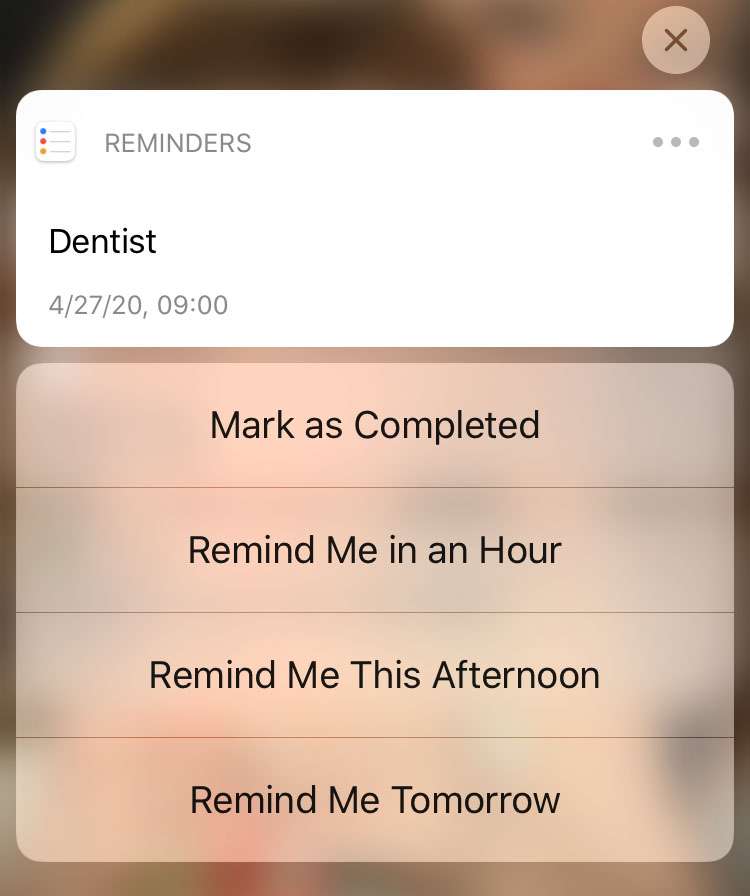Submitted by Fred Straker on
Now that the iPhone SE has been delivered, some owners are noticing that Haptic Touch isn't working in the Notification Center. Previous iPhone models used a long press to allow direct interaction with a notification, without launching the associated app. Haptic Touch works much the same as 3D Touch, which on older models actually detected pressure on the screen.
The word from Apple Support is that notifications on the iPhone SE are designed to work this way. For anyone with a 2020 iPhone SE who misses using Haptic Touch in the Notification Center, iOS offers another way to accomplish the same thing.
Instead of a deep press or long press, iPhone SE owners can get the same results with a swipe and tap. Follow these steps to replace Haptic Touch or 3D Touch gestures in the Notification Center on iPhone SE (second generation):
- Swipe left on the notification for options
- Tap View to interact with the notification
- Available interactions are shown for the notification
- Swipe right on the notification and tap Open to launch the app