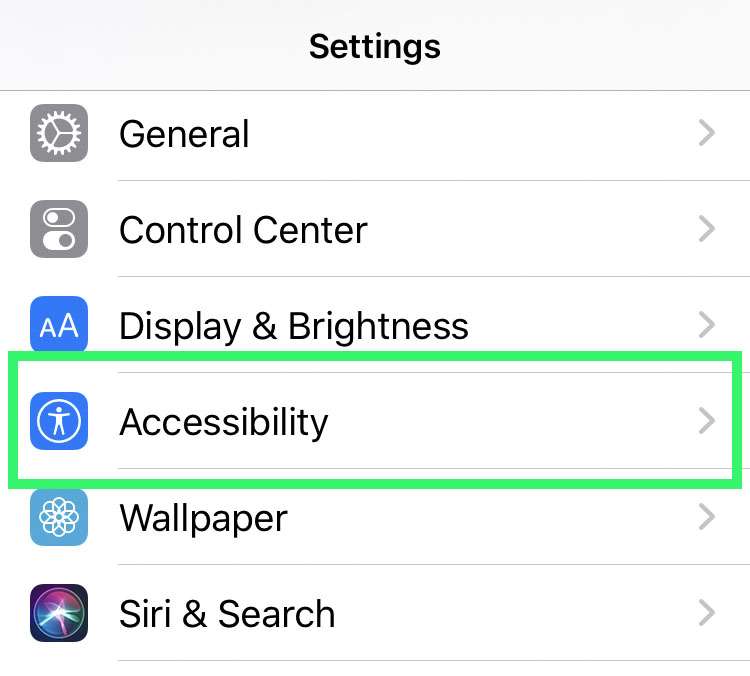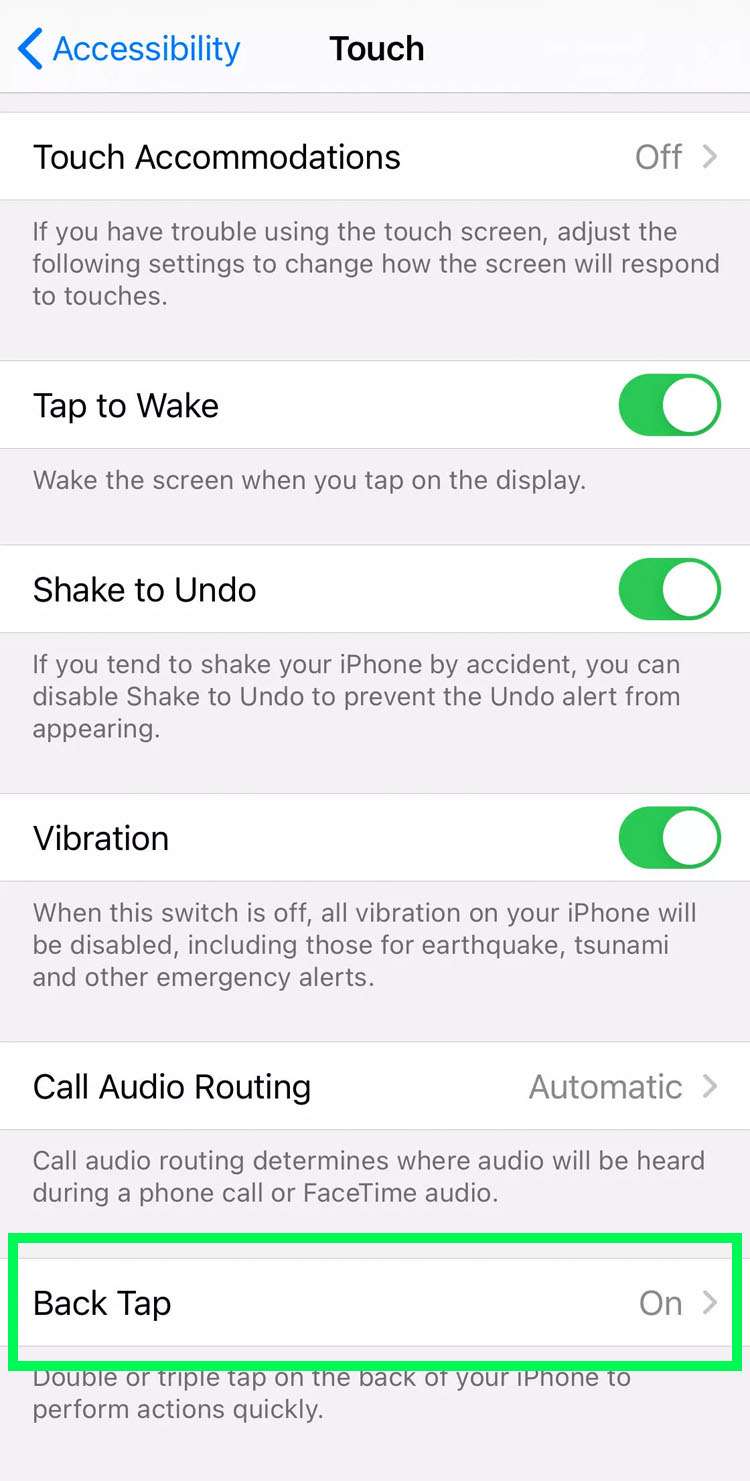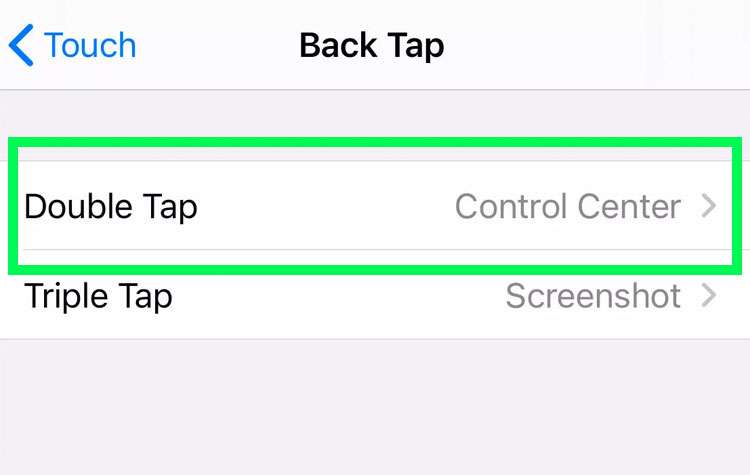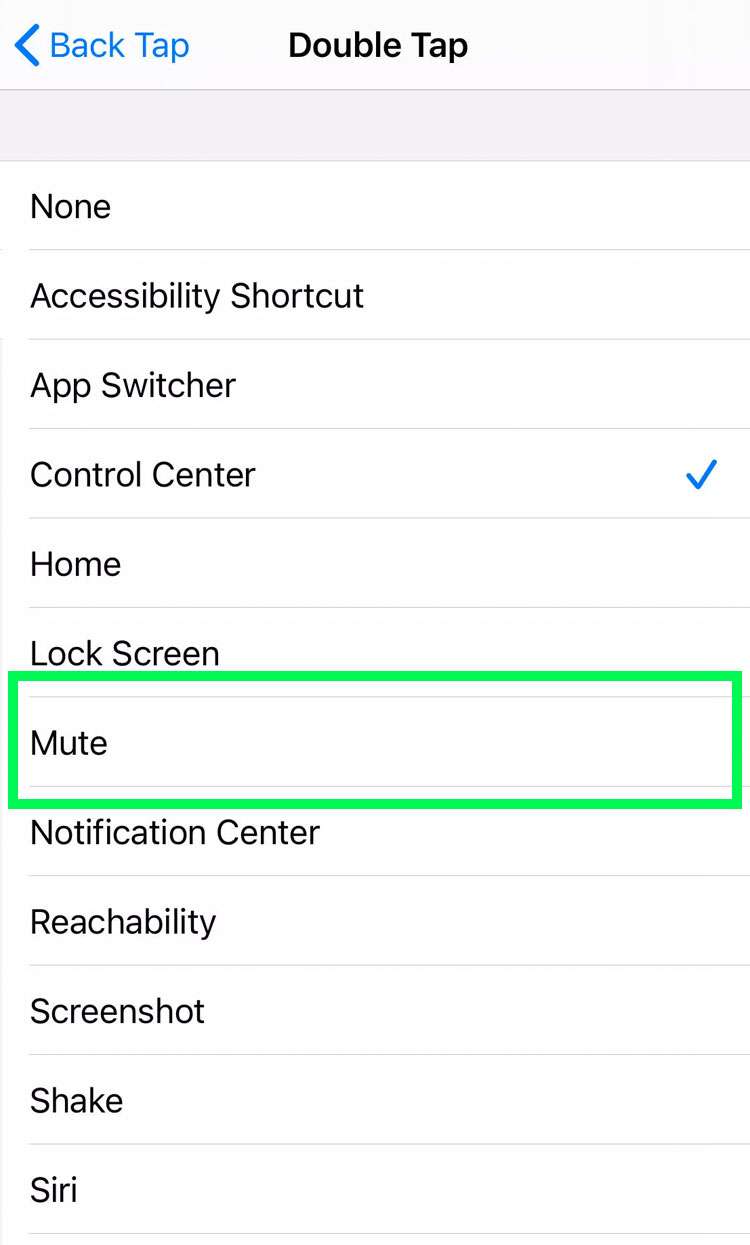Submitted by Fred Straker on
Back Tap makes it possible to perform a variety of system actions by tapping the back of the iPhone case. Actions can be assigned to a double-tap or triple-tap, meaning that up to two actions can be configured at a time. For example, double-tapping the back of your iPhone can scroll, capture a screenshot, change the volume, or even launch a Shortcut. Back Tap also provides options to launch various Accessibility features.
Make sure your device has iOS 14 or later installed to use Back Tap. Some devices are not compatible with Back Tap, and the option does not appear in Settings. Click here to see a list of iPhones that support Back Tap gestures.
Follow the steps below to enable Back Tap and configure Back tap actions:
- Launch Settings and tap Accessibility
- Choose Touch
- Choose Double Tap or Triple Tap to choose actions
- Tap an action to set. The blue check mark indicates the current action
- To turn off Back Tap, choose None from the action lists