iOS 14's Picture-in-Picture feature doesn't appear to work for one of the most popular video content services - YouTube. Is there any way to watch YouTube in PIP mode?
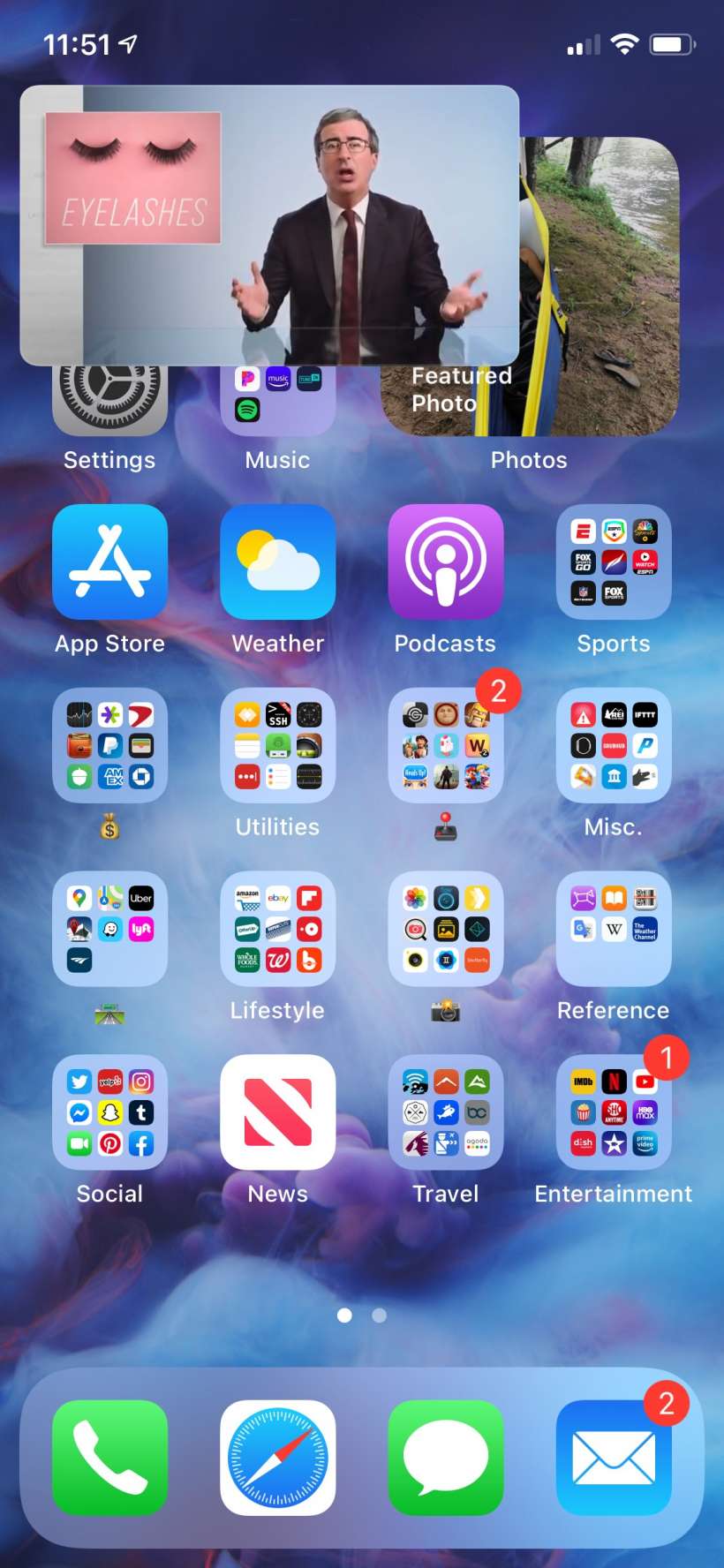
As it currently stands (iOS 14 public beta), the YouTube app does not appear to work with the new Picture in Picture feature. There is a workaround however - you can go to YouTube in a browser (Safari, Chrome, Firefox etc.), play a video in full screen mode, then just tap the Picture in Picture button (if you don't see it just tap the screen and a bunch of control buttons will appear). Once you have the PIP on your screen you can drag it to any corner and you can tap on it to see rewind/fast forward and close buttons.

tags: