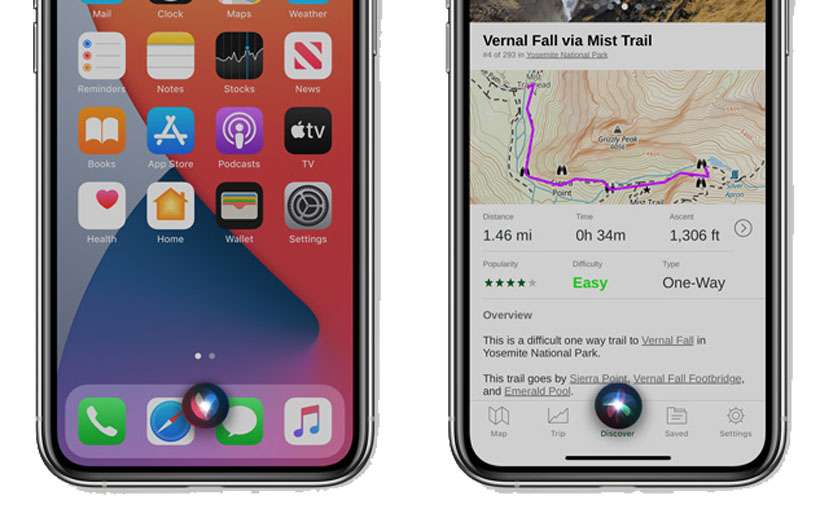Submitted by Fred Straker on
Siri has a completely new look since the launch of iOS 14. Siri's compact design doesn't take over the screen like it used to on the iPhone, iPad, and iPod touch. Since the interface only covers the dock and delivers results in a banner, it's easier to keep the current task up front. The trade off for this compact design is that Siri no longer transcribes what it hears when asked a question.
Alongside these changes to Siri, Apple has added new settings for the voice assistant in iOS 14 and later. Siri voice transcription can be restored with a few taps. Once show speech is enabled Siri will resume transcription of speech, showing questions or commands at the bottom of the screen.
To always show a transcription of your speech in Siri on iPhone, follow these steps:
- Navigate to Settings -> Siri & Search
- Tap Siri Feedback
- Toggle Always Show Speech -> ON (green switch)