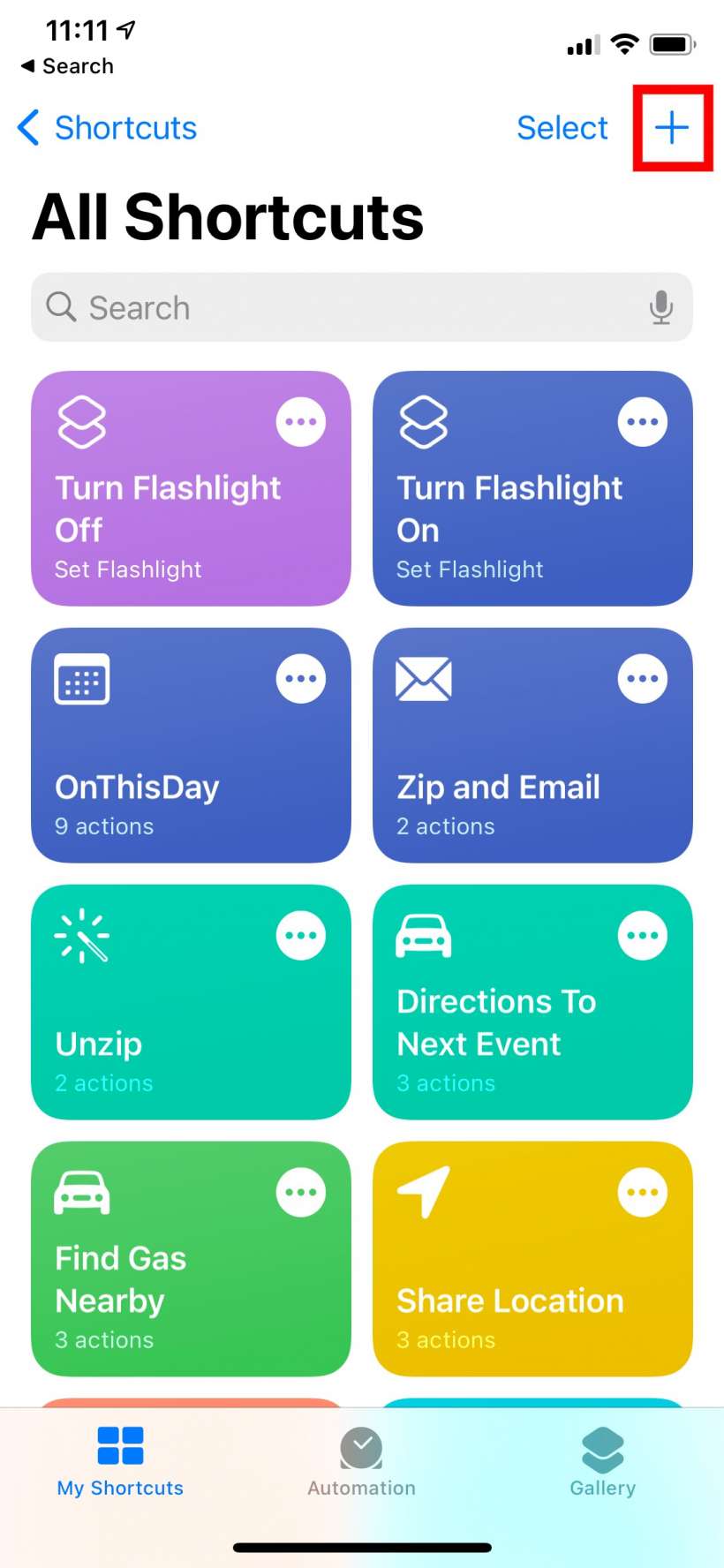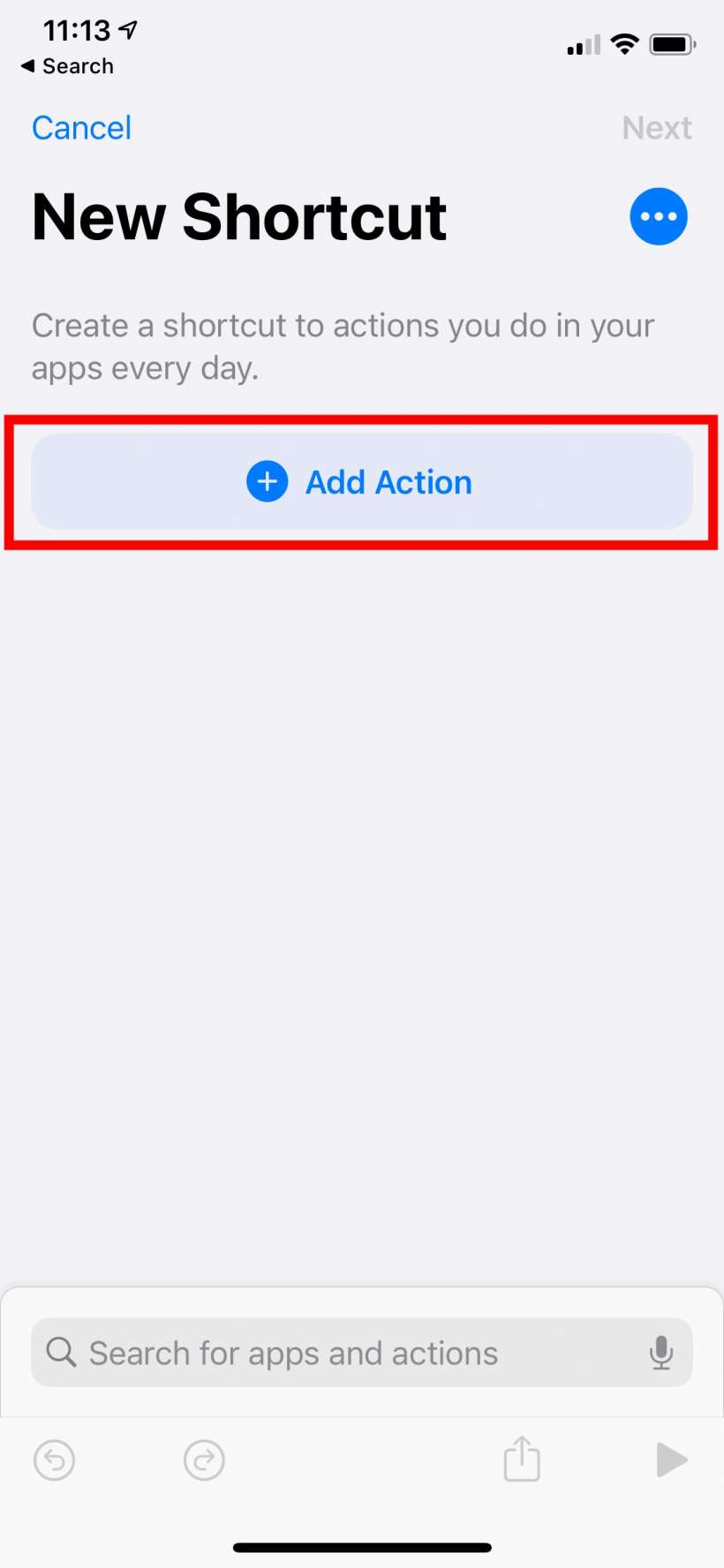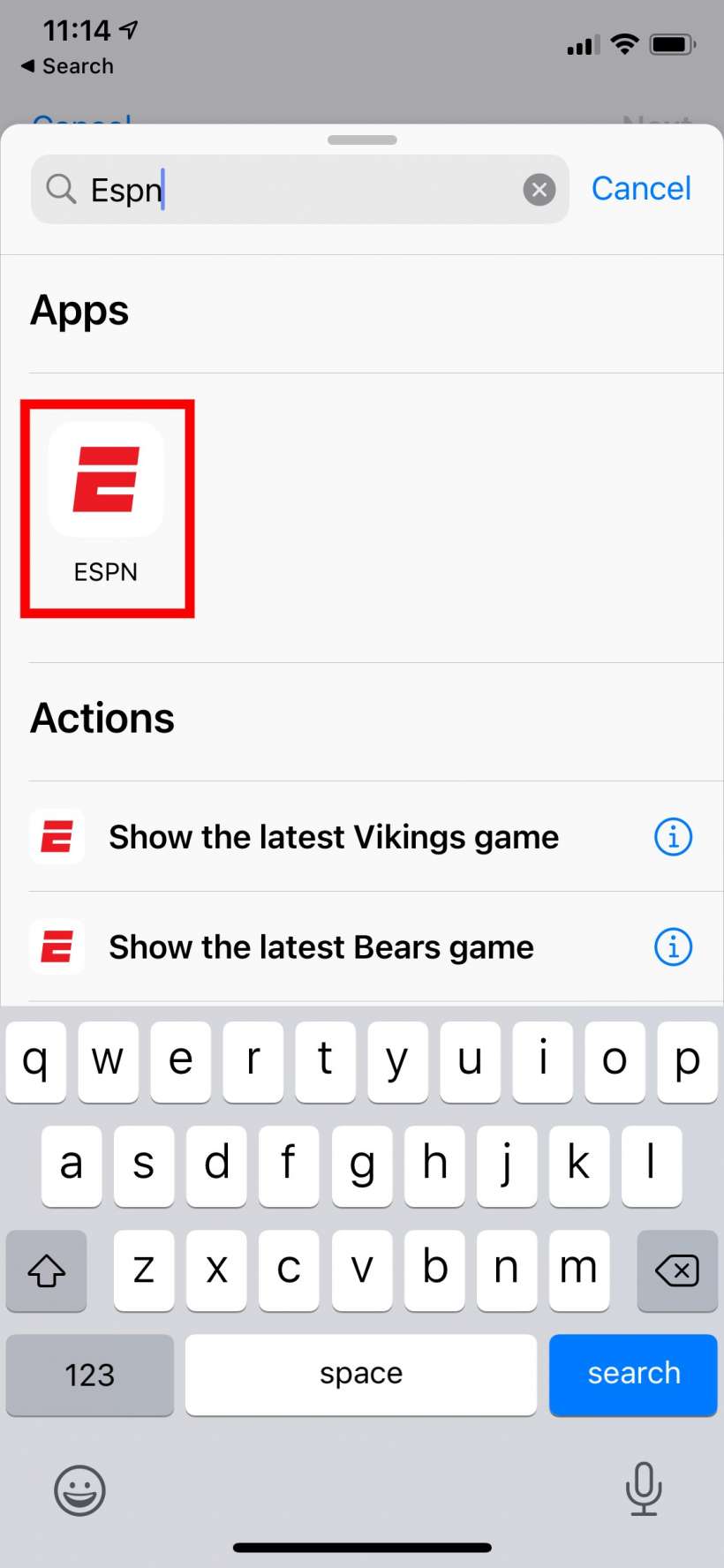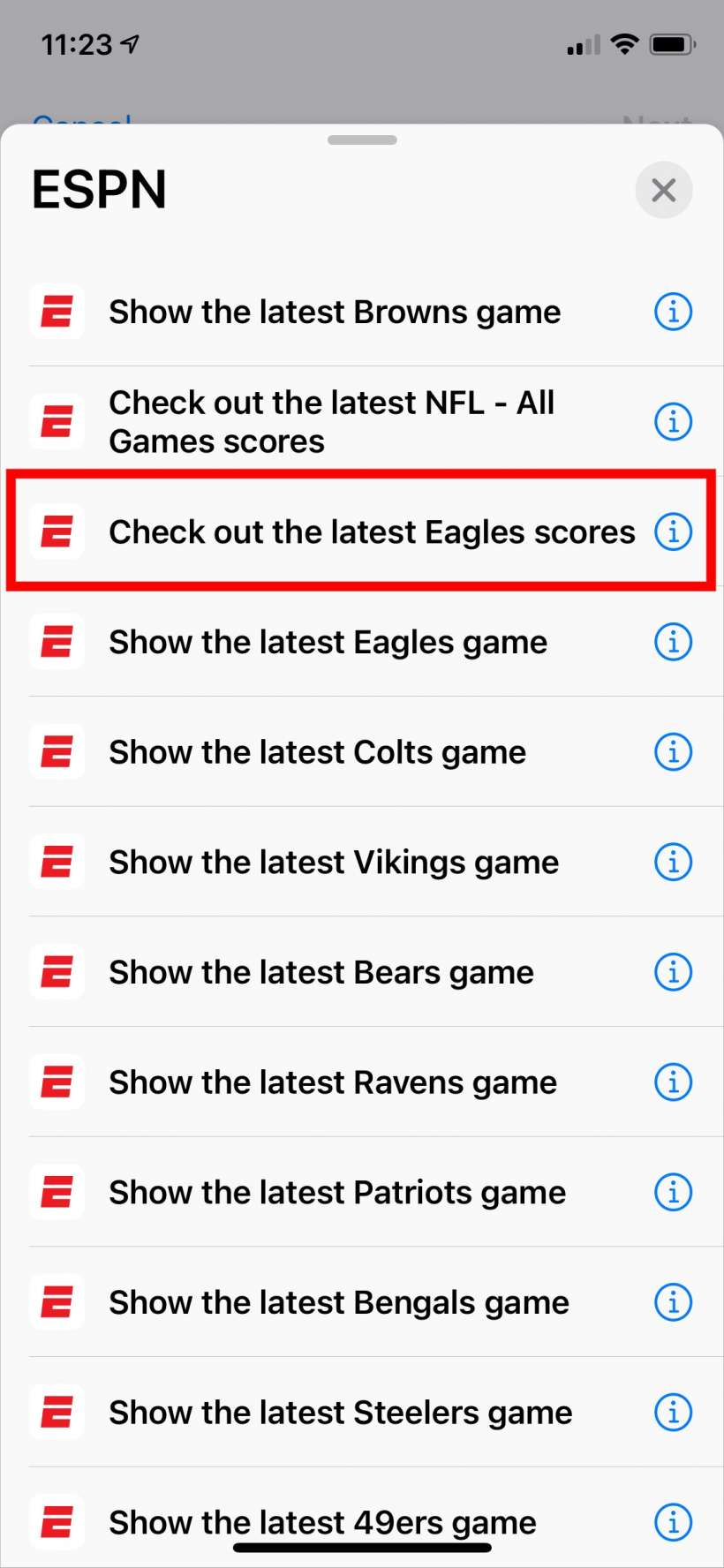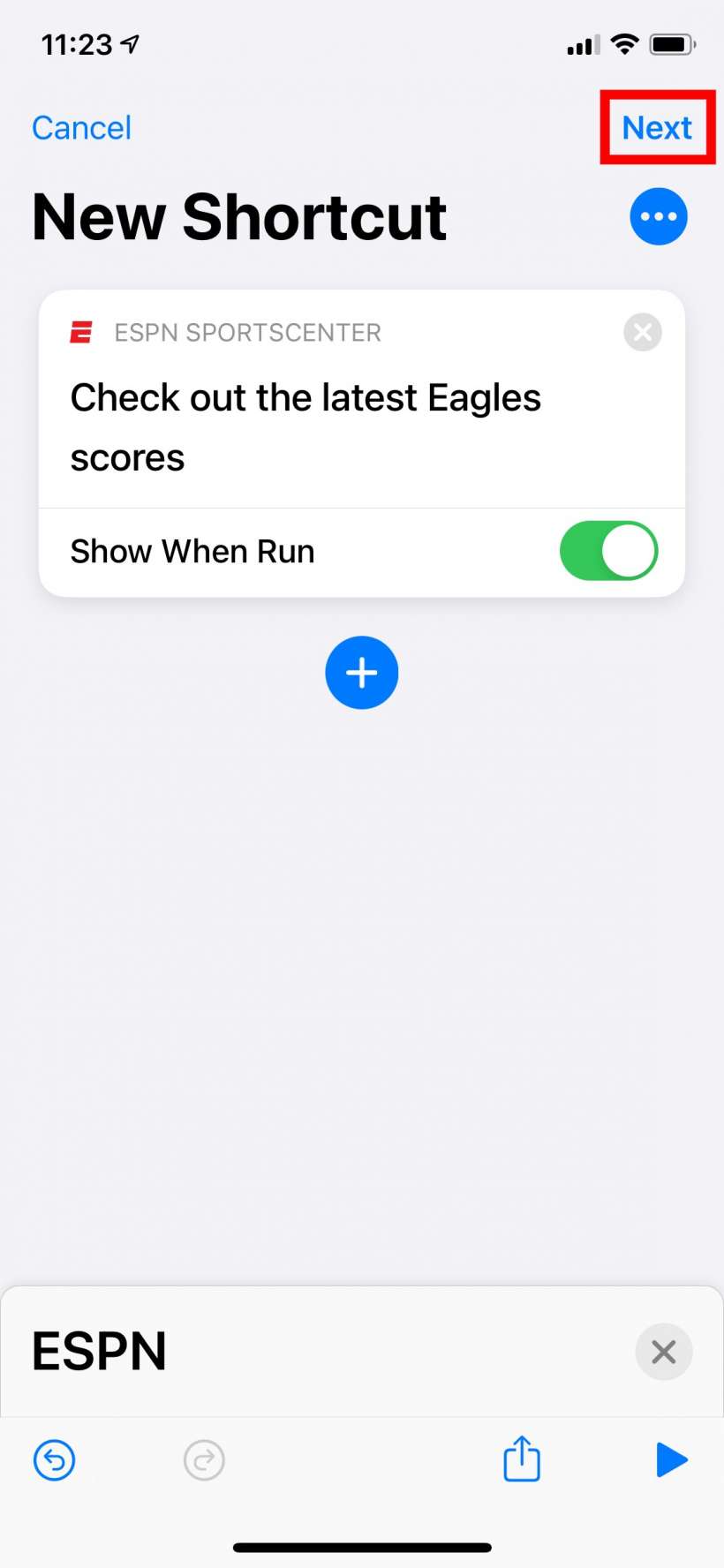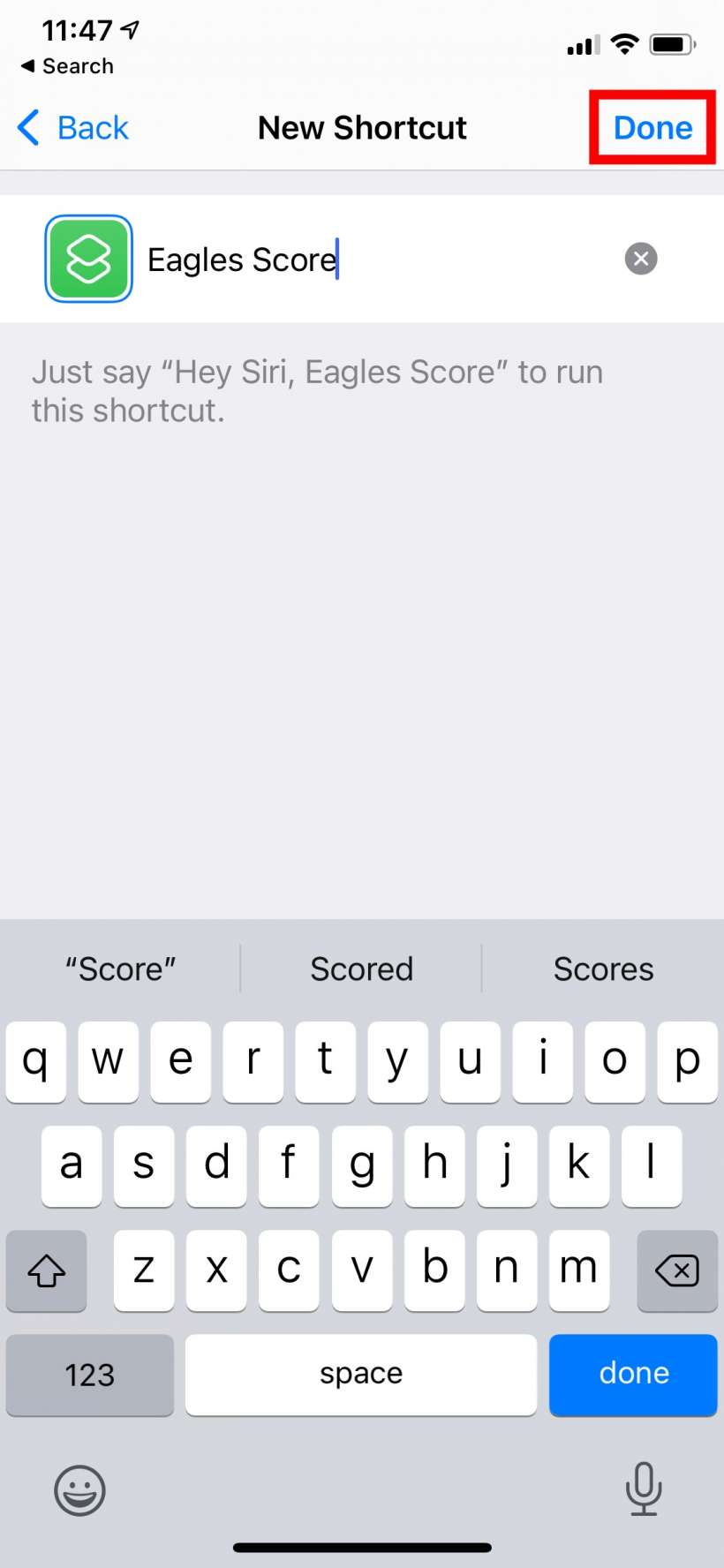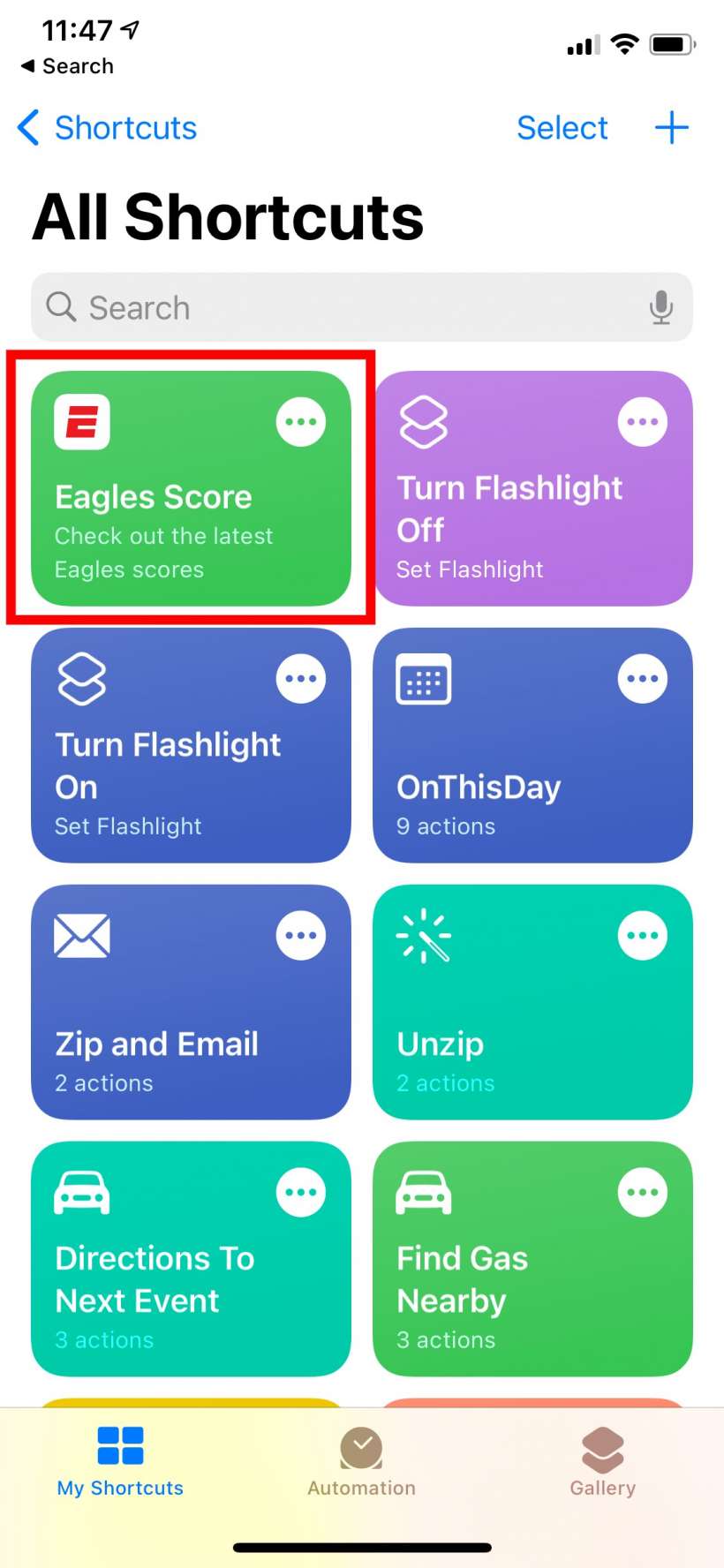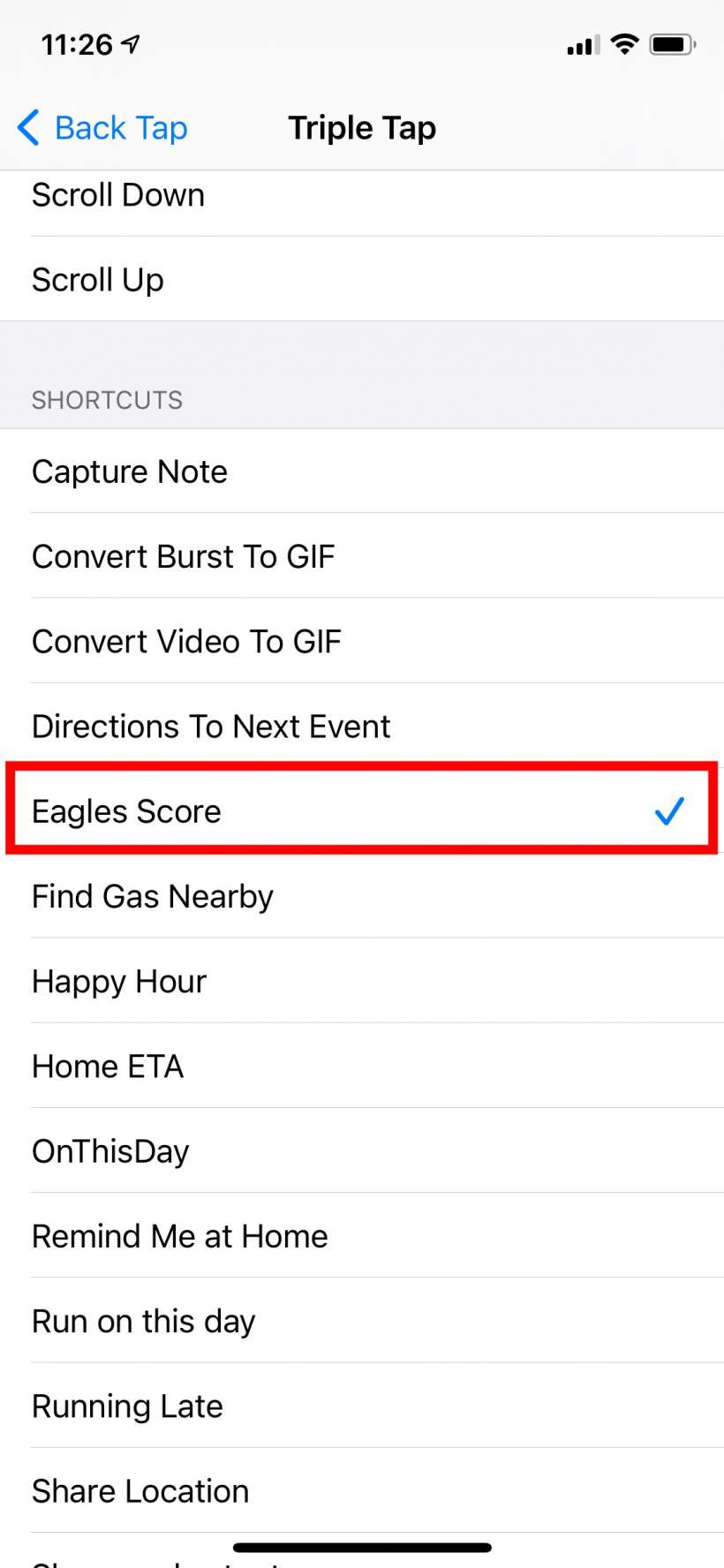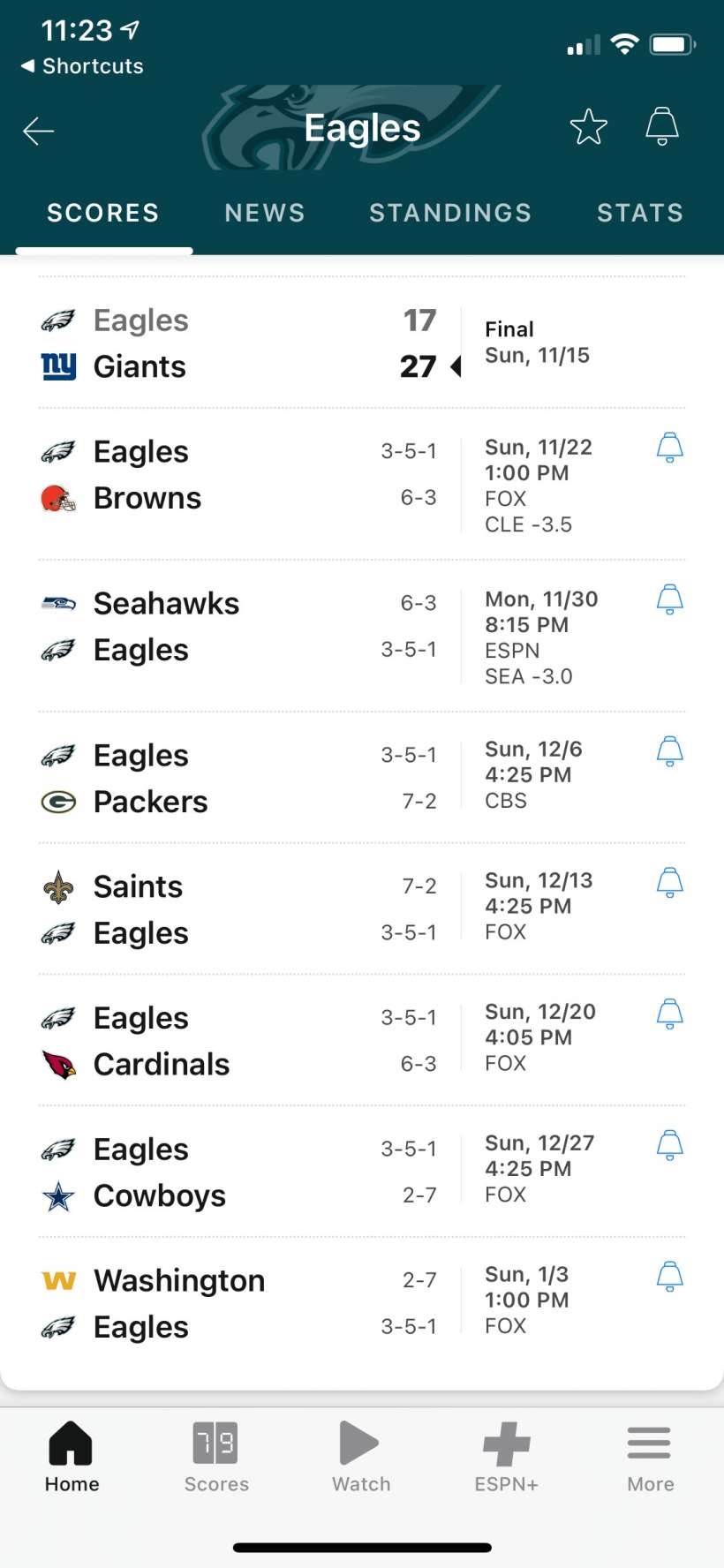Submitted by Jon Reed on
iOS 14's Back Tap is a new Accessibility feature that lets you accomplish a variety of tasks by simply tapping the back of your iPhone. It can not only change various settings, but, using Shortcuts, it can launch apps or even specific functions of apps as well, making it incredibly versatile. One such function, if it suits you, is checking sports scores of specific teams. For instance, you can set up Back Tap to go right to ESPN's Game Cast of your favorite team. Here's how to set it up on iPhone:
- First you will have to make a Shortcut to take you to your team's score. We'll use ESPN for this example, but you may be able to do this with other apps as well. So, after downloading the ESPN app if you don't already have it, open Shortcuts and tap the "+" button in the top right to make a new shortcut.
- Tap Add Action.
- Now type ESPN into the search bar and tap on it when it comes up.
- ESPN will provide a bunch of suggested actions based on what you have looked at recently. If you don't see your team among the "check score" suggestions, open the ESPN app and search for your team's most recent game/score. Restart Shortcuts and see what ESPN suggests. It should now suggest your team, since you recently looked at it in the app. Select "Check out the latest ,your team's> scores" ("Check out the latest game" seems buggy, at least for football, and will take you to the first preseason game).
- Tap Next in the top right.
- Now you can give your shortcut a name. Tap Done when you are ready.
- Now you have to set up the Back Tap function. Head to Settings -> Accessibility -> Touch -> Back Tap -> Double (or Triple) Tap, scroll down to Shortcuts and select yours.
- Now try it out by tapping the back of your iPhone.