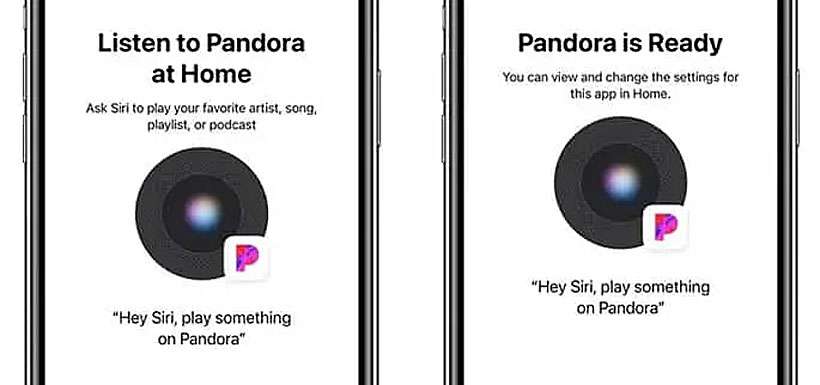Submitted by Frank Macey on
Pandora fans can now use their favorite music service on the HomePod and HomePod mini. Support for Apple's smart speakers has arrived, with Siri recognizing voice requests to play tracks from Pandora's music library. iOS 14 has made it possible to use third-party apps for many services on the iPhone, iPad, and HomePod.
Prior to iOS 14, HomePod users were limited to Apple Music if they wanted Siri to manage their requests. Of course, any music service such as Pandora or Spotify can be played on HomePod with AirPlay from another device. Even non-Apple devices can connect to HomePod and HomePod mini, but only if they are AirPlay compatible.
To use Siri with Pandora on the HomePod, the latest version of the Pandora app must be installed on iPhone or iPad. Set up Pandora with the following steps:
- Launch the Pandora app
- Navigate to Profile -> Settings -> Connect with HomePod -> Use in Home
- Ask Siri for music by saying "play [artist / song / playlist] on Pandora"
Look for additional music streaming services to jump on the HomePod (and HomePod mini) bandwagon now that third-party services can compete with Apple Music on the devices. Spotify recently launched full streaming support on the Apple Watch, and is expected to release HomePod support in the coming months.