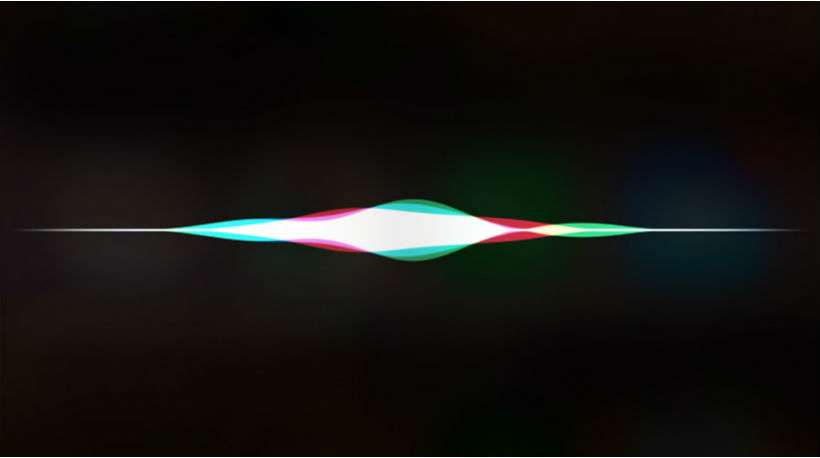Submitted by Jon Reed on
Many iPhone users may not have noticed a new feature that quietly arrived with iOS 14.2 - the Personal Update. It's a useful feature in the morning to get a picture of what you have going on that day. Just say, "Hey Siri, what's my update?" or something similar, and Siri will tell you:
- The current weather and forecast for the day at your location.
- Your Calendar events for the day.
- Any Reminders you may have for the day.
- A news update, which will come as a brief podcast from one of your News sources.
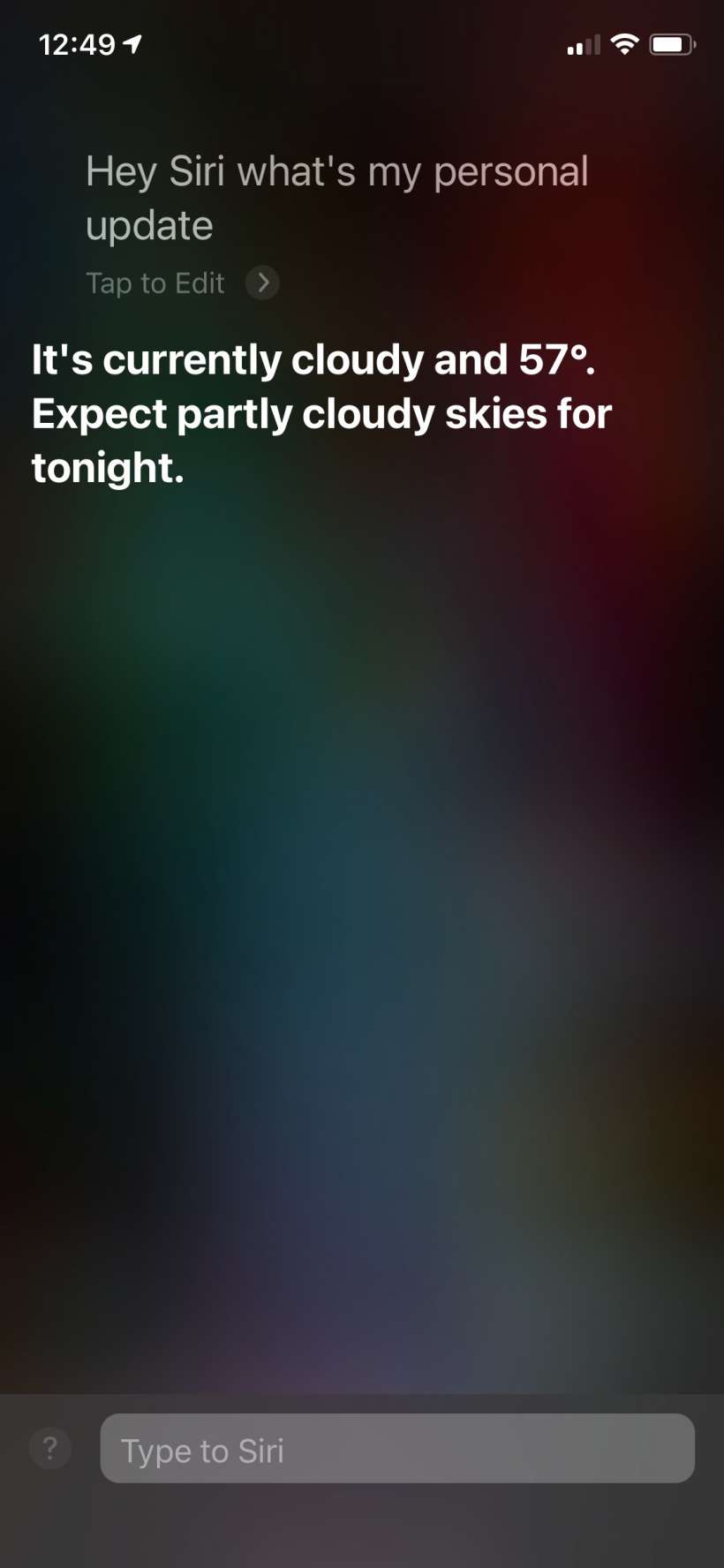
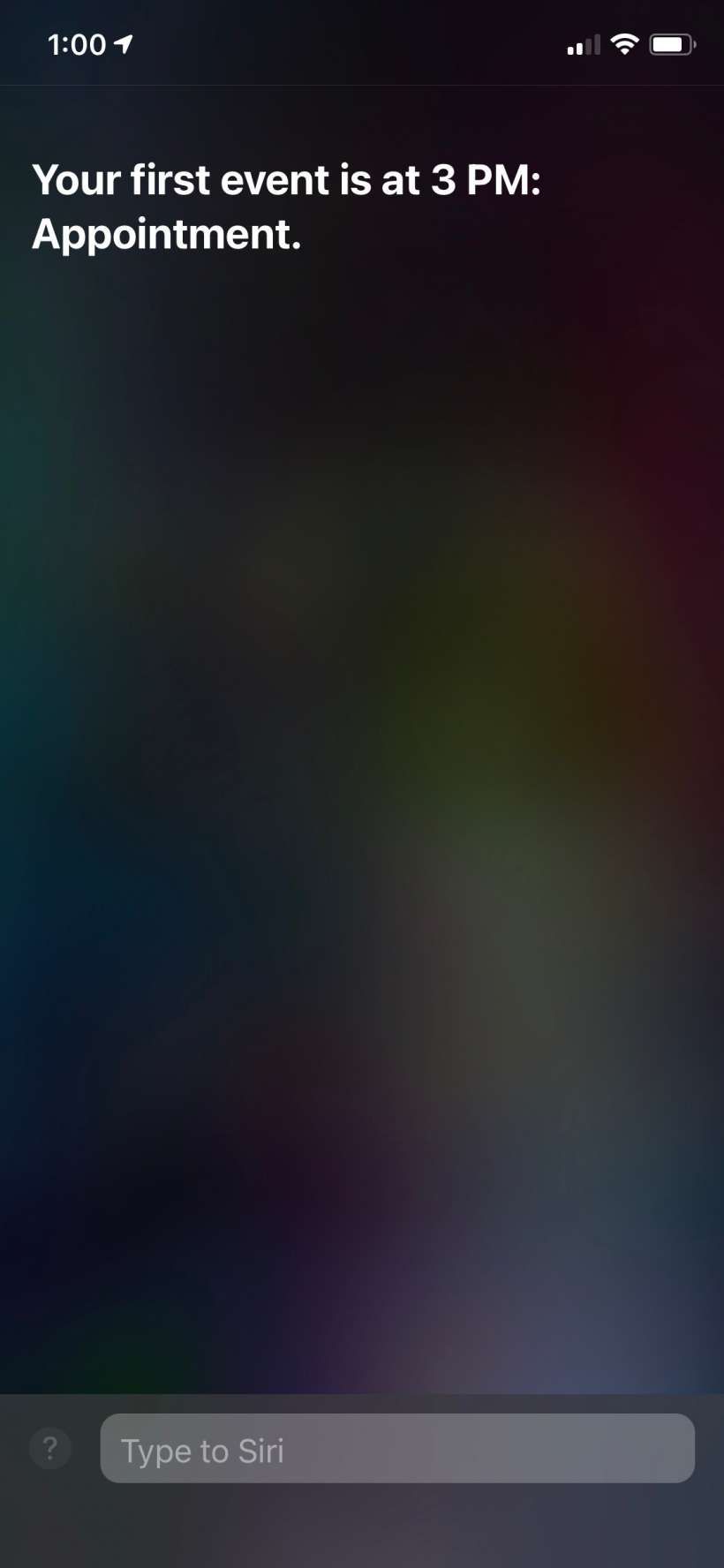
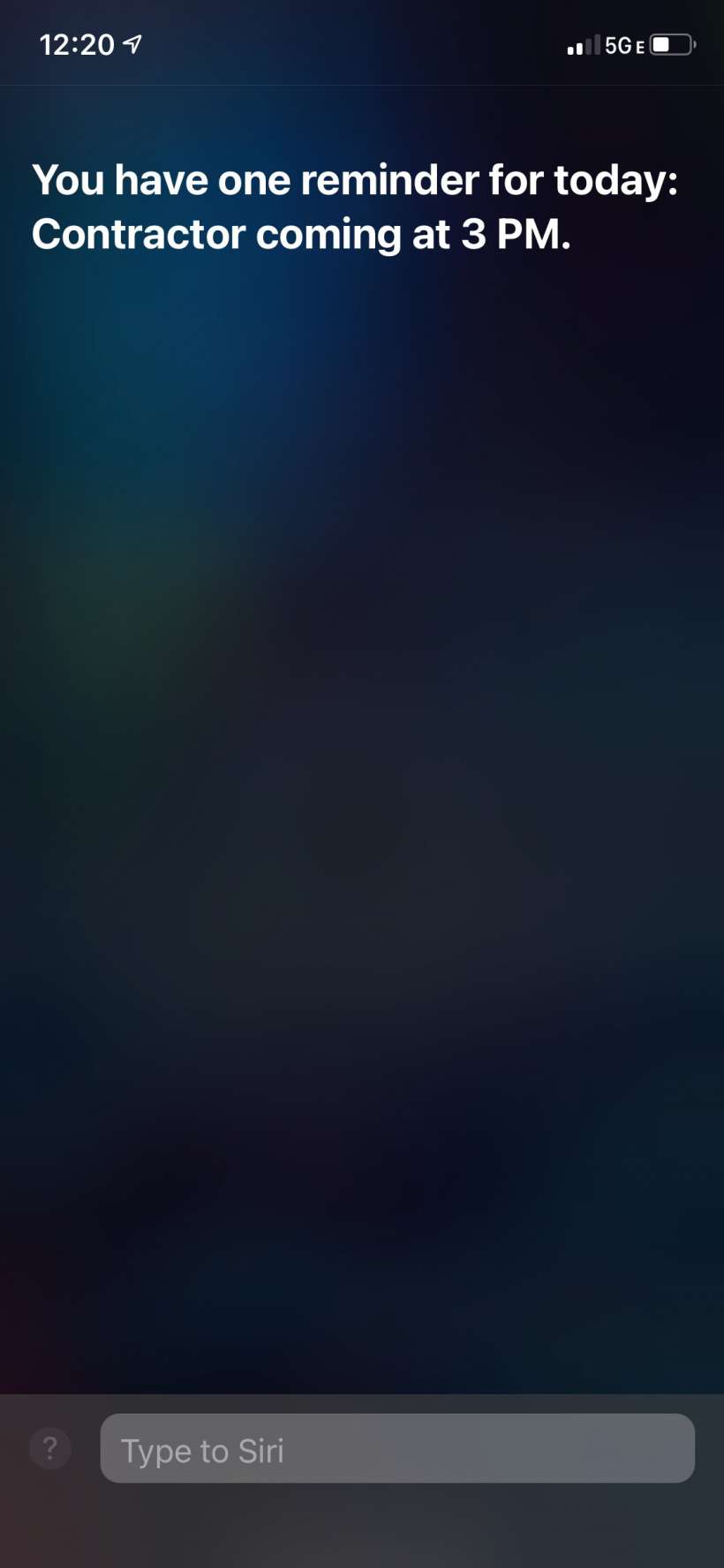
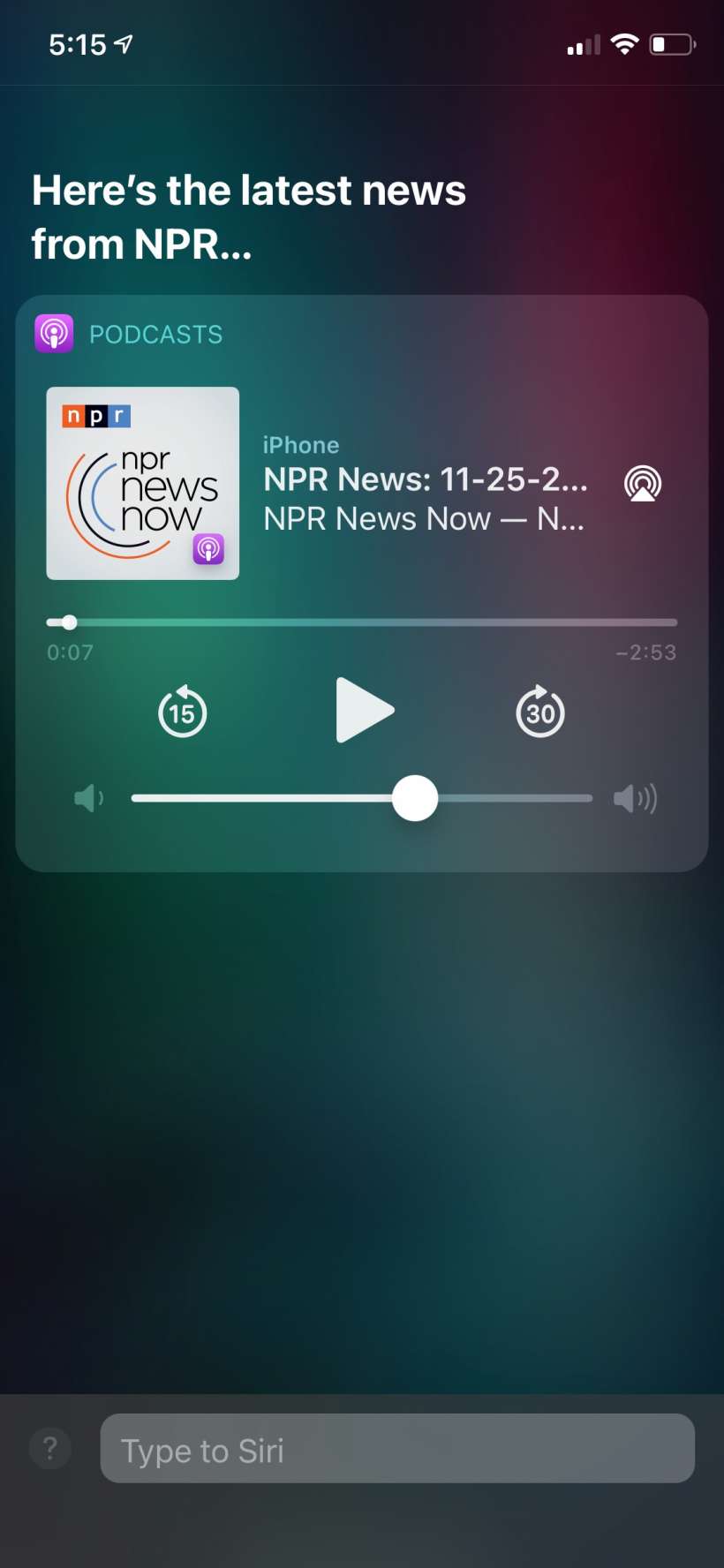
In order for your Personal Update to work properly, you need to have Location Services turned on. You can do this by going Settings -> Privacy -> Location Services and toggling it on.

If you listen to your update again during the day, Siri will inform you that you have already heard the news and ask if you want to hear it again. If you don't want the news in your update at all, simply say, "Hey Siri, remove the news from my Personal Update."