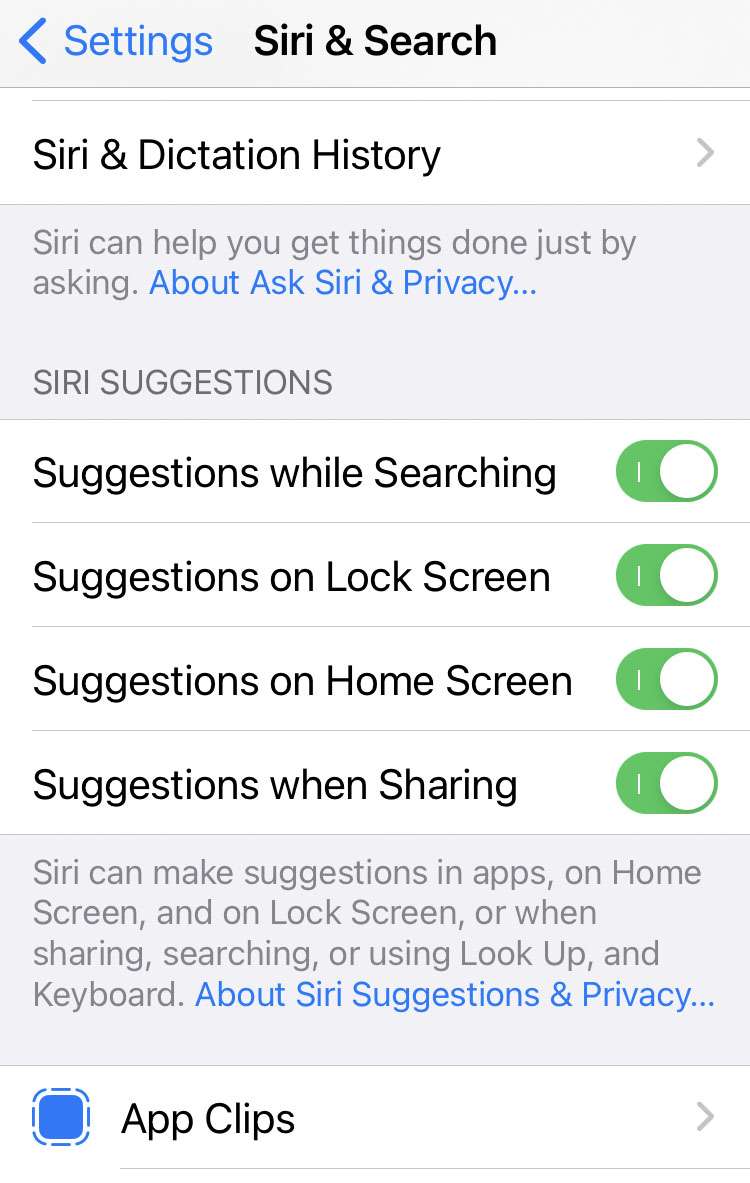Submitted by Fred Straker on
Siri is always looking for ways to help. The personal assistant has come a long way, and Siri Suggestions has expanded to offer a variety of shortcuts on the fly. Siri offers up phone numbers, reminds you of birthdays, and delivers text while typing.
By monitoring your apps and usage directly on your device, Siri can make iOS more useful every day. Siri Suggestions show up in many places, such as automatically showing a flight status or asking to add a new contact detected in email.
If Siri Suggestions are not useful, or you find they are too creepy there's no need to panic. A long press on a Siri shortcut shows an option to Suggest Shortcut Less.
For anyone looking for a higher level of control, or to disable Siri Shortcuts entirely, follow these steps:- Navigate to Settings -> Siri & Search
- Decide where (if anywhere) you'd like to receive Siri Suggestions (options include Searching, Lock Screen, Home Screen, or Sharing)
- Toggle each option OFF (grey switch) to stop getting Siri Suggestions