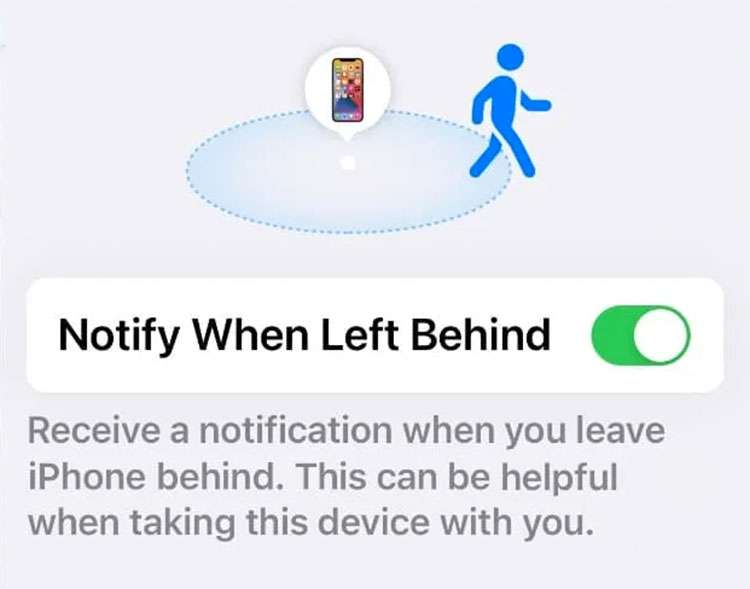Submitted by Fred Straker on
The Find My app can help locate any Apple device linked to iCloud. With iOS 15, the app gains a new feature that automatically warns you if a device gets left behind. Separation alerts can be set up for Mac, iPad, AirTag, and more.
Whenever your other hardware gets too far from the iPhone, iOS sends a notification. These alerts can also be set up directly on Apple Watch, iPad, and Macs running the latest version of macOS.
Follow these steps to activate separation alerts in Find My on iPhone:
- Make sure Find My iPhone is active in Settings -> Apple ID -> Find My
- Launch the Find My app
- Tap the Devices tab
- Choose a device
- Tap Notify When Left Behind under Notifications
- Toggle Notify When Left Behind -> ON (green switch)
- Exceptions can be added under Notify Me, Except At. When your iPhone is left behind at these locations no separation alert is delivered