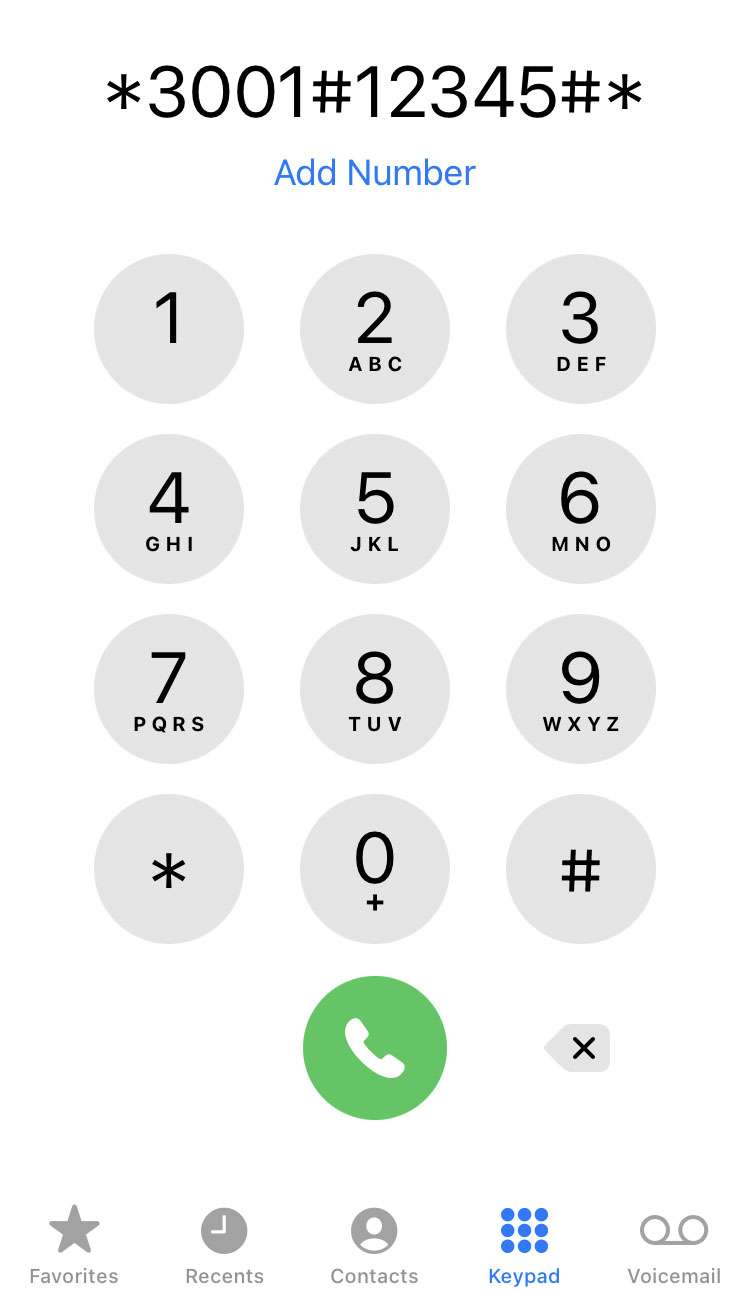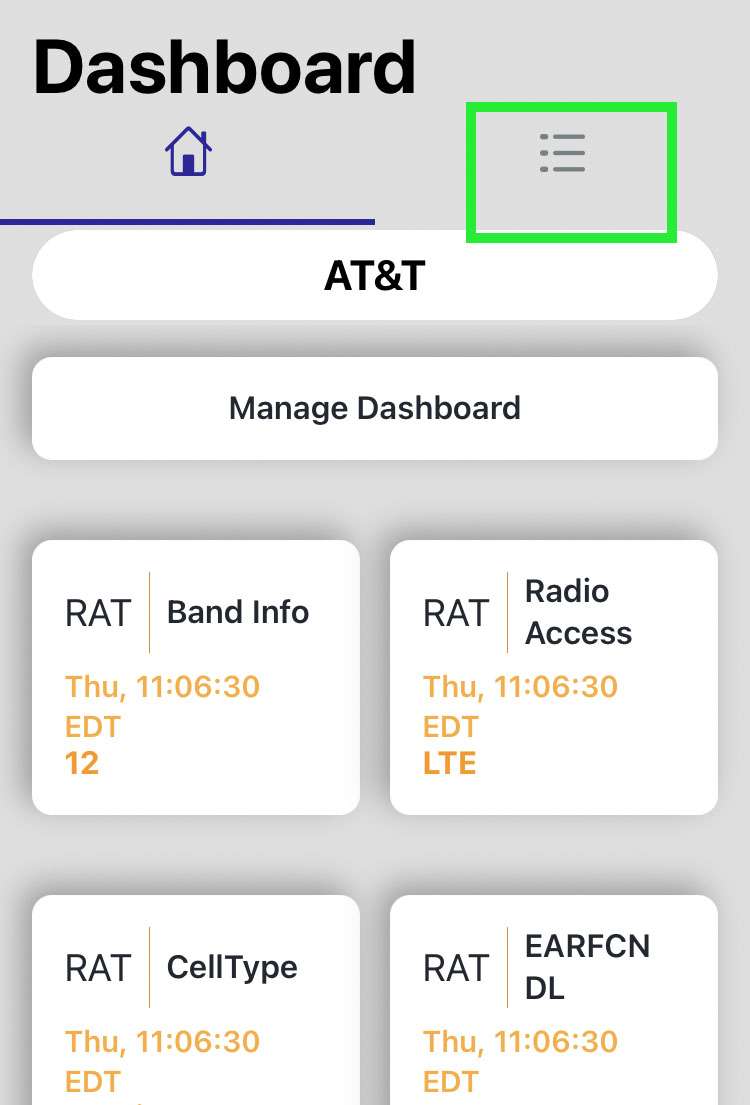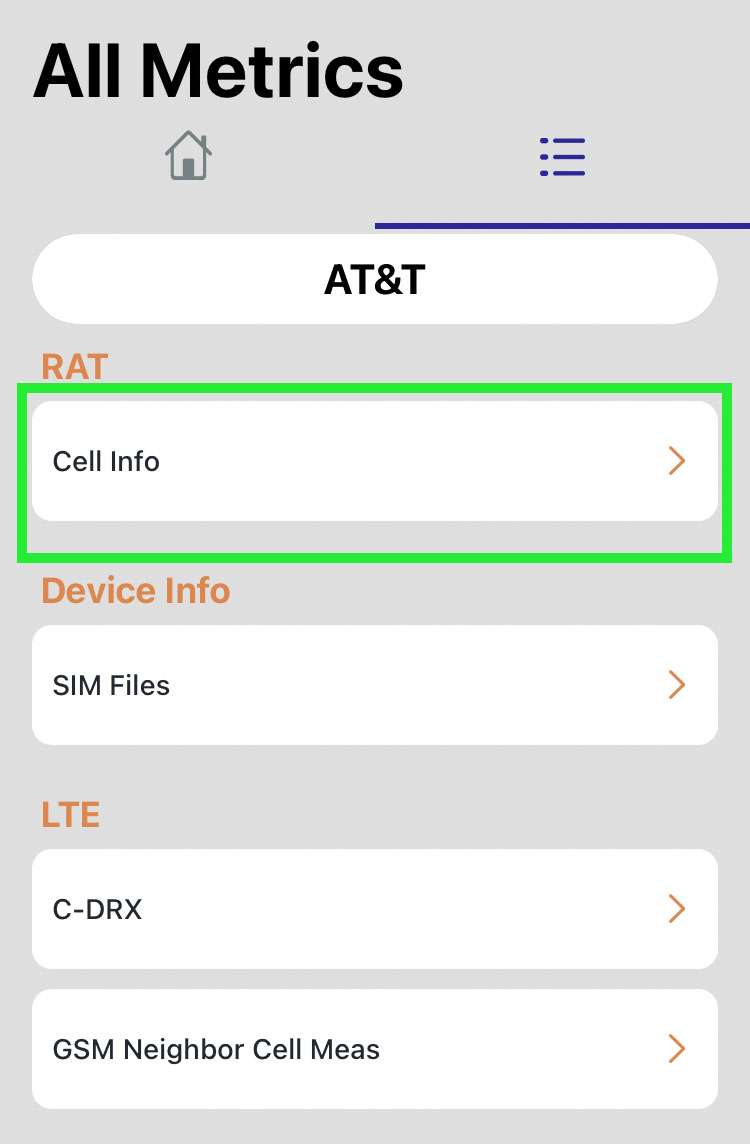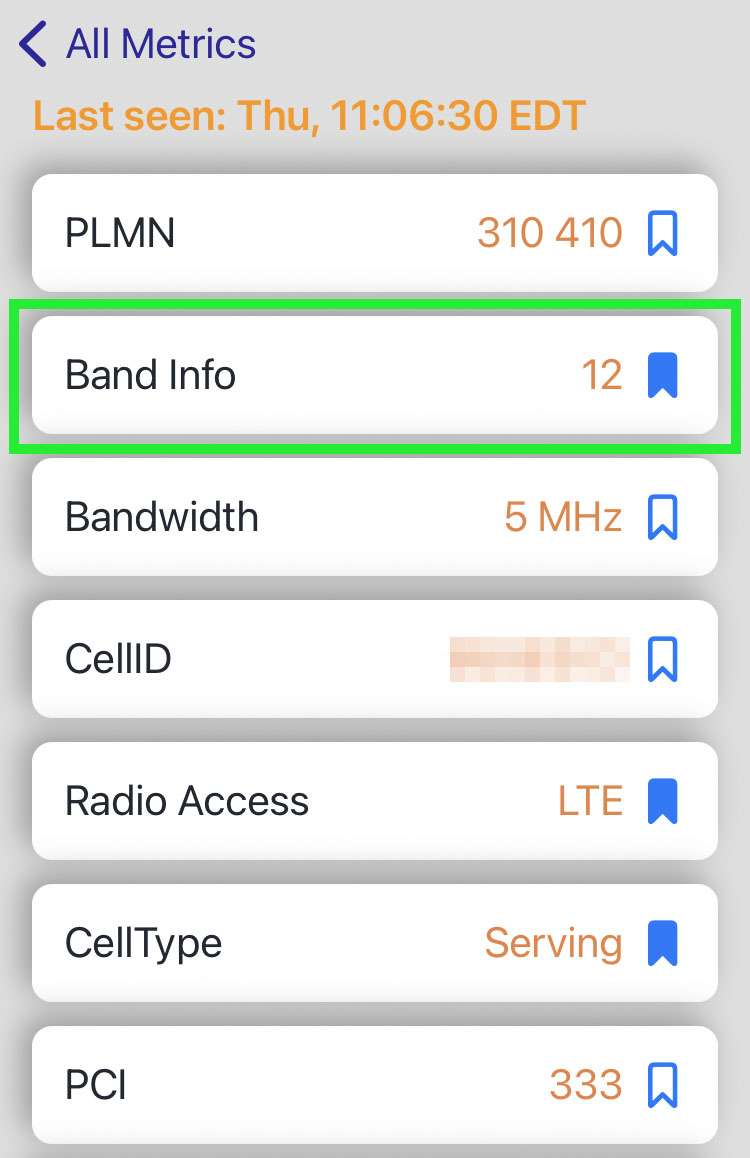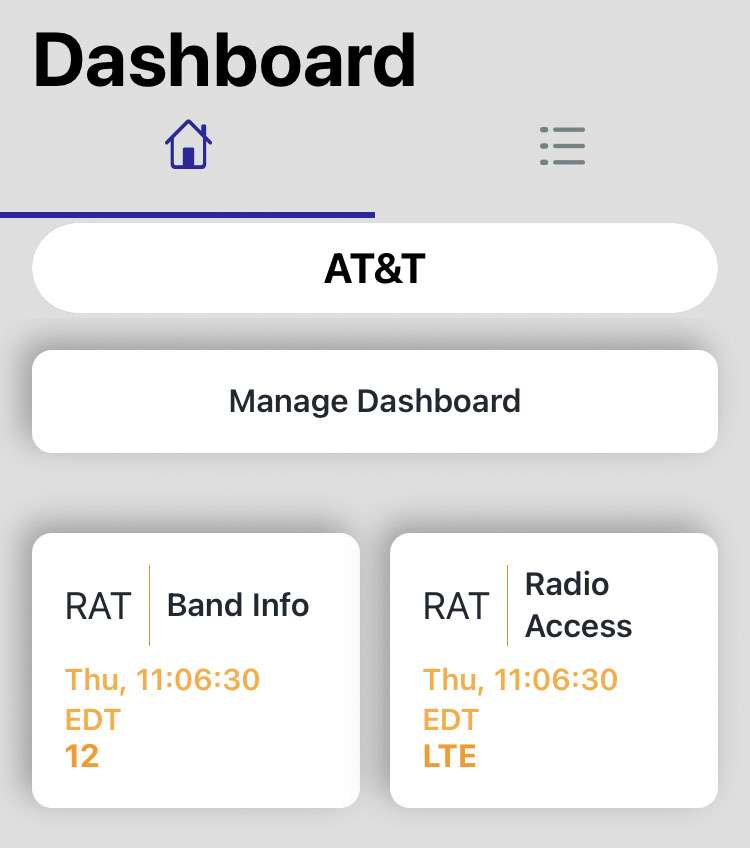Submitted by Fred Straker on
Curious what cellular band your iPhone is using in a particular location? The current radio band can be useful information when researching a cell phone signal booster. Cell signal boosters, otherwise known as cell repeaters can improve signal quality and cellular data speeds. These devices can be purchased and installed to increase the strength of signals coming from cellular towers, rebroadcasting them inside of a building. In any case, the iPhone features a Field Test Mode delivering information about your current cell connection.
In addition to numeric cell signal strength in dBm, other parameters are displayed. To see what cellular band your iPhone is using, follow these steps:
- Launch the Phone app
- Dial *3001#12345#* and tap the green call button
- The iPhone will enter Field Test Mode. Tap the menu icon
- Tap Cell Info from the list
- Look under Band Info for the current band