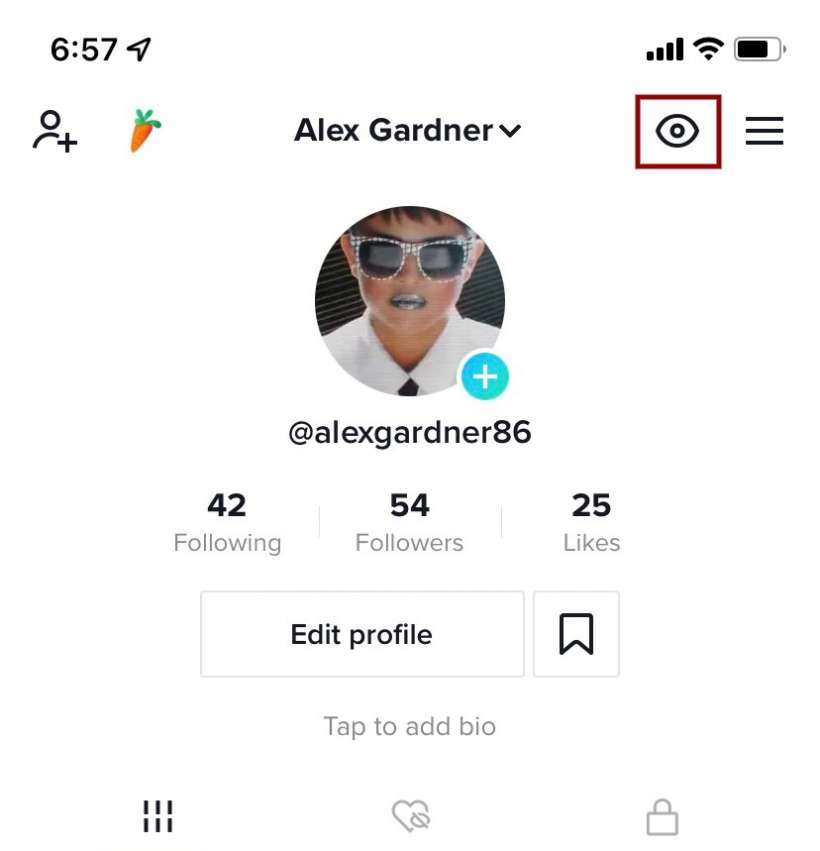
TikTok users can enable Profile view history to see what accounts have viewed their profile. This feature does not show all accounts that peep on you, but only those with view history enabled that have viewed your profile in the last 30 days. If you view an account with view history enabled that user will also be able to see that you visited their page.
Your profile includes your name, user name, your follows/follower number, total Likes and published videos.
You can enable/disable Profile View History through your Profile page on your TikTok account. Here's how:- Open the TikTok app on your device.
- Tap the Profile icon at the bottom of the Home screen.
- Tap the 3 lines in the to right corner to open your Settings options.
- Select Settings and Privacy.
- Tap Privacy.
- Tap Profile views at the bottom of the Privacy screen.
- Tap the Profile view history slider so it is ON/GREEN (WHITE for OFF).
To view who has viewed your profile:
- Open the TikTok app on your device.
- Tap the Profile icon at the bottom of the Home screen.
- Tap the eye icon in the upper right hand corner of your Profile page.
This will allow to to see people who viewed your profile in the last 30-days. Only you can see this page. You must be 16 years or older and have fewer than 5,000 followers to have access to this feature.
tags: