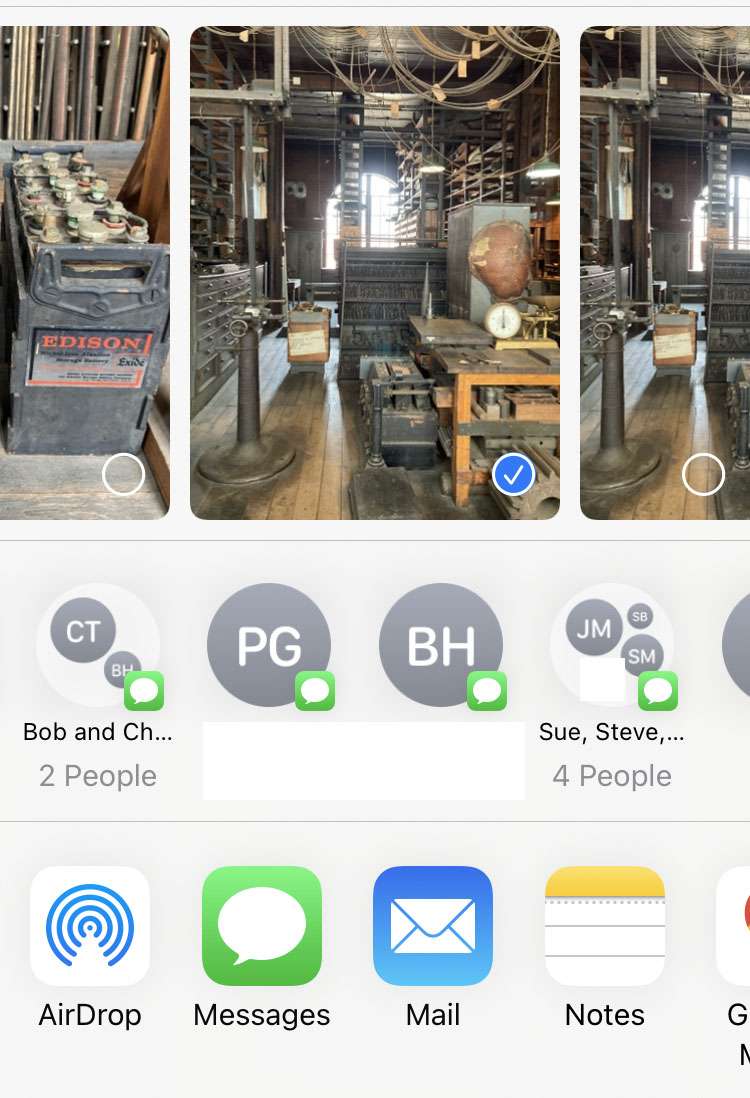Submitted by Fred Straker on
Every time you share content on the iPhone, Siri likes to make suggestions. These suggestions are the best guess from iOS about which of your contacts you'd like to share with, as well as what apps you can use to share. While Siri's suggestions can be helpful, sometimes the suggested contacts are incorrect. The share sheet can also become cluttered, which is why contact suggestions can be disabled.
Removing the share sheet contacts can be performed on an individual basis, or the entire row of contacts can be hidden permanently. By individually removing contacts, you are teaching Siri to suggest this person or group less often. If the contact suggestions row is turned off in Settings, it can be re-enabled at any time.
Follow these steps to stop contact suggestions in the Share Sheet on iPhone:
Turn off share sheet contacts on iPhone
- Navigate to Settings -> Siri & Search
- Scroll down to Suggestions From Apple
- Toggle Show When Sharing -> OFF (grey switch)
Individual contacts can also be removed from the Share Sheet on iPhone.
Stop suggesting a contact
- Tap the Share button (to share a photo, for example)
- In the row of suggested contacts, long press the contact to remove
- Tap Suggest Less to remove the contact
- If the contact reappears in the Share Sheet, train Siri again by choosing Suggest Less