When should I disable iPhone Crash Detection? Why turn off Crash Detection on Apple Watch?
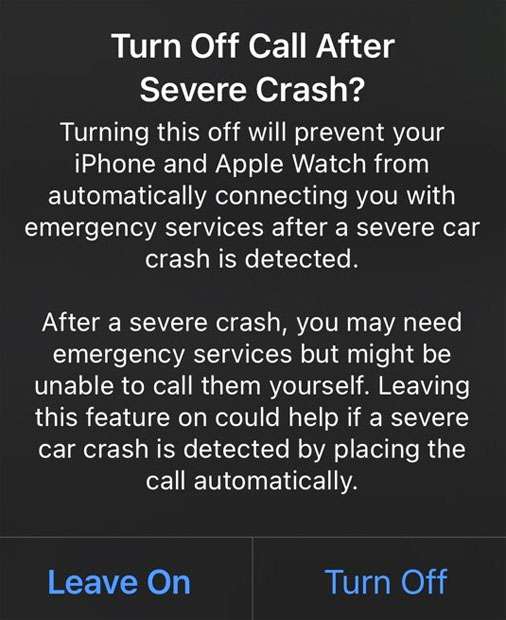
Lately there have been reports from theme parks where roller coasters are triggering iPhone Crash Detection to make emergency calls. Of course you can leave your iPhone behind or turn it completely off before riding amusements with high g-forces to avoid this. But there are other ways to disable Crash Detection on the iPhone before getting your thrills.
Follow these steps to prevent SOS calls from iPhone on amusement park rides:
Temporarily disable Crash Detection
- Open the Control Center and turn on Airplane Mode
- Or enable Airplane Mode under Settings -> Airplane Mode -> ON (green switch)
Turn off Crash Detection in Settings
- Navigate to Settings -> SOS
- Toggle Call After Severe Crash -> OFF (grey switch)
- Confirm by tapping Turn Off
To re-enable Crash Detection follow the steps above and toggle Call After Severe Crash -> ON.
tags: