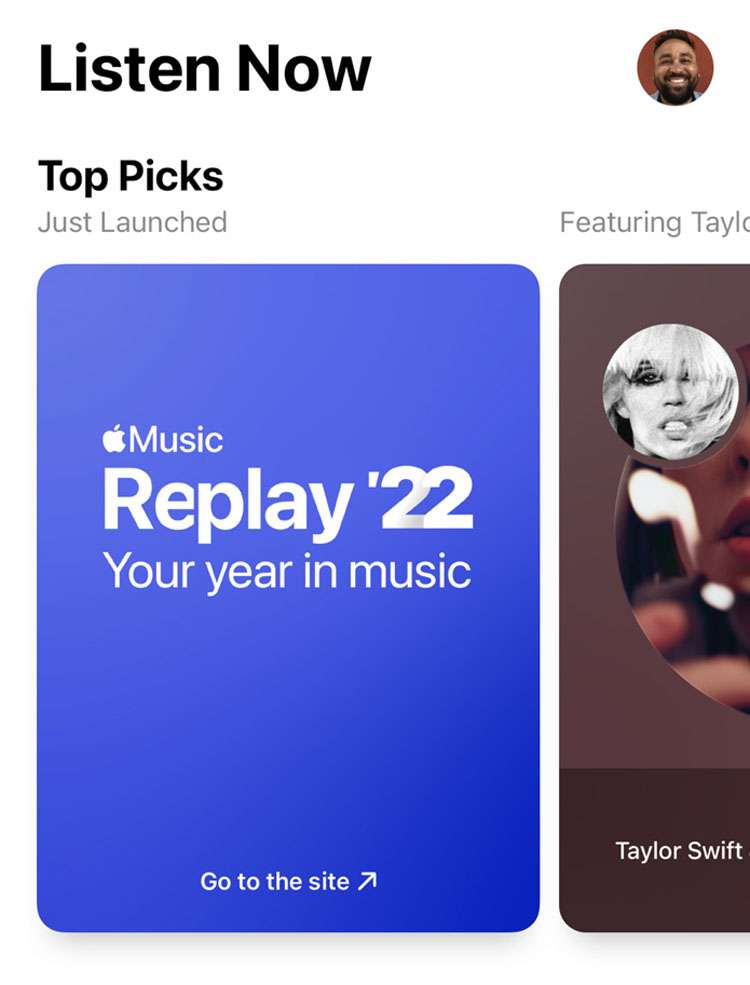Submitted by Frank Macey on
Each year Apple Music subscribers can look forward to the Apple Music Replay. For 2022, Apple has added some features to Replay, which reviews the entire year of listening stats, top songs, favorite albums, and more. The service has often been compared the competing annual summary Spotify Wrapped. Spotify Wrapped is delivered once per year, while Apple Music Replay can be accessed during the year as it changes.
Remember there are certain prerequisites to gain Apple Music Replay features. For one, you must have an Apple Music account. Apple also describes what data Apple Music Replay uses to calculate your top songs, albums, playlists, genres, and stations:
- Your listening history in Apple Music
- The number of plays to a song, artist, album, playlist, genre, and station
- The amount of time spent listening to a song, artist, album, playlist, genre, and station
You can see if you've listened to enough music to qualify by checking the progress bar on the Replay site. If you already have a Replay available, you are sent a notification. Make sure that "Use Listening History" is enabled under Settings -> Music.
Where can I find Apple Music Replay 2022?
Apple Music Replay playlists can be found in the Apple Music app. If you are looking for more detailed stats about your listening over the year, open a web browser and navigate to replay.music.apple.com. If prompted, sign in with the same Apple ID you use to listen to your Apple Music subscription.On this site, insights, your year-end Replay, and year-end highlight reel can be viewed and shared in a message or on social media.